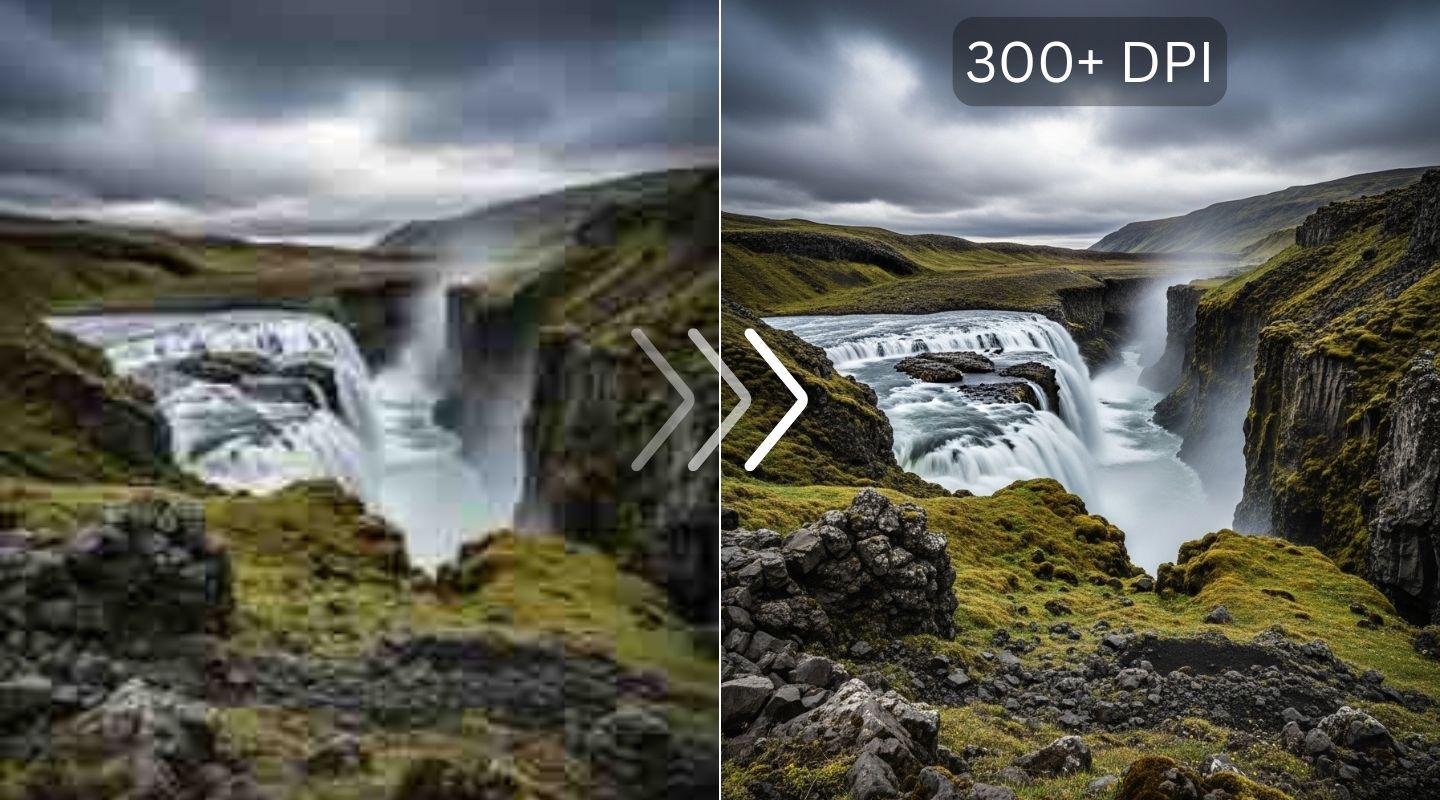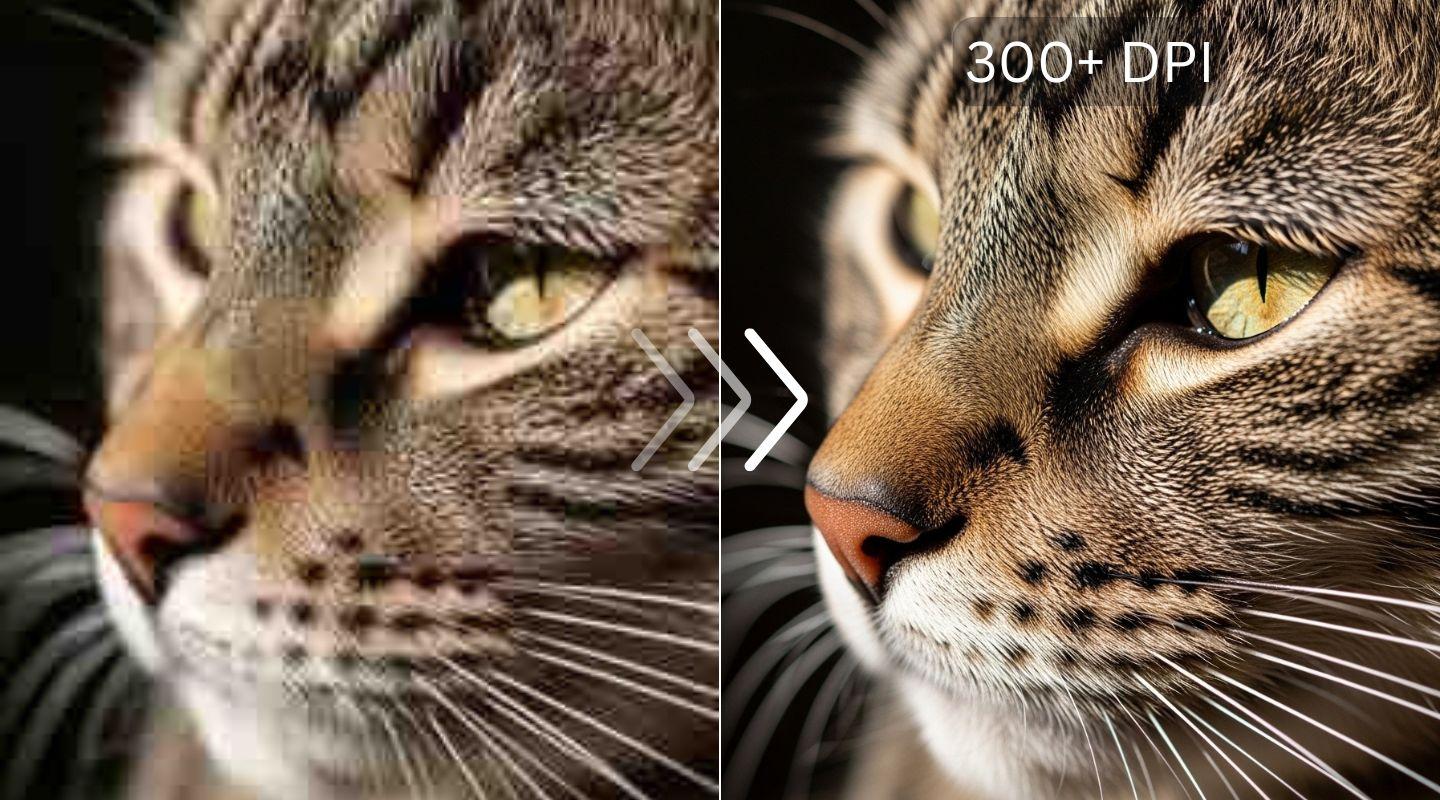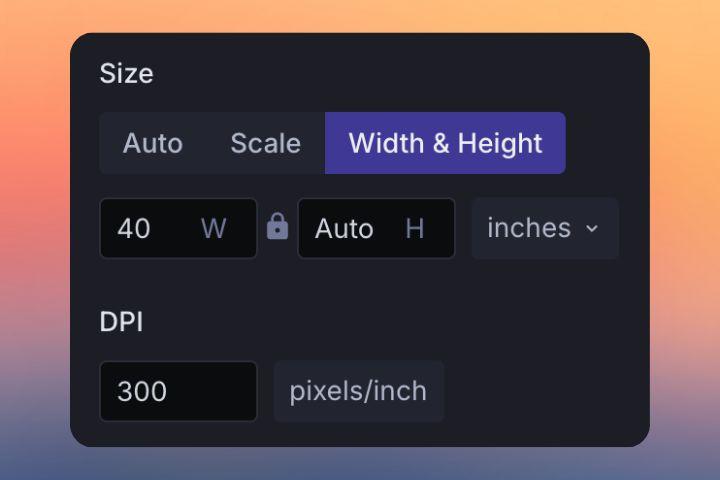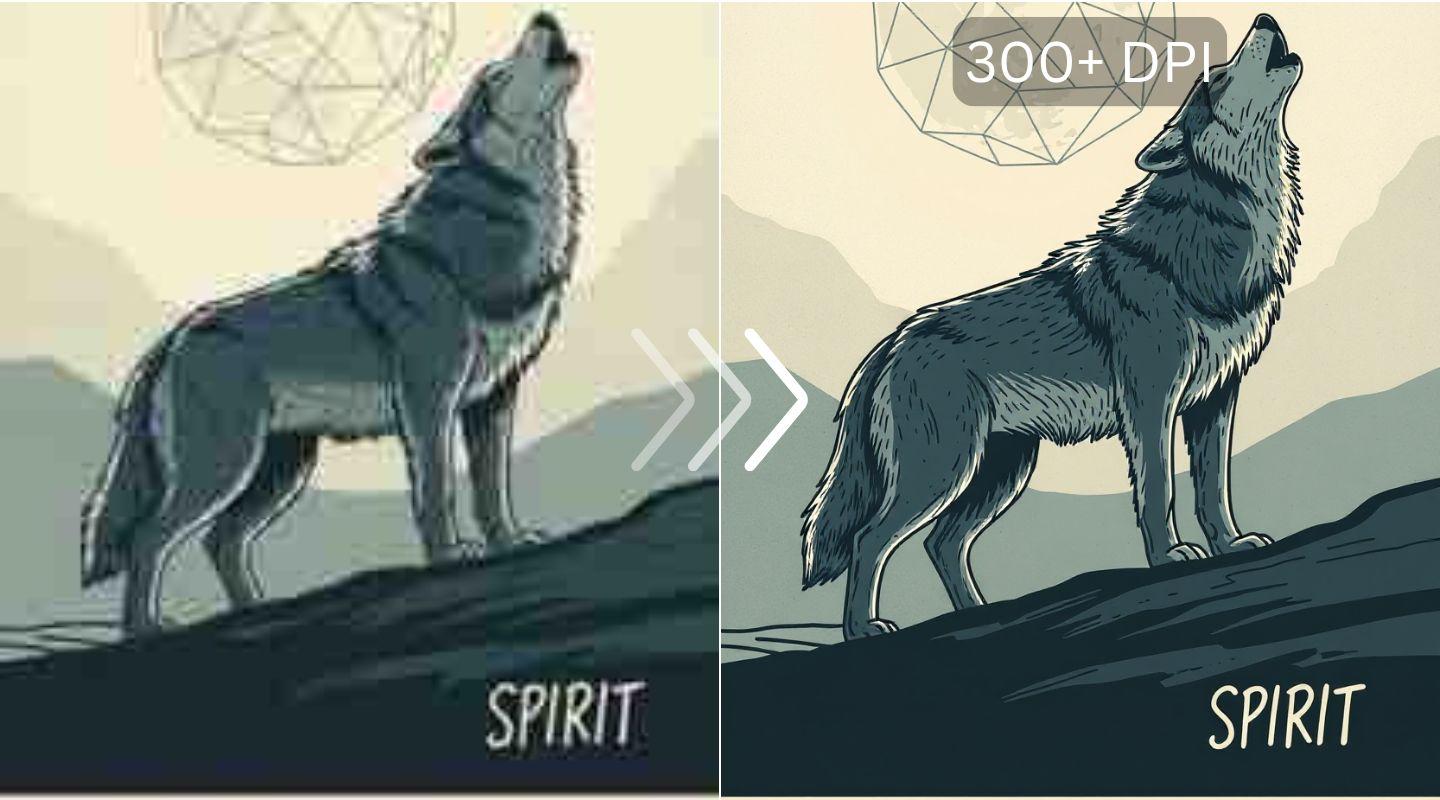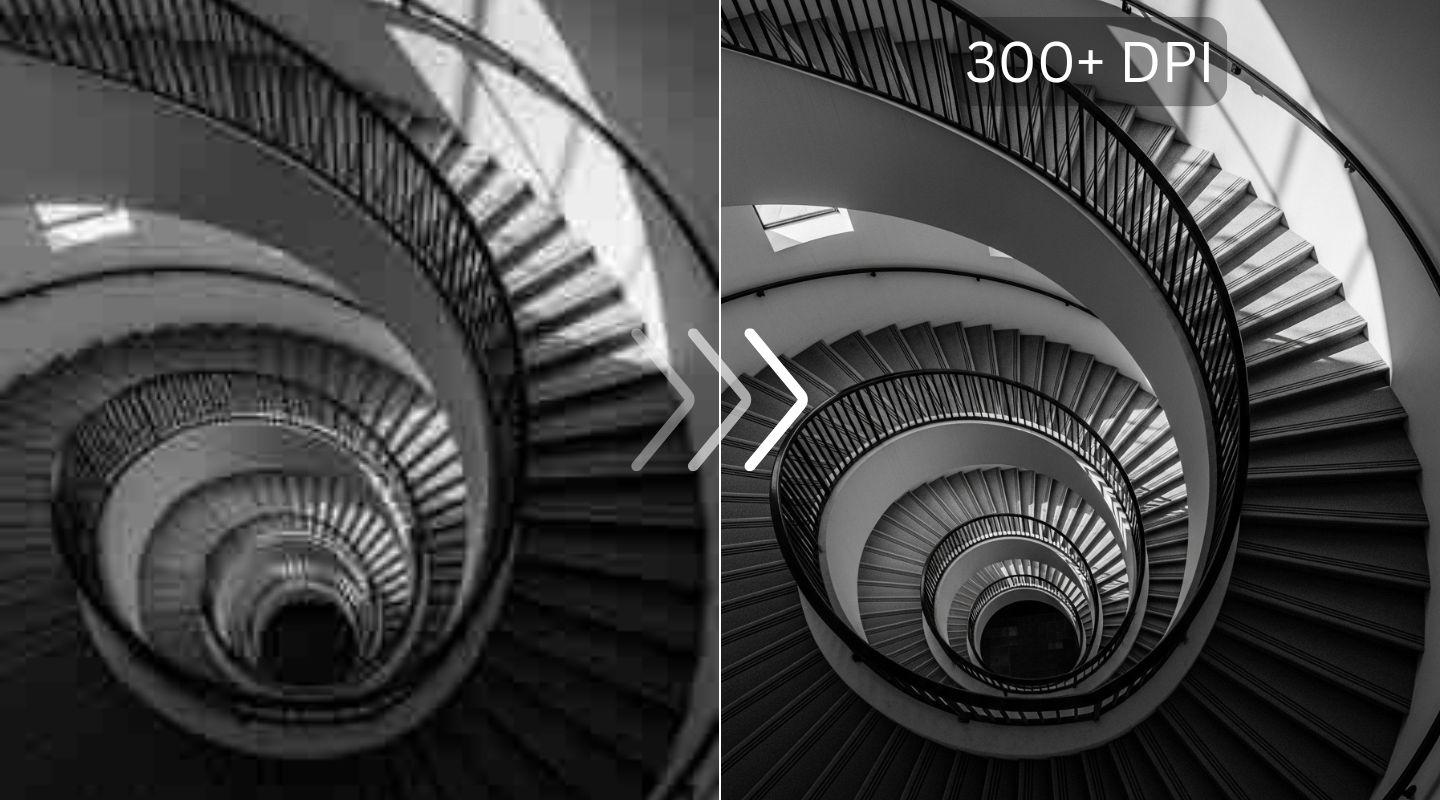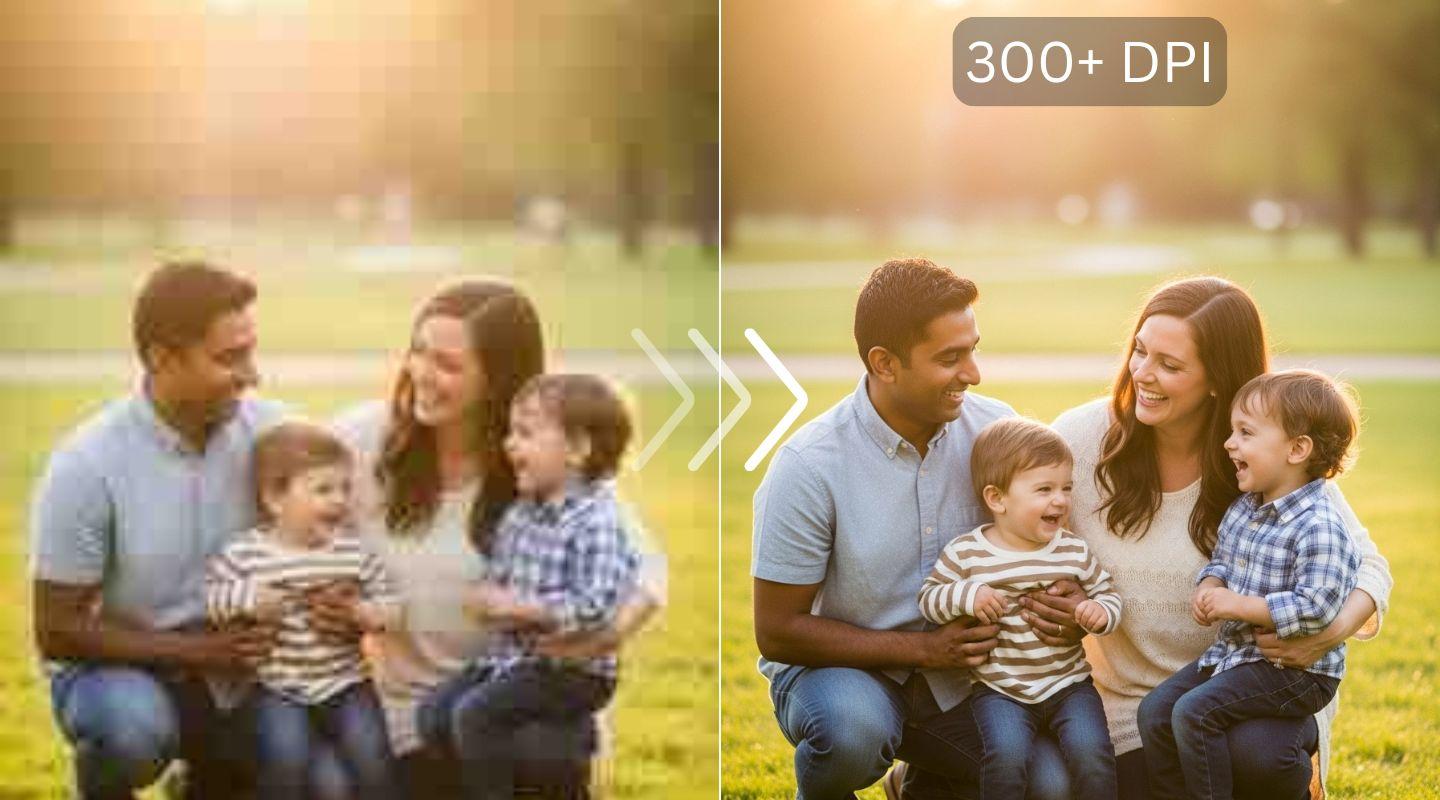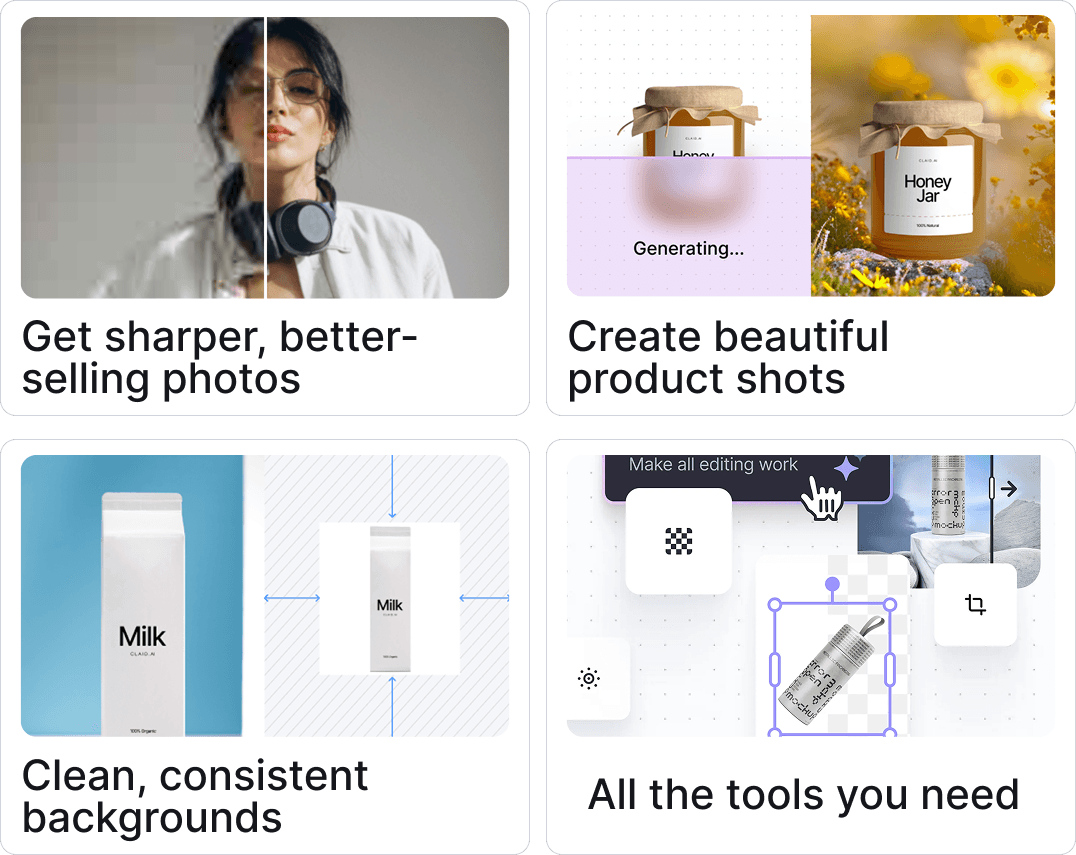Step 1: Upload your image file



Stop getting rejection notices from your print service. Our AI adds the necessary pixels to your image, converting it to 300 DPI or higher. Get your photos, designs, and AI art ready for professional printing without any technical knowledge.
Don't let low resolution limit your vision. Turn a small web graphic or an old digital photo into a stunning large-format poster, t-shirt, or canvas print. Our tool intelligently enlarges your image while keeping every detail crisp and clear.
Unlike basic tools that just change DPI metadata, our AI rebuilds your image for true high resolution. It analyzes your photo and adds new, authentic detail, ensuring the quality you see on screen is the sharp quality you get in the final print.
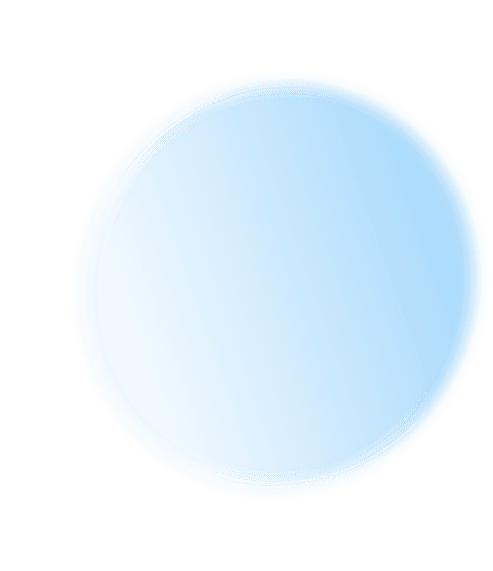
Join industry leaders like Printify in delighting your customers. By automating image quality, they improved merchant satisfaction and confidence. Ensure your designs look flawless on every product, from t-shirts to posters.
Turn your digital portfolio into tangible, high-quality prints. Enlarge photos for gallery exhibitions, client deliveries, or magazine features without losing the critical detail that defines your work. Prepare any shot for professional printing.
That favorite photo on your phone might not be large enough for a beautiful canvas print. Easily increase its resolution to create stunning photo gifts, from calendars to large framed pictures, that preserve your memories without pixelation.