

Recover without losing quality
Basic resize stretches pixels. You get blur and jagged edges. LetsEnhance reconstructs actual texture as the image scales. Larger photos that look like they were shot at higher resolution.
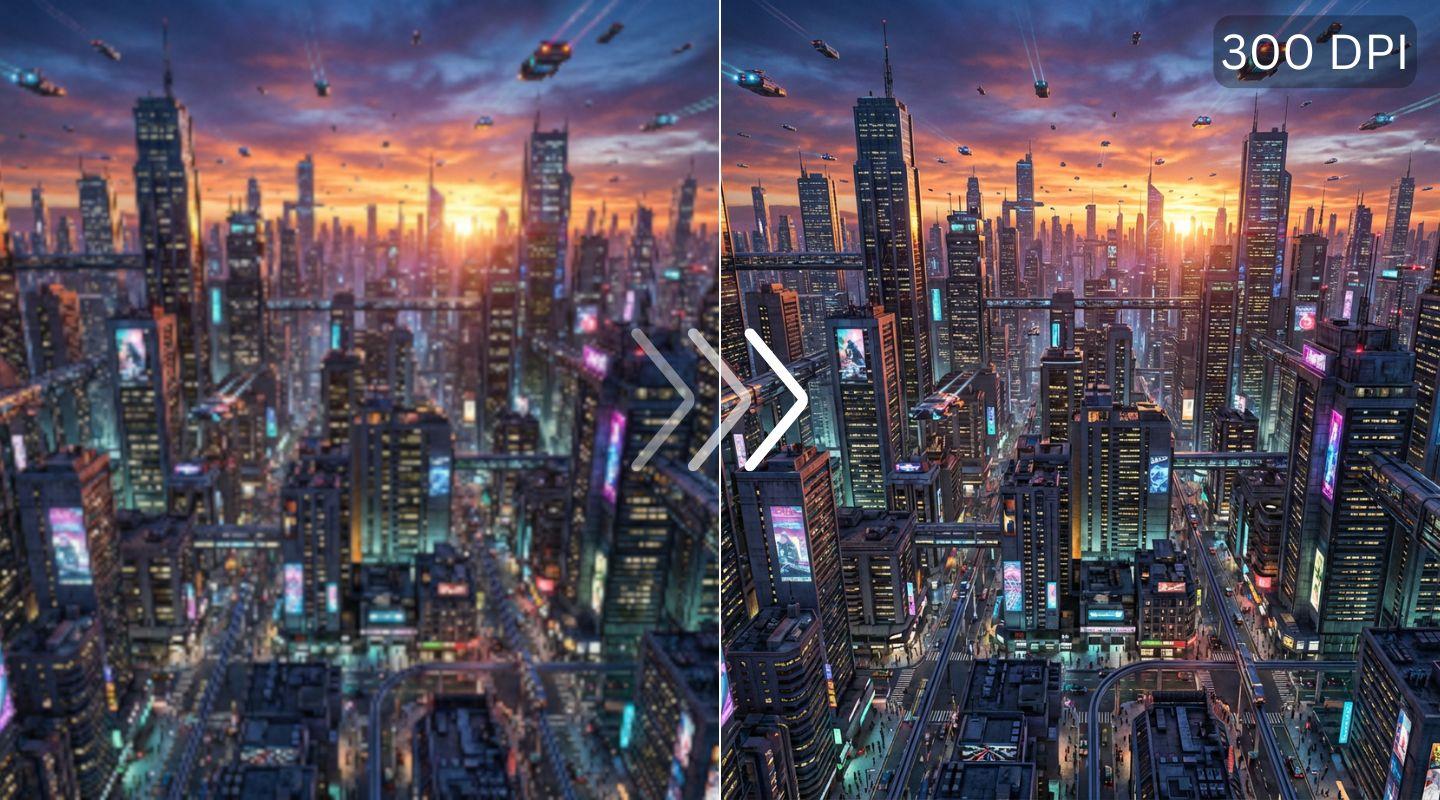
From screen to wall
Small web images don't print well. The upscaler increases resolution so your photos hit 300 DPI at any size: posters, canvas, banners, merchandise. No softness, no pixelation.

Upscale from 2x to 16x, up to 512 MP
Choose your target: from 2x or 4x for a quick boost to 16x for significant enlargement. Free accounts upscale to 64 MP; paid plans reach 512 MP.
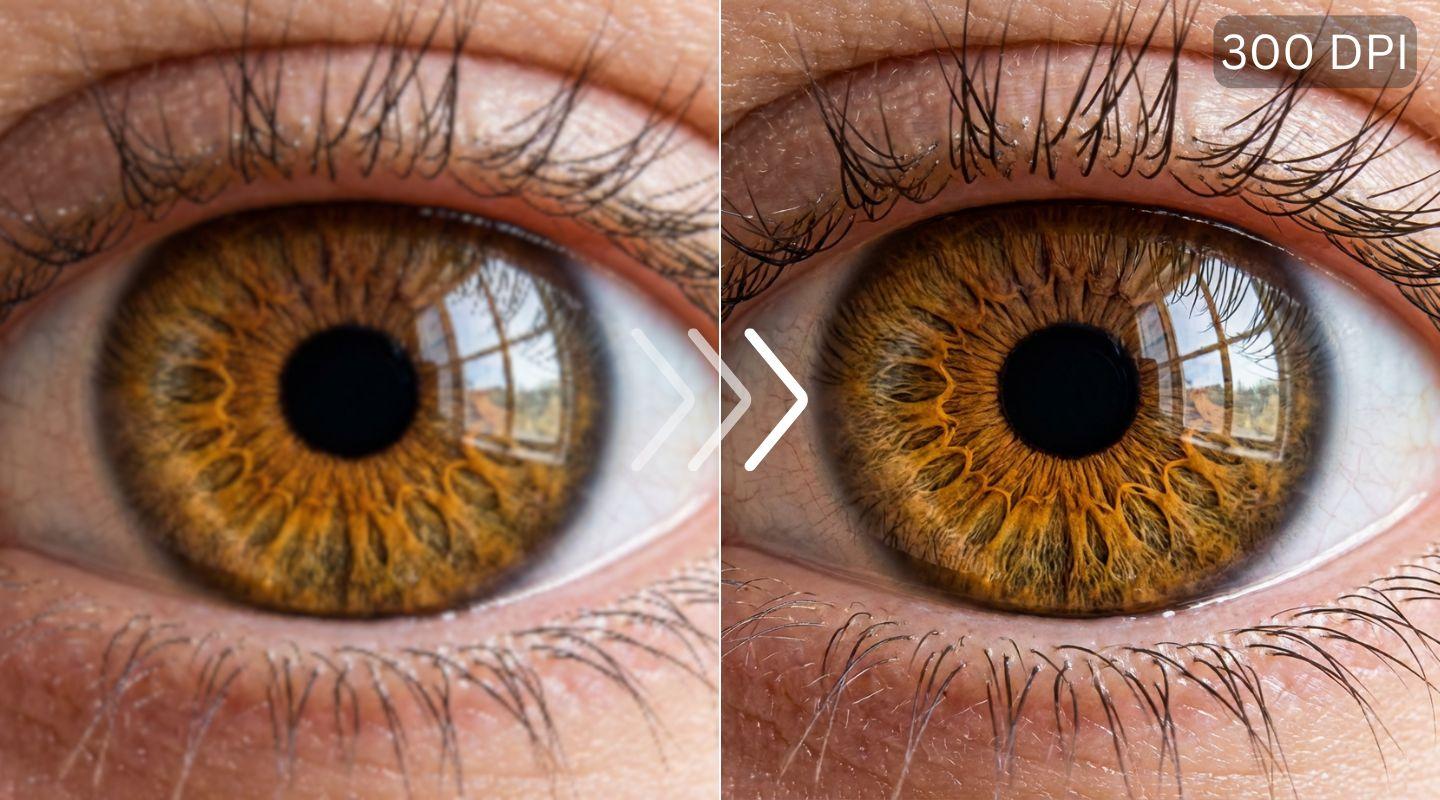
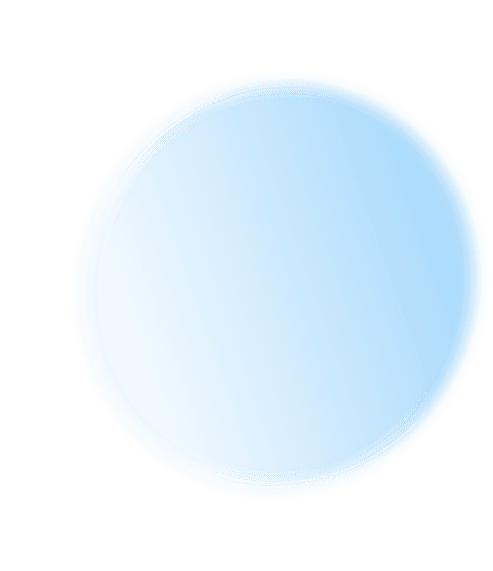
How to upscale image
with AI
with AI
Upload your image

Choose upscale factor
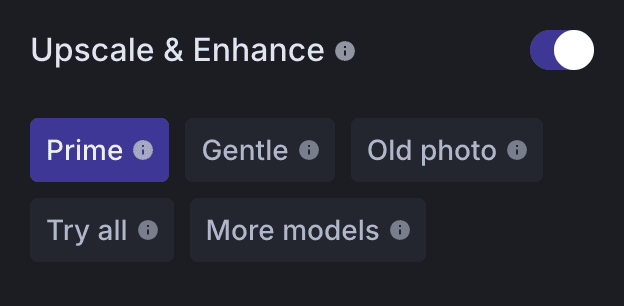
Download your upscaled image

Upscale photos for large prints
Printing at poster or canvas size demands high resolution. The upscaler takes your image to 4K, 8K, or beyond so it holds up at any print size. Essential for photographers, artists, and print-on-demand sellers.
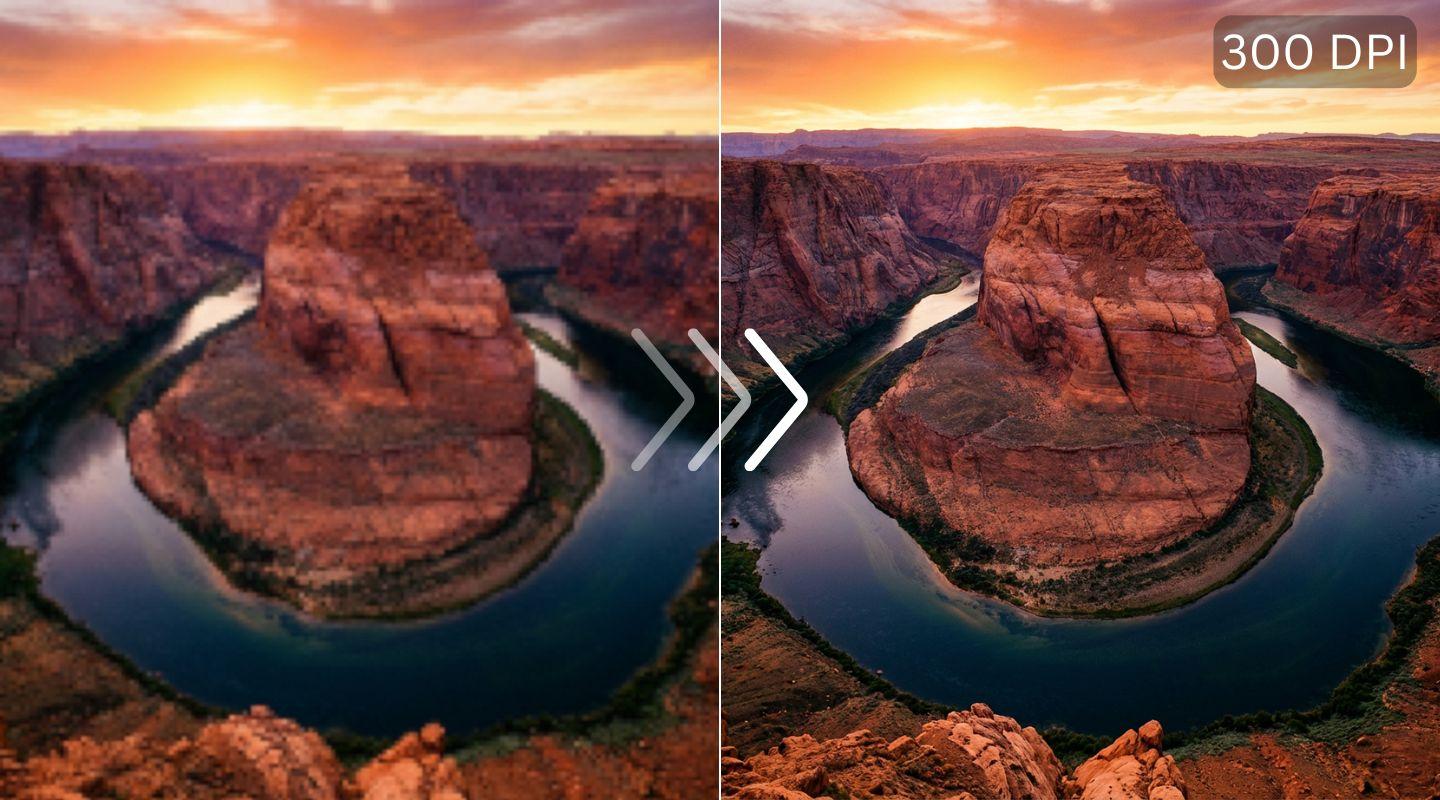
Enlarge Midjourney and Gemini images
AI generators output at limited resolution. Upscale your renders to 4K or 8K for printing, wallpapers, or commercial use. Preserve the artistic style while adding the necessary pixel density for the real world.
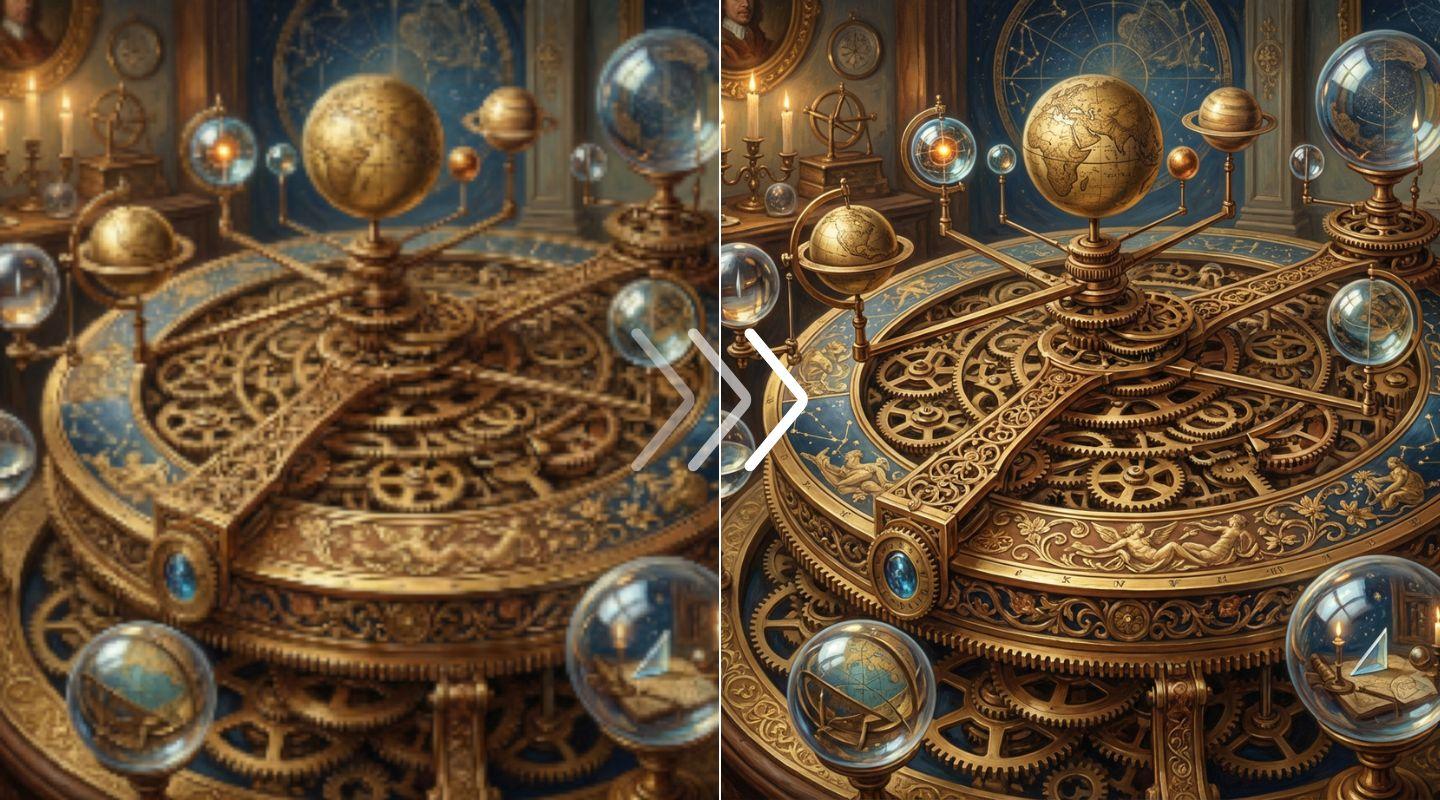
Larger product images for listings
Marketplace standards keep rising. Upscale product photos to meet Amazon, Etsy, and Shopify requirements. Crisp, zoomable images that convert better.
