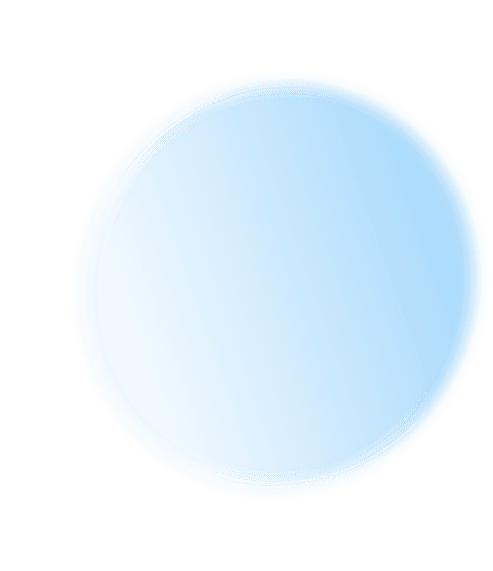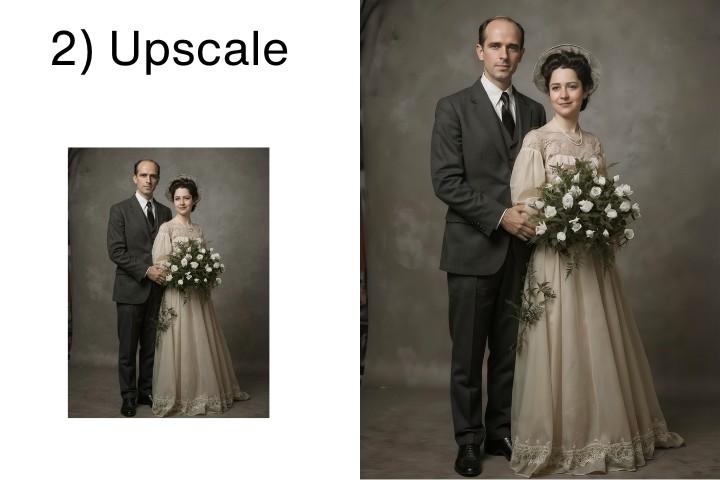Step 1: Upload your photo for automatic repair
Drag and drop or select an "Old Photo" from your device. Choose the 'Old Photo' tool, and our AI will automatically repair scratches, fix fading, and remove damage. This creates a clean, 1 MP base image ready for the next step.