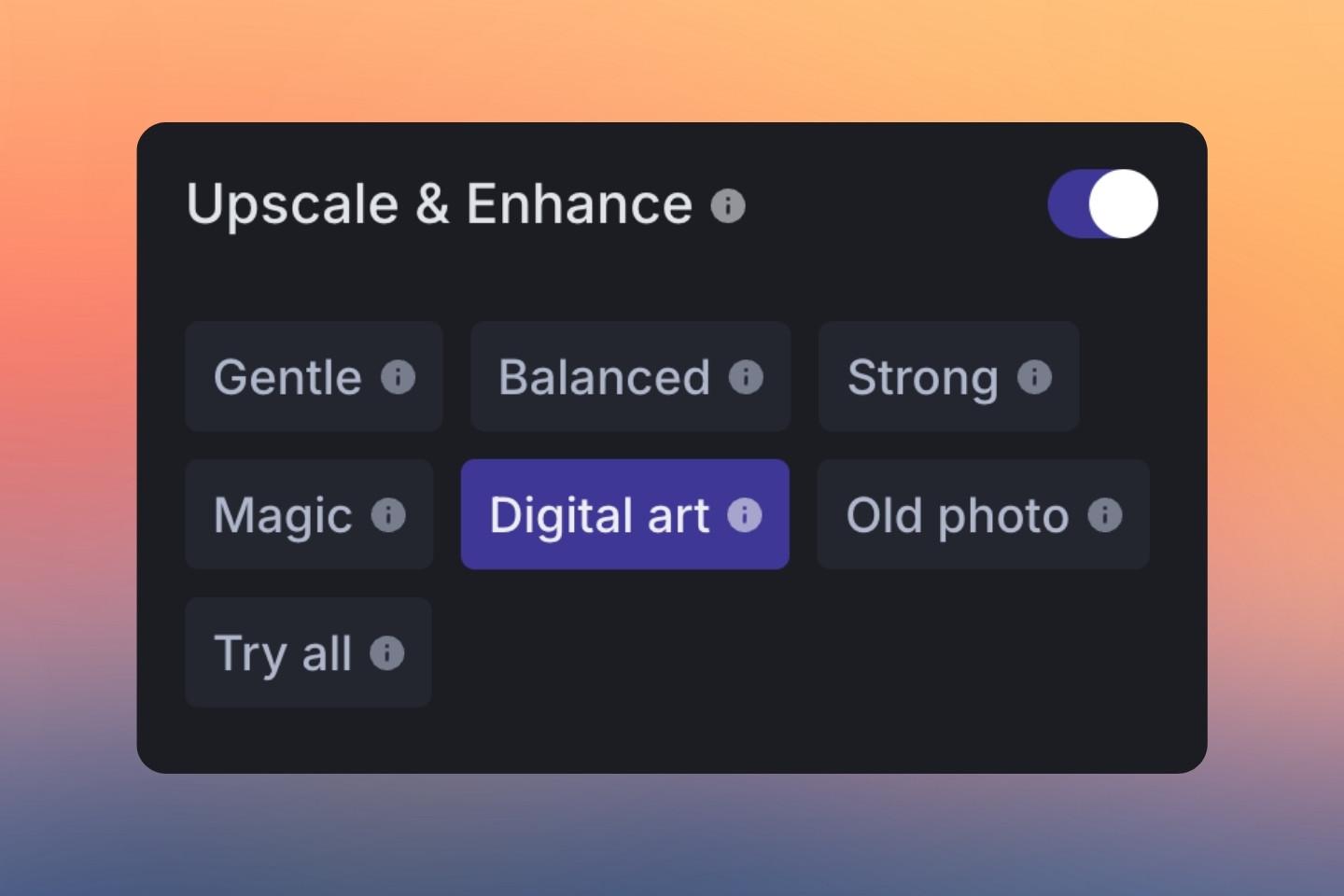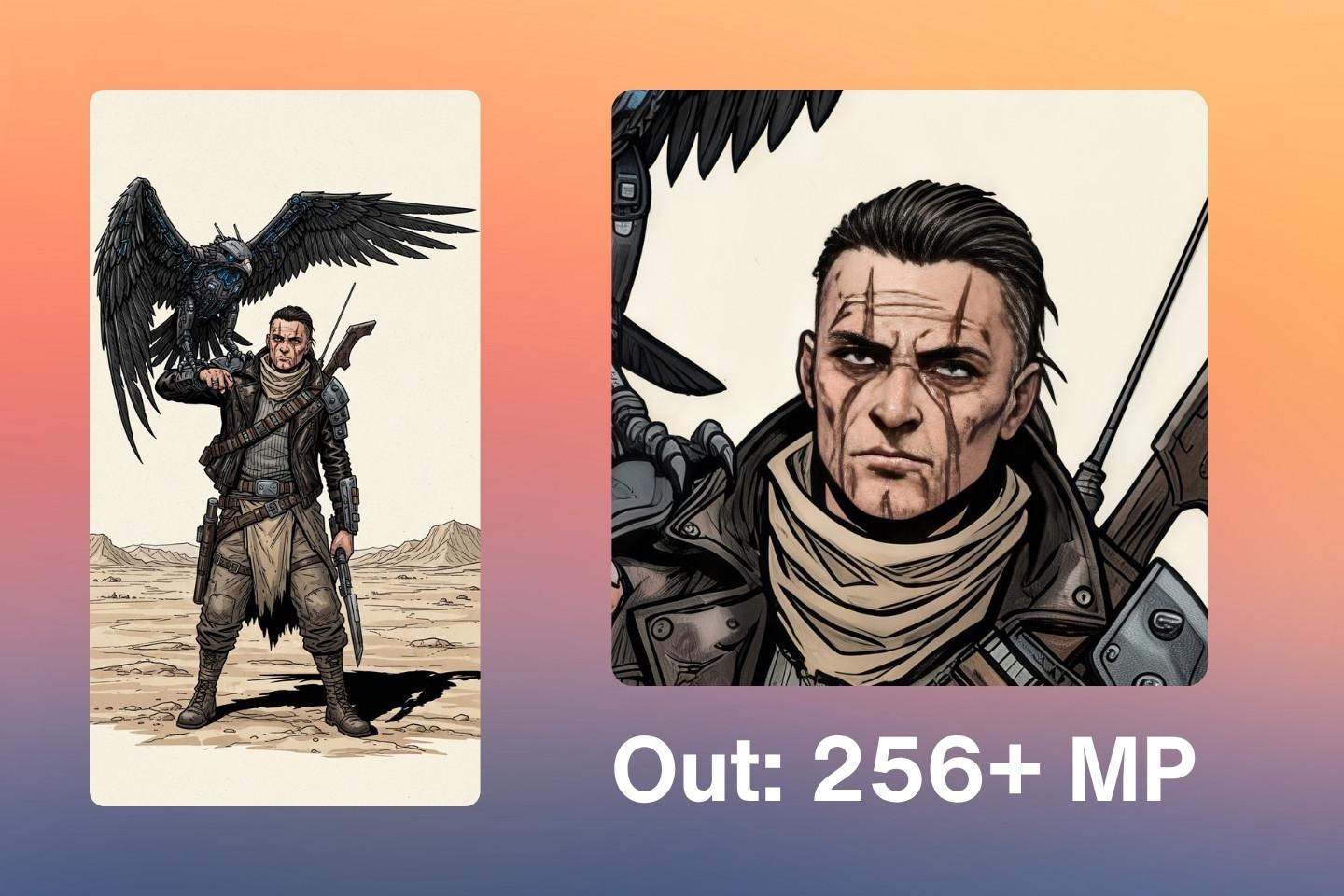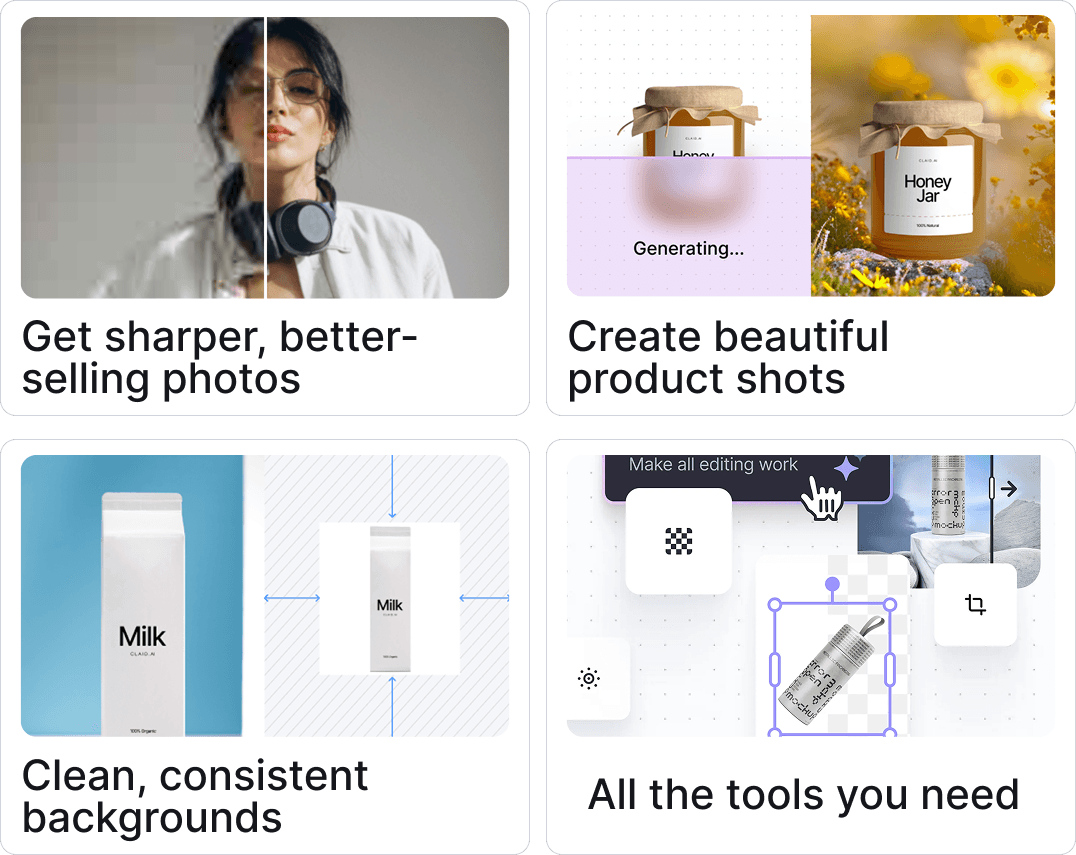Step 1: Upload or create your AI image
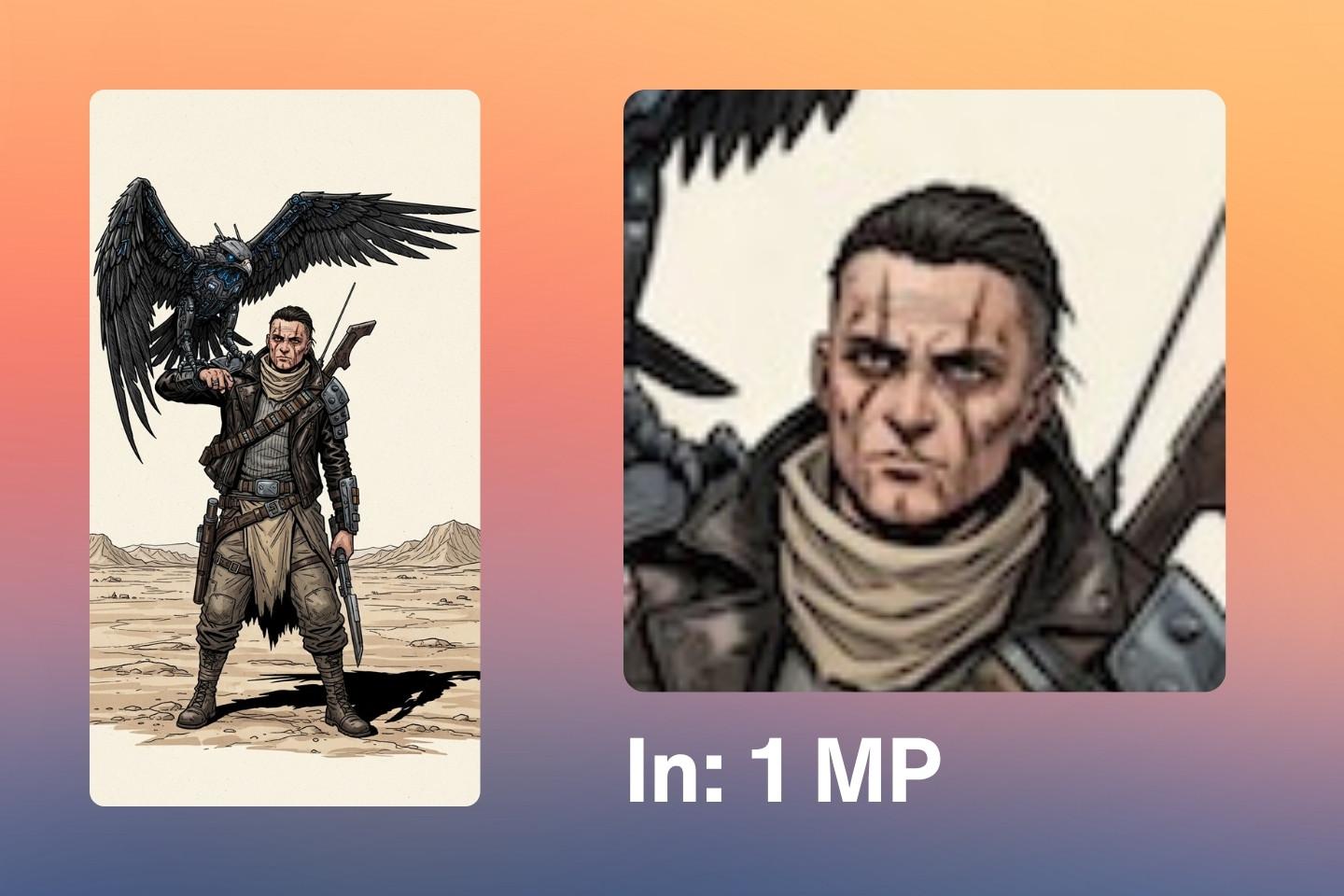


Your AI art shouldn't be trapped on a screen. Upscale low-resolution images from Google's Imagen, Midjourney, or Canva into large, detailed files ready for 300 DPI printing. Create stunning posters, t-shirts, and canvas prints that look as good in real life as they did in the prompt.
Generic upscalers can flatten your art, adding unwanted texture or blurring fine lines. Our Digital Art model was trained specifically for illustrations and AI generations. It enhances resolution while preserving the original textures, line art, and unique style of your creation.
New tools like Flux Kontext let you edit images with text prompts but often output at a lower resolution. Our upscaler is the perfect next step, turning your 1MP creations into high-quality files ready for any project, personal or professional.
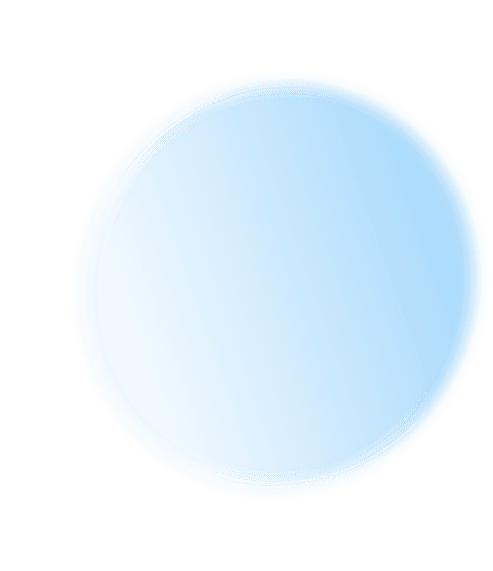
Stop worrying about print services rejecting your AI art from Canva or Midjourney for low resolution. Turn your creations into sharp, 300 DPI files perfect for Etsy, Redbubble, or your own store. Sell high-quality posters and apparel with confidence.
Your portfolio and client work deserve to be seen in full detail. Use our upscaler to prepare AI-assisted concepts from Adobe Firefly or Leonardo for high-resolution displays, digital portfolios, and client presentations without any distracting pixelation.
Love creating with Bing's image creator but want a stunning 4K wallpaper for your desktop? Or a super-sharp profile picture for social media? Upscale your favorite generations for personal use and see them in the clarity they were imagined in.