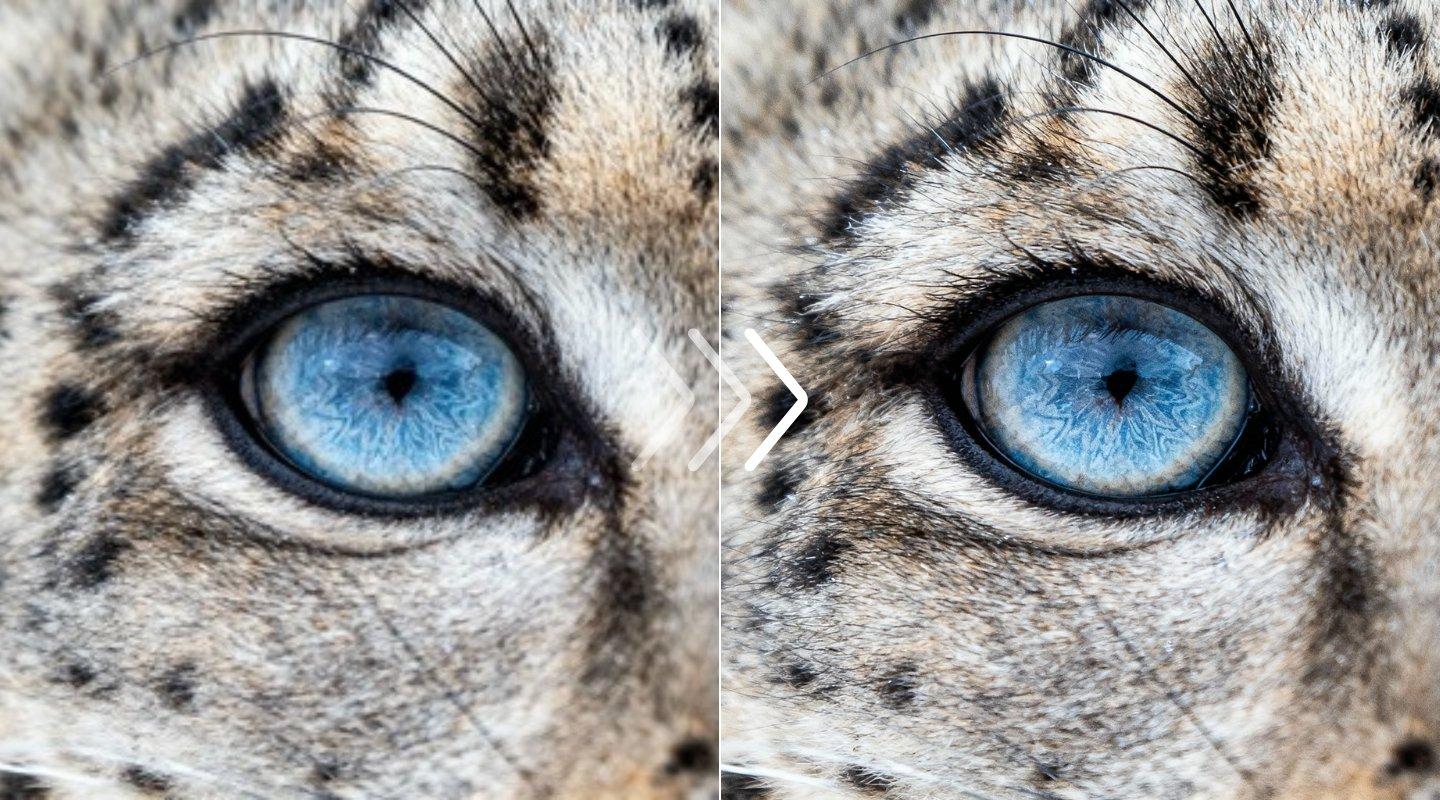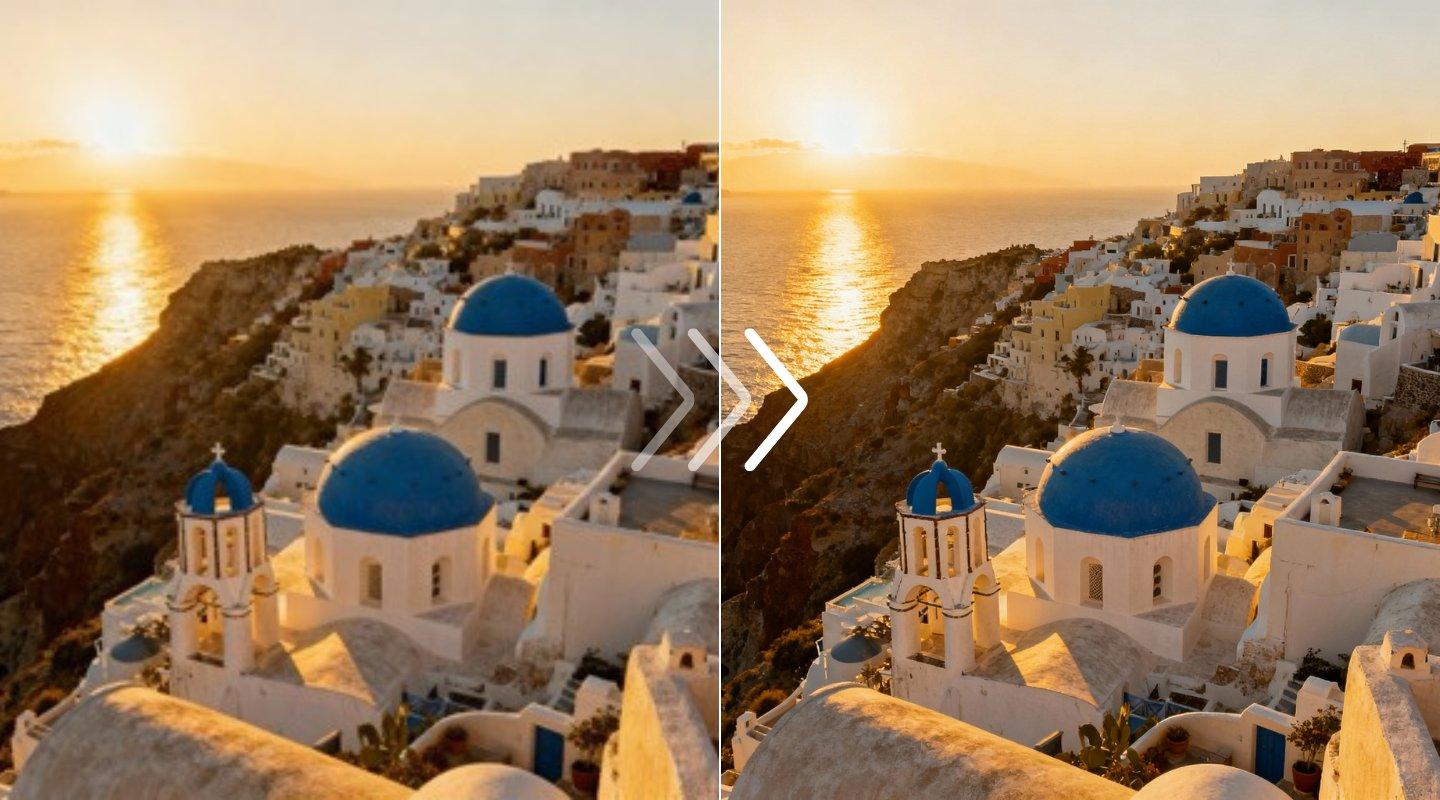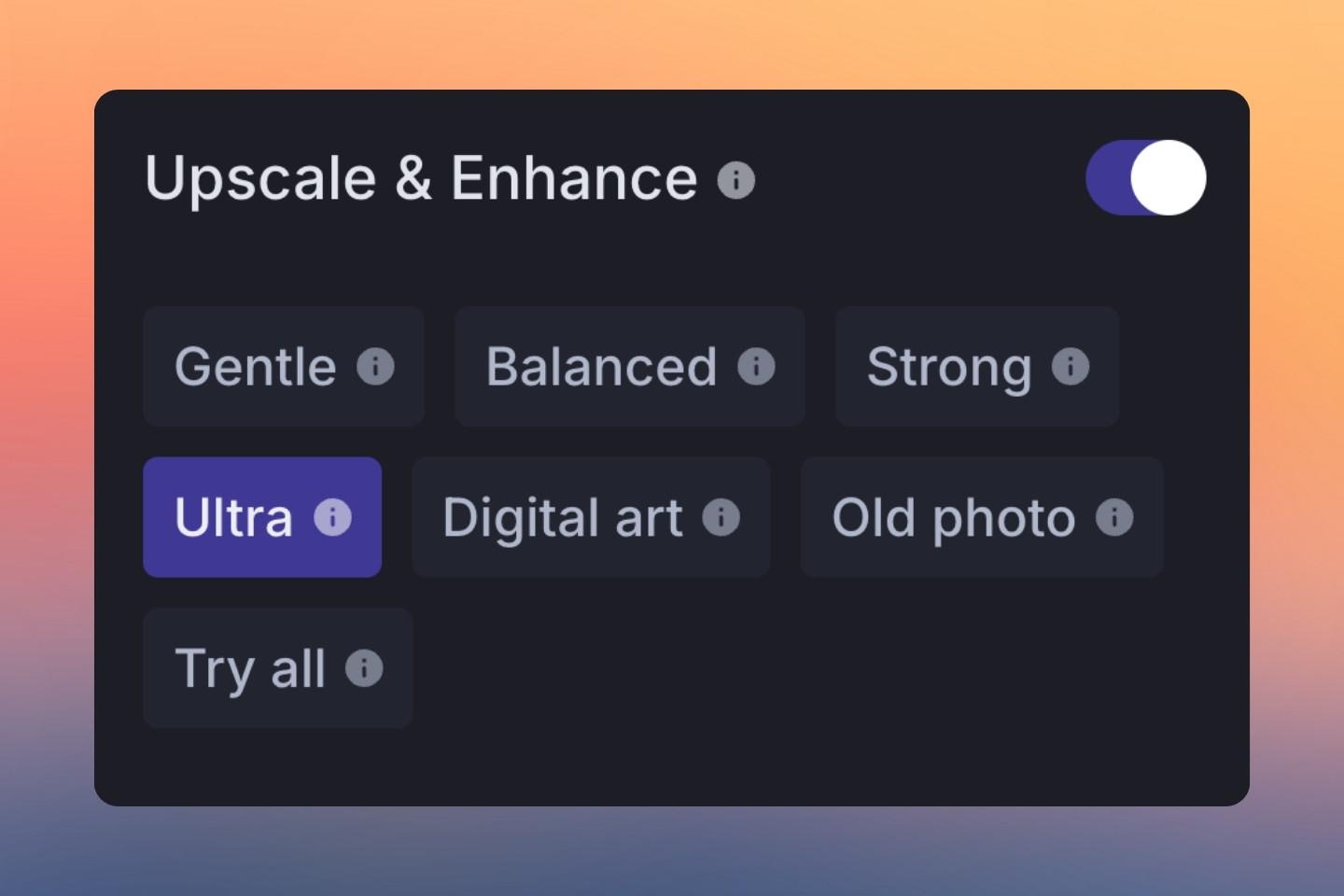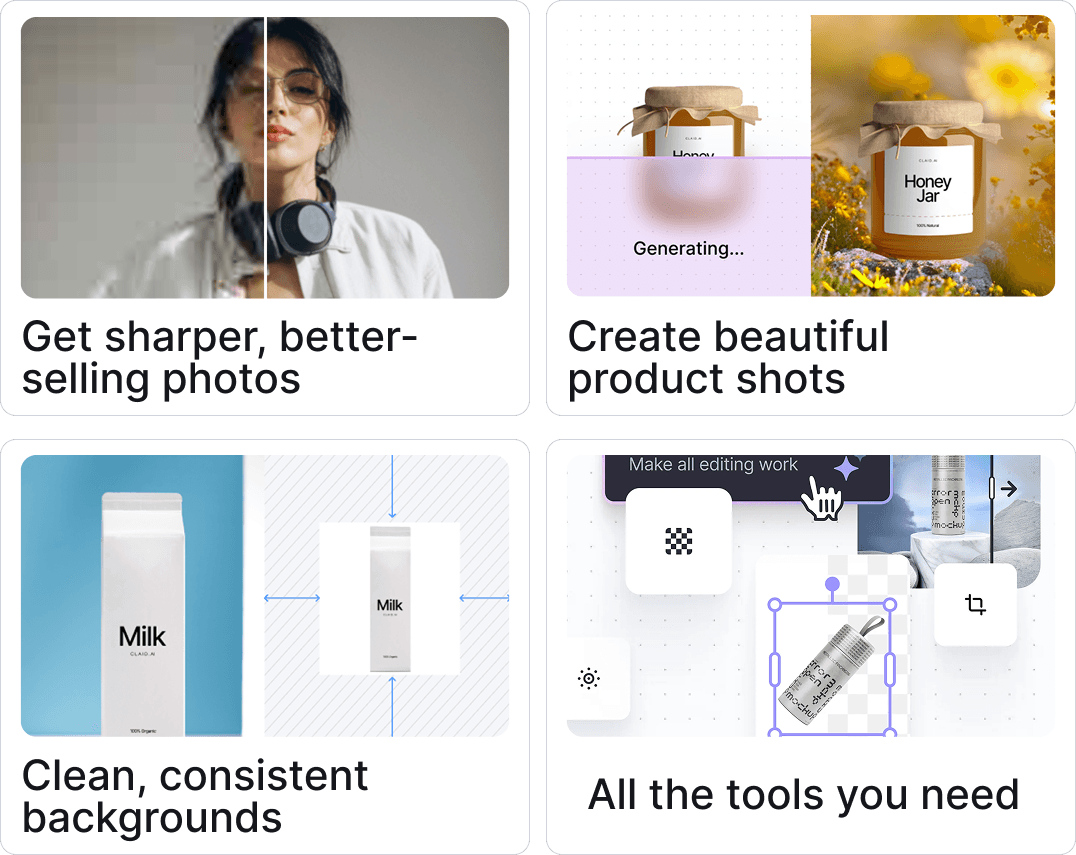Step 1: Upload your low-resolution photo



Don't settle for blurry or pixelated images. Our AI converter intelligently adds detail as it increases resolution, turning your standard photos into stunning high-definition versions. Get professional-looking results where every element is crisp and easy to see.
Ensure your images look incredible on every device. Convert your photos to HD or 4K to make them pop on high-resolution monitors, tablets, and modern smartphones. Create impressive presentations, websites, or social media posts that capture attention.
Forget about confusing settings. This is the straightforward way to get high-resolution results. Just upload your image, and our AI handles the rest. Convert your photo to HD in seconds, with no editing experience needed.
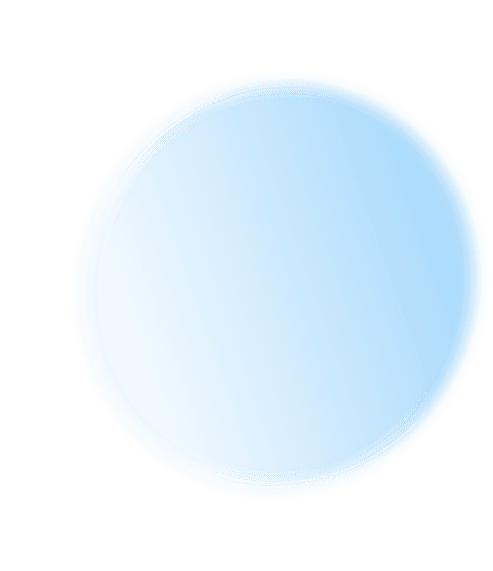
Stop platforms from compressing your photos into a blurry mess. Convert your images to high resolution before you post to ensure they stay crisp and professional on Instagram, Facebook, or any other network. Make your content look its best.
Show your work in the best possible light. Convert low-quality shots into sharp, HD images that let customers see every detail, or make your presentation slides look polished and professional. High resolution builds trust and makes an impact.
Give your favorite photos the quality they deserve. Turn any standard picture from your phone or an old camera into a beautiful, high-definition memory. Increase the quality to use them as stunning wallpapers or share them with brilliant clarity.