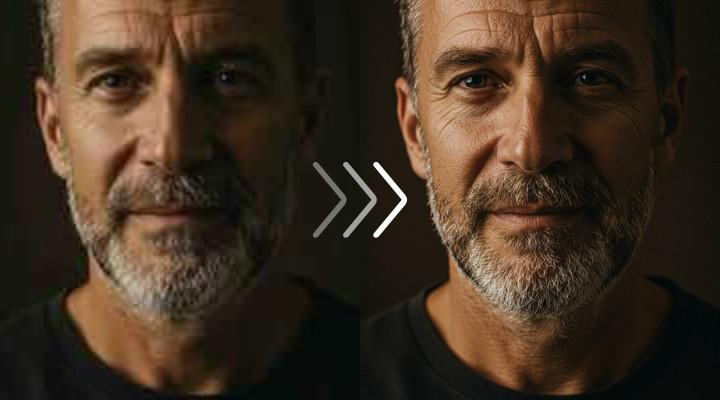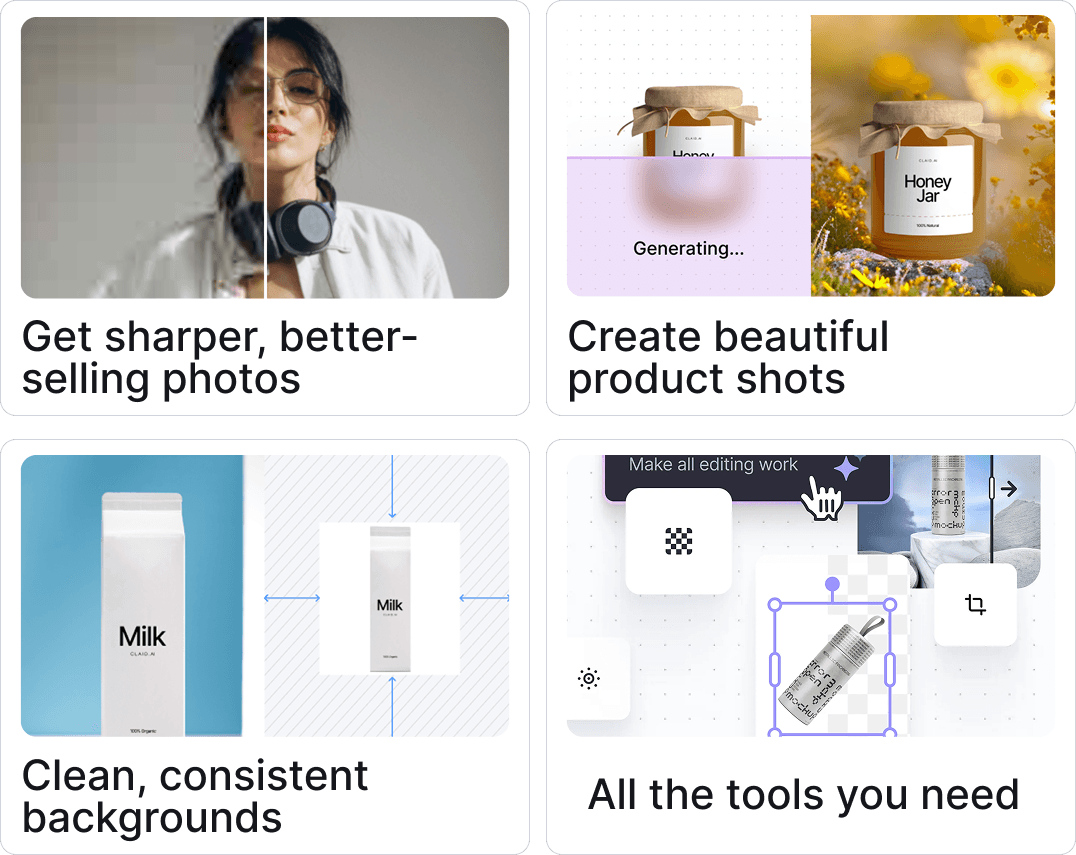Step 1: Upload your portrait photo



Don't let a blurry face ruin a great photo. Our AI is trained to identify and reconstruct facial features, fixing soft focus and pixelation to make every person look their best.
Our goal is restoration, not alteration. The AI sharpens details like eyes and hair and improves skin texture while keeping the person’s unique features intact. Get high-quality retouching that looks authentic.
Breathe new life into cherished family pictures. Enhance faded details and fix the low resolution common in old, scanned portraits. Preserve your memories by restoring the faces of loved ones with stunning clarity.
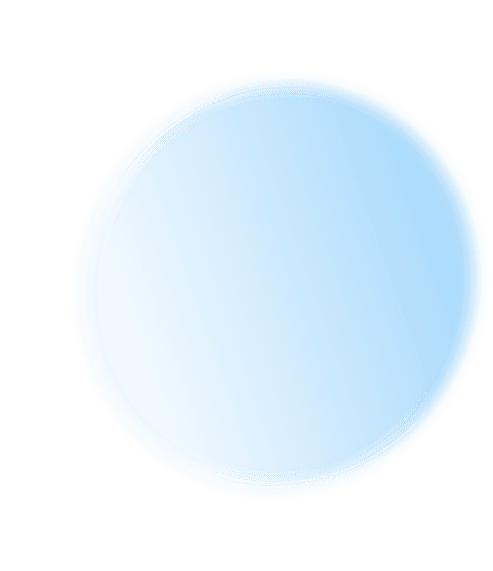
Turn a low-quality phone photo into a professional-looking headshot. Improve selfie quality for Instagram, LinkedIn, or dating apps with just one click, ensuring you always make a great impression online
It’s hard to get everyone sharp in a group shot. Our AI processes every face it detects, even those slightly in the background. Ensure everyone in your family portraits and event photos is clear and crisp.
Old photos often suffer from low resolution and fading. Use our AI to unblur faces in vintage portraits, restoring precious details and making it possible to reprint and share memories with a new generation.