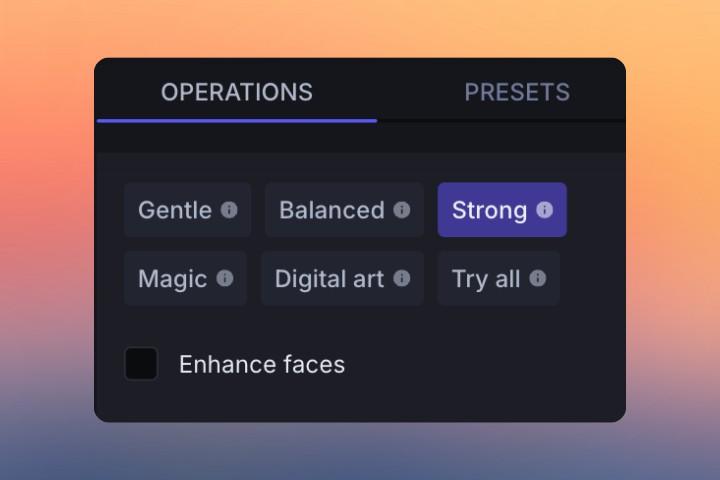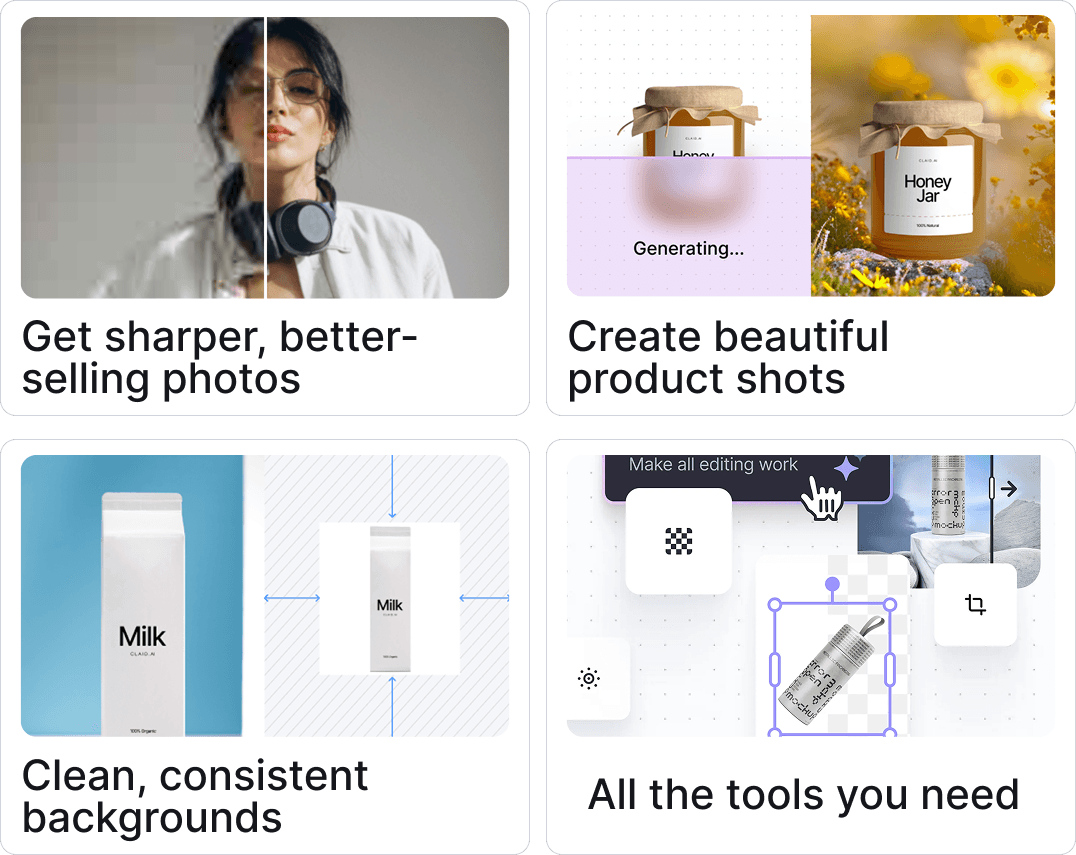Step 1: Upload your blurry photo.



Don't lose a great shot to motion blur. Whether it's a photo of your kids playing, a pet in mid-air, or a moving car, our AI fixes the blur caused by fast movement or a shaky hand. Your action photos, finally crisp and clear.
A slightly missed focus can make a good photo unusable. Our tool intelligently reconstructs details in pictures that are soft or out of focus. It brings clarity back to faces, textures, and backgrounds, making your subject stand out sharply.
Before you delete that blurry photo, give it a second chance. Our AI can often recover surprising amounts of detail from blurry images, rescuing a flawed picture from the trash. Turn your happy accidents into cherished memories.
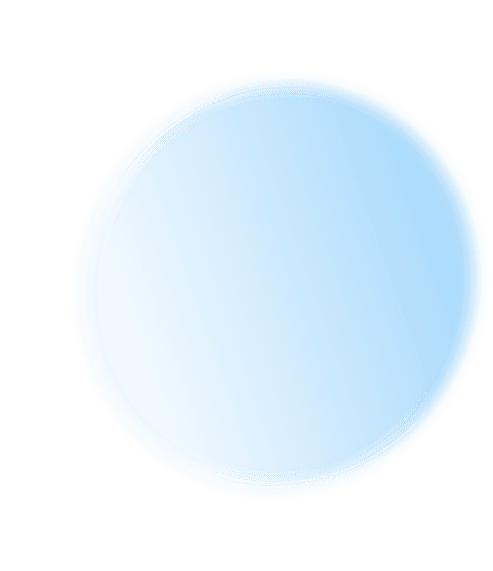
For the candid shots that turned out blurry, our tool is the perfect fix. Make your everyday snaps of friends, food, and adventures as clear as the memory.
Many old photos suffer from the soft focus of vintage cameras or a simple scanning error. Our unblur tool can sharpen these scanned memories, revealing precious details in the faces and places of your family's history.
A blurry product photo looks unprofessional and can lose you a sale. Quickly fix soft-focus shots of your products to ensure they look sharp for your e-commerce store, social media, or portfolio.