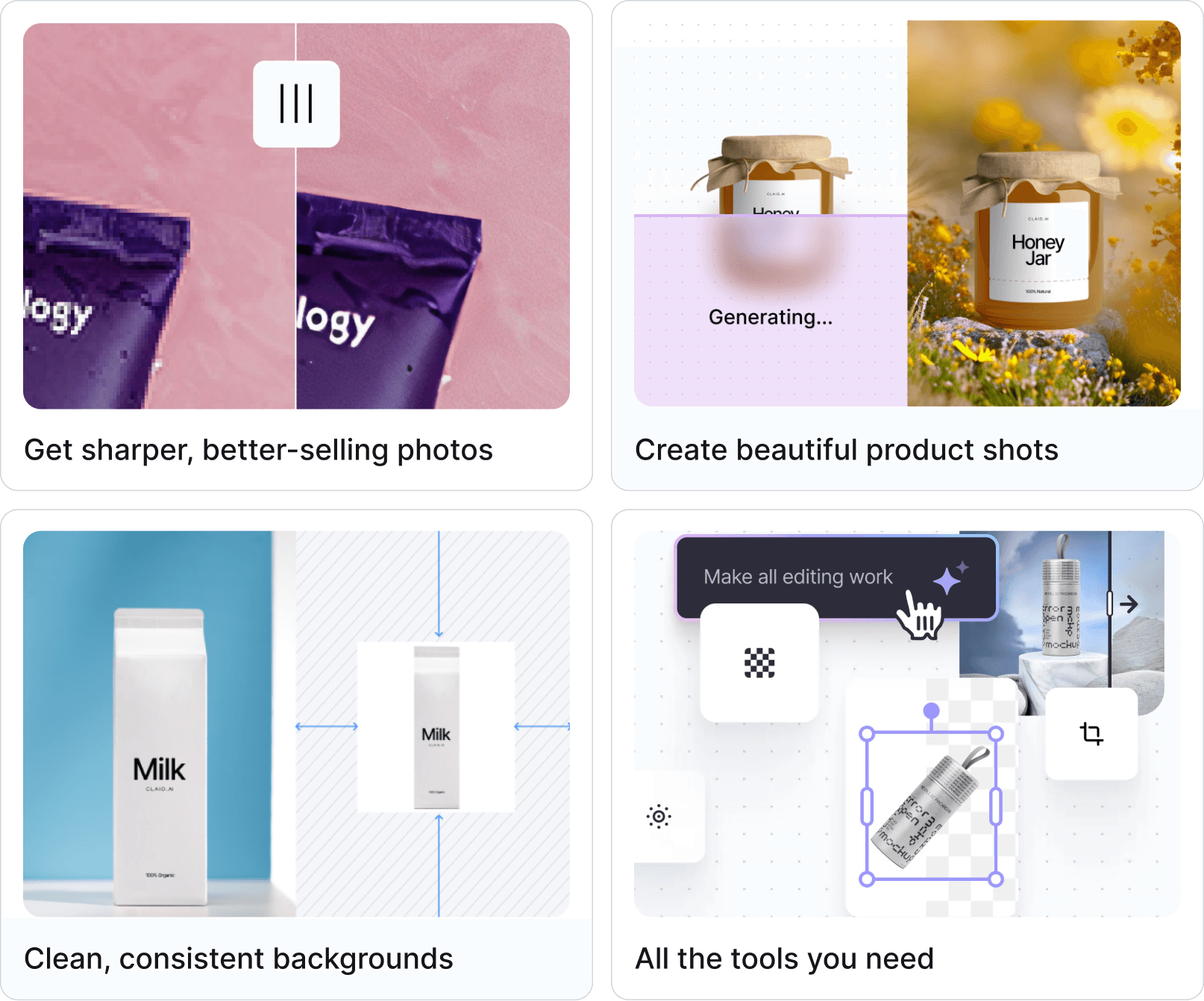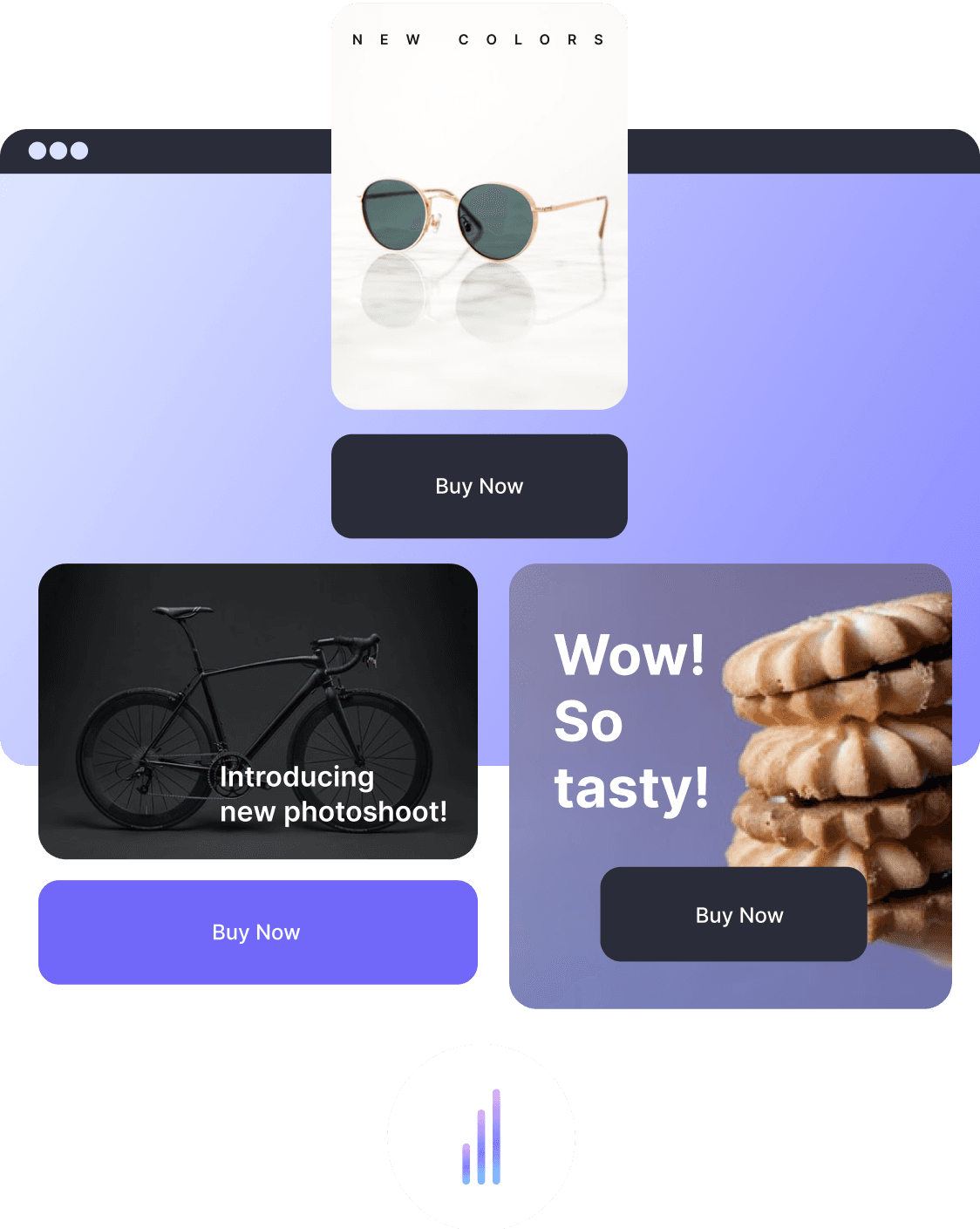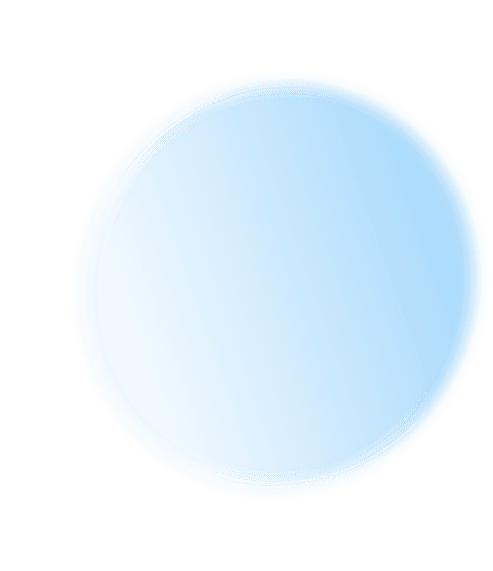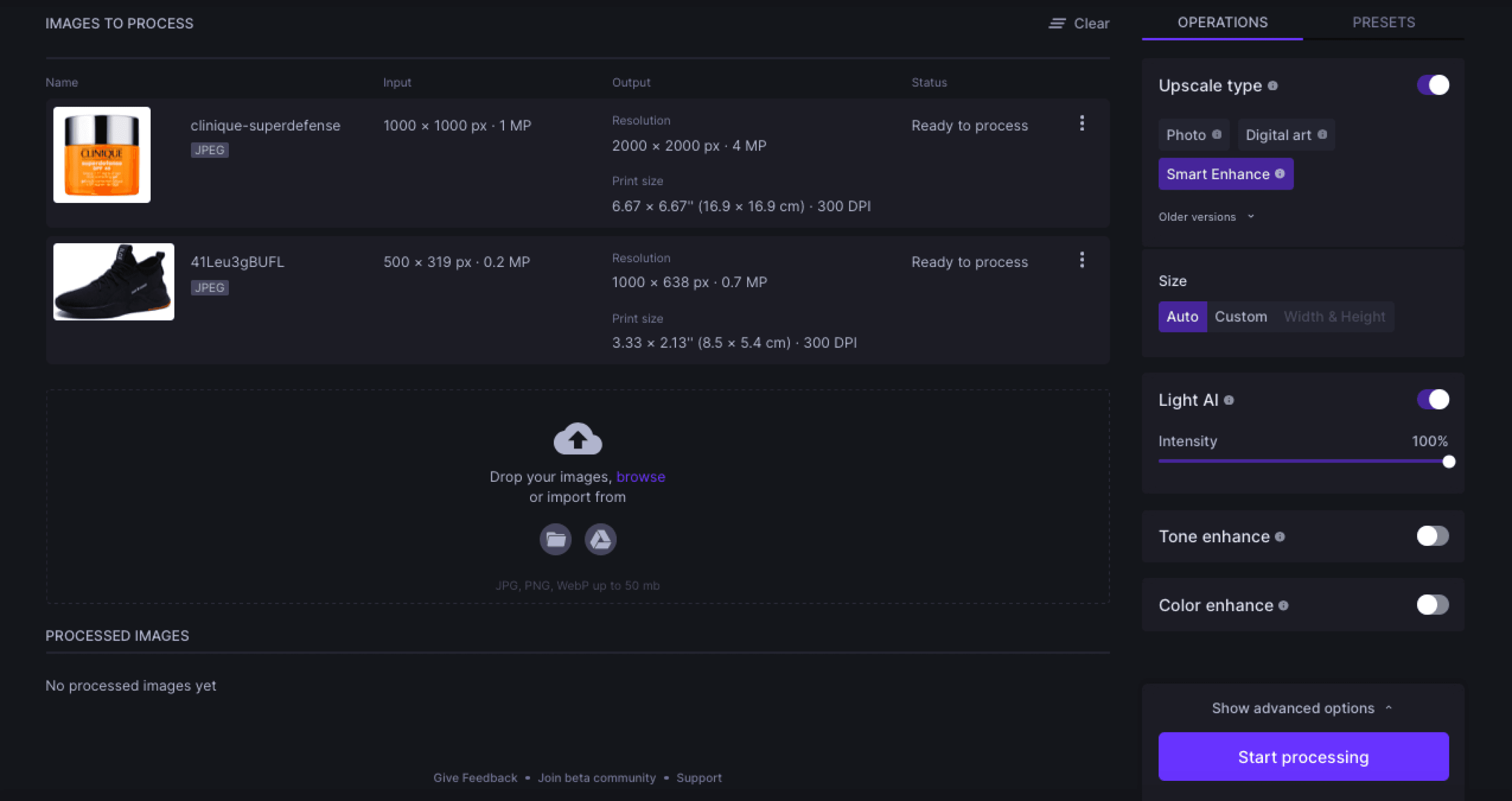Creative Professionals
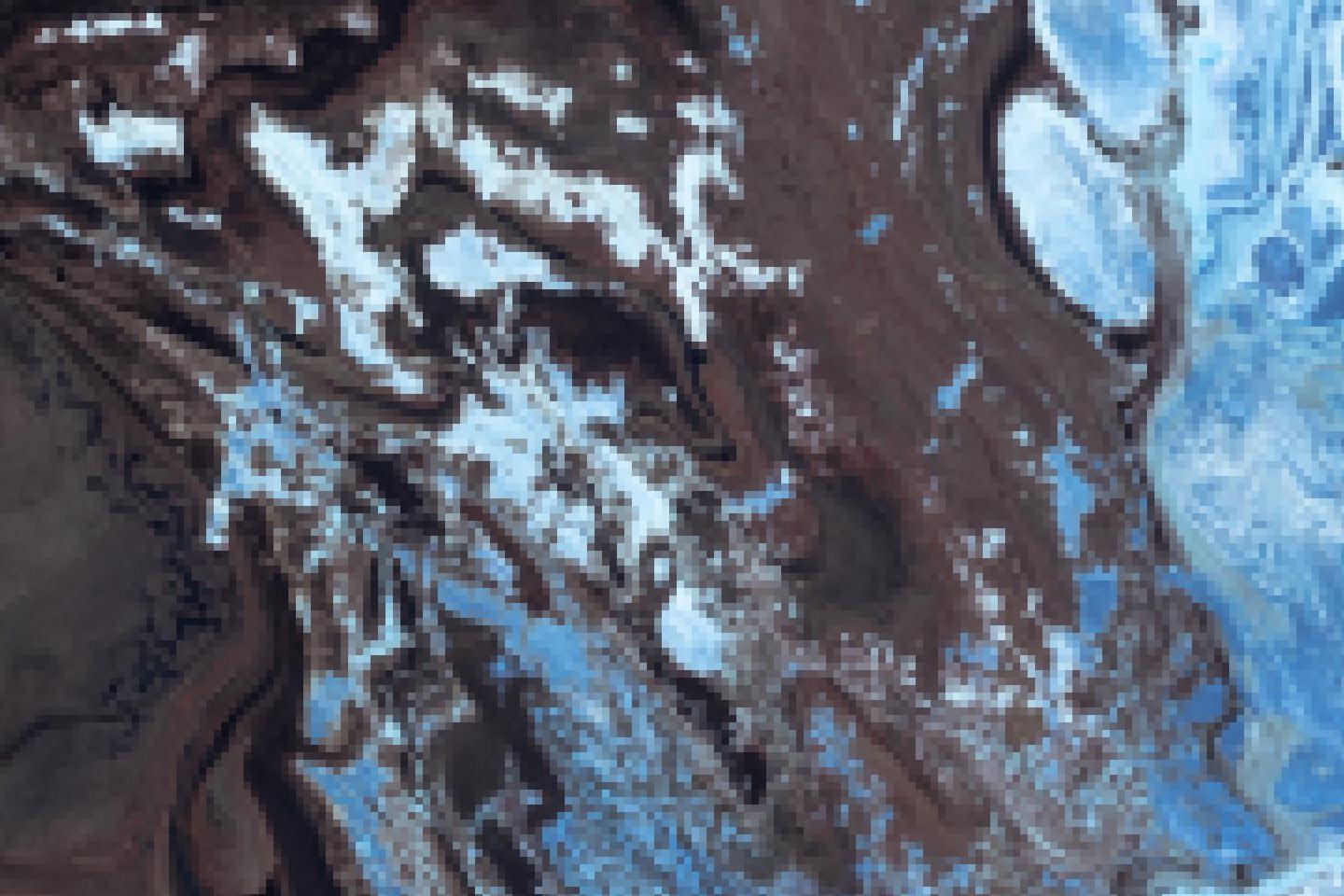


Turn words into high res images in seconds
A challenge of working with social media content is that not all images are professionally taken on camera. Brands and businesses also want to tap into the user-generated content shot by everyday people like you and me. And we found that the end use for those images was limited because they were a bit small. By using LetsEnhance we can provide high res print-ready content.
LetsEnhance has greatly contributed to the photo exhibition. Thanks to LetsEnhance‘s quality and timely work, we ensured the best quality campaign images that were printed and displayed on large-size canvases.Read case study
Images are a key part of any website, and optimizing them is vital for a good user experience. Therefore being able to enhance low-quality pictures and resize them for specific devices can improve performance, UX and conversions.Read case study