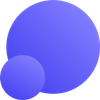Inconsistent image quality is a challenge for print-on-demand businesses. We gathered insights from owners and directors, seeking their professional advice on this matter. From enhancing images with design tools to providing clear guidelines and review, here are five expert strategies to ensure your customers' images meet the mark for high-quality prints.
Takeaways
- Implement a quality-check process to catch and address low-quality images before printing
- Use image enhancement tools to improve customer-submitted files
- Educate customers on image standards
- Set a clear DPI requirement for all submitted images
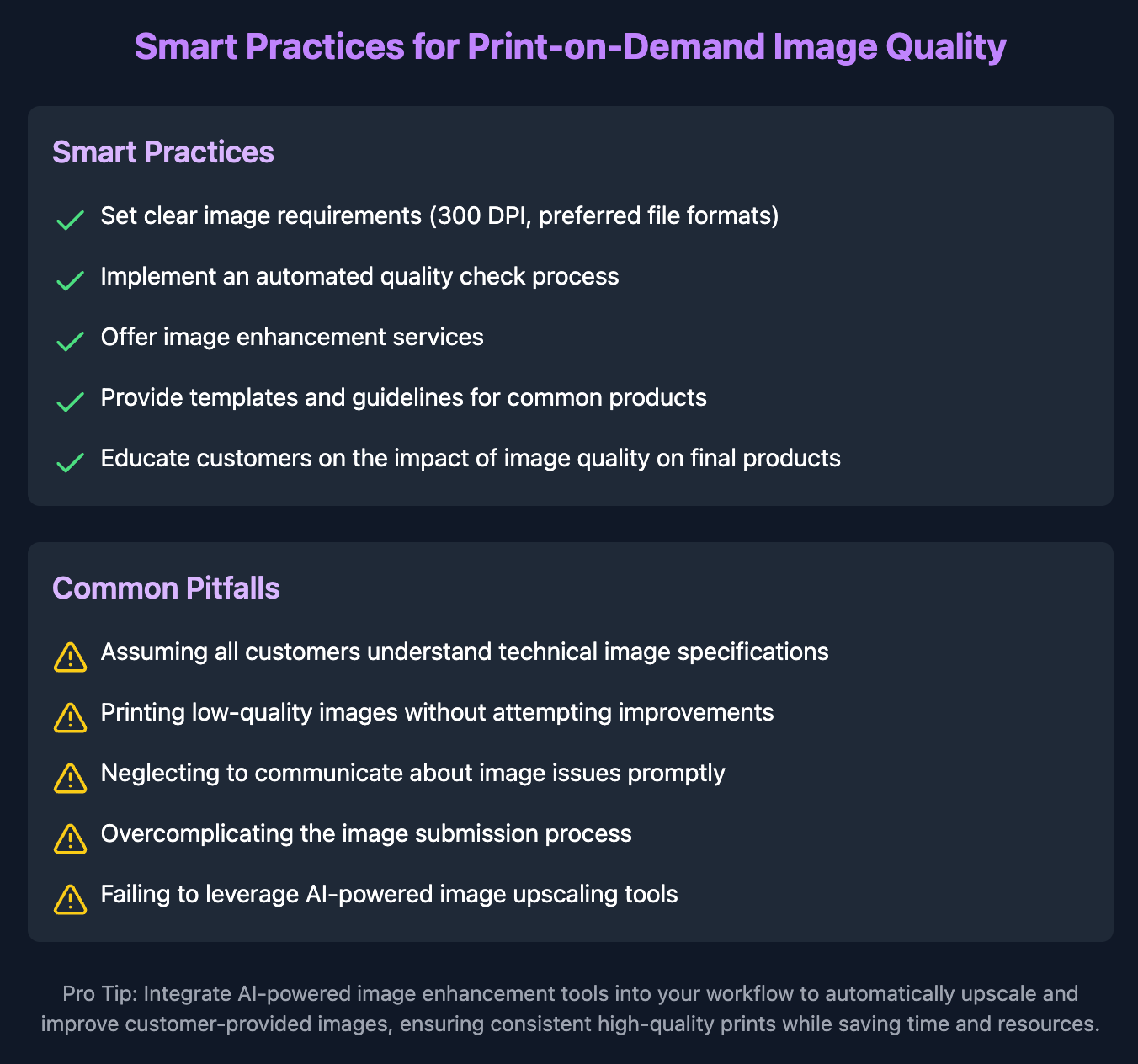
Enhance images with professional design tools

"As a sticker printing company, we prioritize delivering high-quality products to our clients, even when we receive inconsistent-quality images. To achieve this, we employ specialized tools such as Adobe Photoshop and Illustrator to enhance and standardize the images. Our team of skilled graphic designers adjusts various aspects of the submitted images, including resolution, color balance, and sharpness, to ensure they meet our printing standards. We believe we should be the ones to adjust them, and not our clients.
For example, in Illustrator, there is a function to trace and convert raster images into vector formats, which significantly enhances the overall quality of the images. This tool allows us to redraw the images, providing a cleaner, sharper output that is ideal for printing. Additionally, the software offers advanced color correction capabilities, enabling precise adjustments to the color balance and vibrancy. Utilizing this feature ensures that even lower-quality images from customers can be transformed into high-quality prints that maintain the integrity of the original design."
David Rubie-Todd, Co-Founder & Marketing Head, Sticker It
👉 Learn more: The Benefits of Using AI Image Enhancers for Your Print-on-Demand Business
Provide image enhancement as a service

"As the owner of PinProsPlus, I often encounter inconsistent quality in customer-submitted images. One time, a client sent a low-resolution logo for custom pins. I reached out, explaining the issue, and offered a free design service to enhance the image. My advice: always communicate clearly with clients about image quality standards and provide support options. This ensures the final product meets both your standards and the client's expectations."
Bradley Fry, Owner, PinProsPlus
👉 Learn more: How Printify Increased Conversion with AI-Powered Image Enhancement
Set up a thorough quality check

"I’ve solved this issue by implementing a quality-check process. If an image doesn't meet our standards, we contact the customer with suggestions for improvement, such as higher resolution or better lighting, and offer to assist with adjustments.
For example, a client once submitted a low-resolution logo for a banner. We guided them on providing a better-quality file, and even offered to enhance it for them. This approach ensures high-quality final products while maintaining customer satisfaction."
Stephen Hudson, Managing Director, Printroom
👉 Learn more: Upscaling Pictures to Poster Size with AI | 5-Minute Tutorial
Educate customers on image requirements
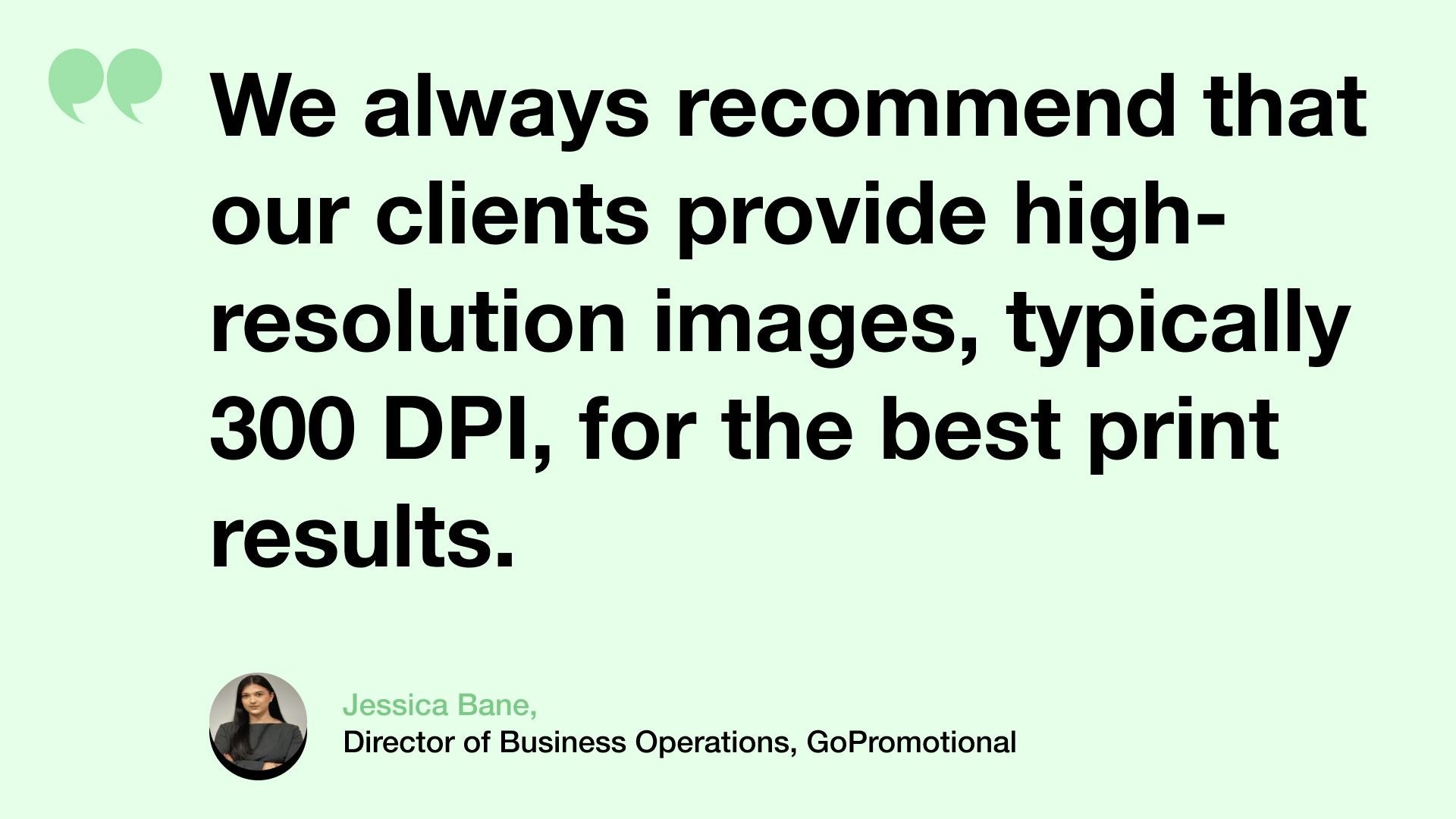
"Inconsistent quality in customer-submitted images can be a real challenge. The best approach is to educate and guide the customer from the start. We always recommend that our clients provide high-resolution images, typically 300 DPI, for the best print results. Providing clear guidelines and offering a simple template they can follow can make a world of difference.
For example, one client submitted a low-resolution logo that was pixelated. Instead of printing it as-is, our design team reached out, explaining the issue and offering to recreate the logo in a higher resolution at no extra cost. Not only did this ensure a quality final product, but it also built trust and demonstrated our commitment to excellence. Clear communication and proactive problem-solving really help maintain the quality and integrity of our products."
Jessica Bane, Director of Business Operations, GoPromotional
👉 Learn more: How to Increase the DPI of an Image: a Complete Guide
Provide clear guidelines and review
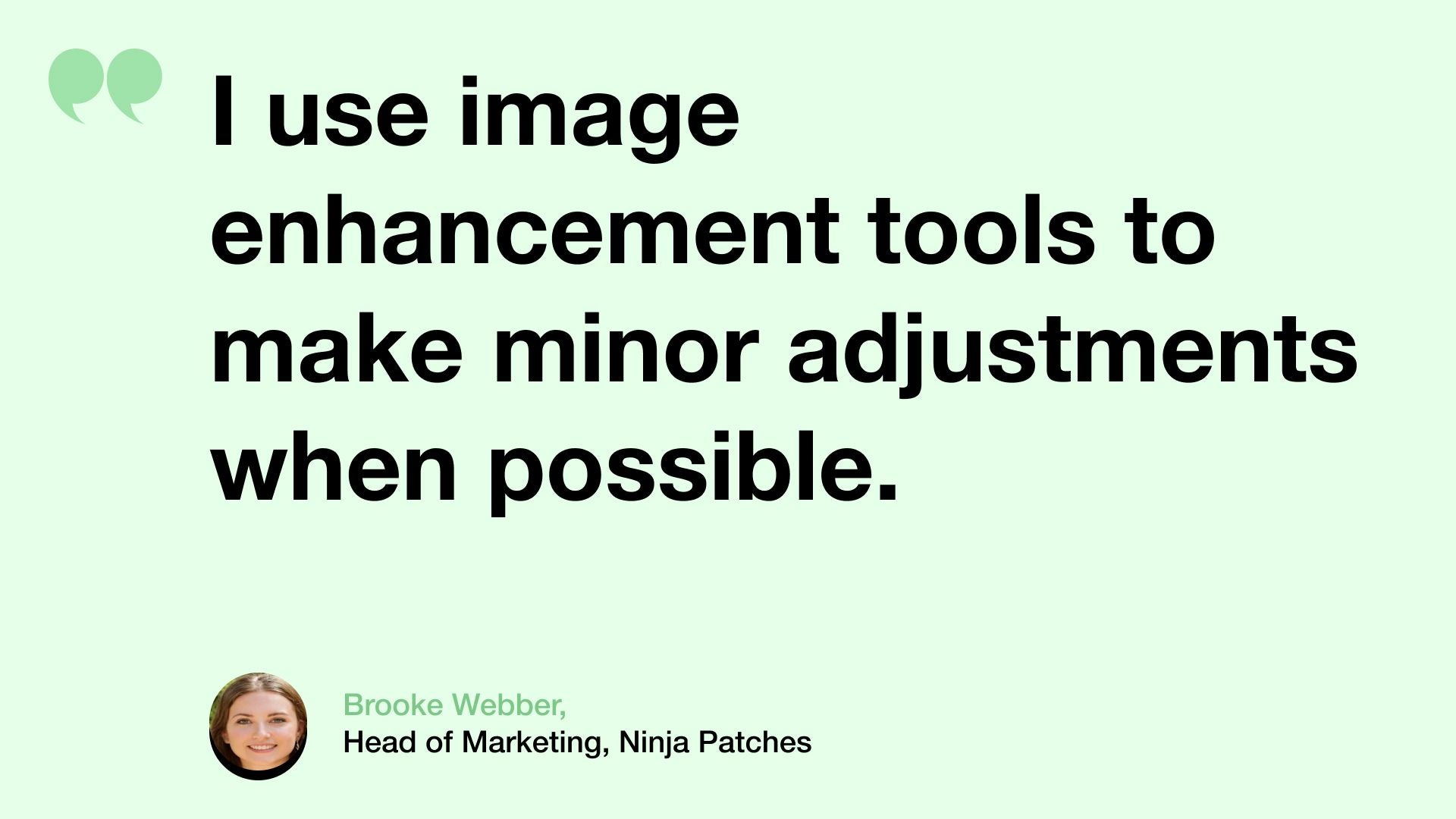
"To handle inconsistent quality in customer-submitted images for print-on-demand products, I implement a thorough review process and clear guidelines. First, I provide customers with detailed instructions on the required image resolution and file formats to ensure the best print quality.
When I receive images that don't meet the standards, I reach out to the customer with specific feedback and suggestions for improvement. For example, if an image is too low-resolution, I explain the potential impact on the final product and suggest resubmitting a higher-quality file.
Additionally, I use image-enhancement tools to make minor adjustments when possible, ensuring the final print meets our quality standards. This proactive approach helps maintain high-quality output and keeps customers satisfied."
Brooke Webber, Head of Marketing, Ninja Patches
👉 Learn more: How to Prepare AI Art for Large-Size Prints
Image enhancement: Traditional vs AI-powered approach
AI-powered image enhancement is transforming how print-on-demand businesses handle customer-submitted images. The chart below illustrates this shift:
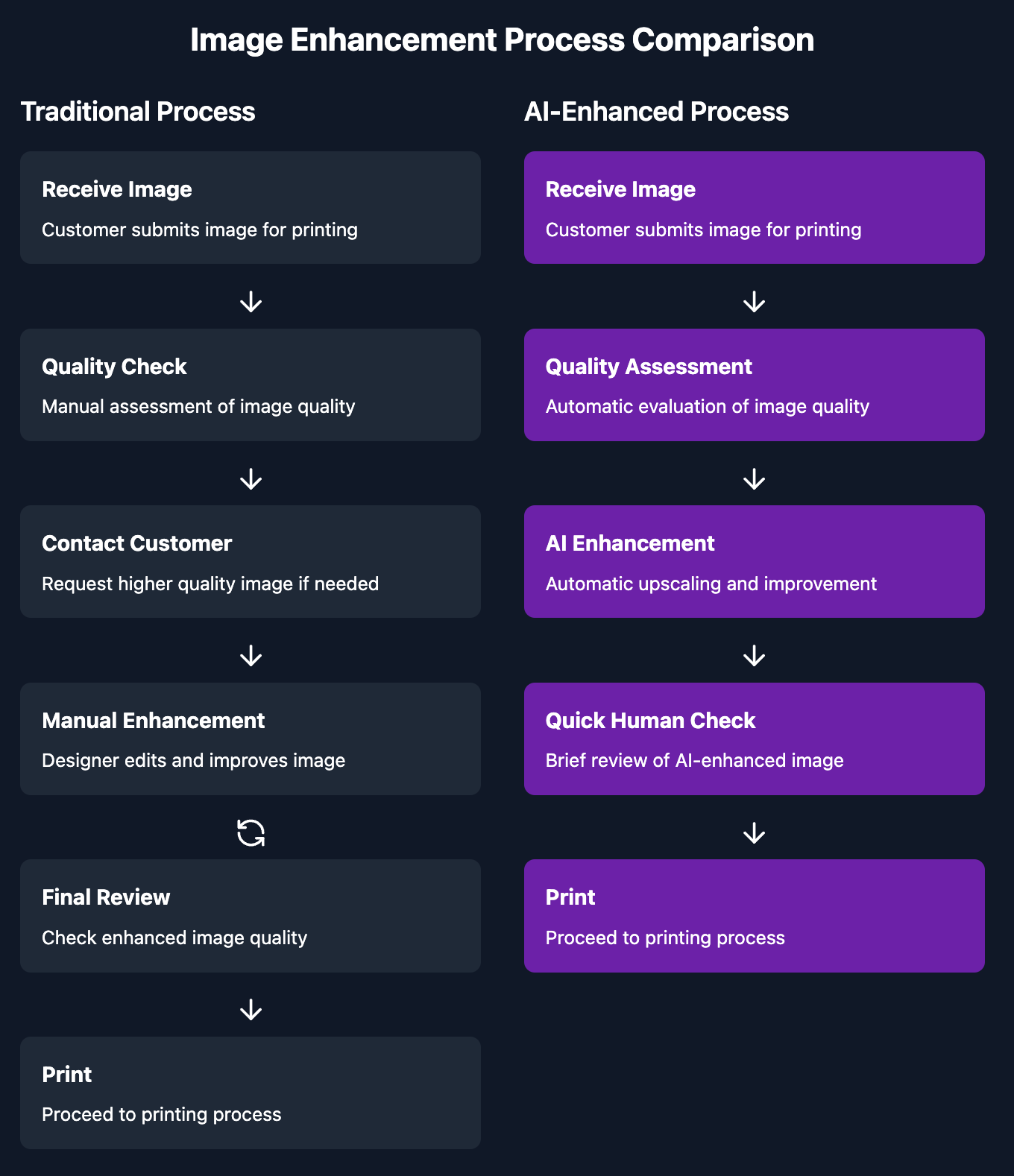
Traditional methods involve multiple manual steps, often requiring back-and-forth with customers. In contrast, AI streamlines the process, automatically assessing and enhancing images while still incorporating a quick human review. This approach combines efficiency with quality control, potentially reducing turnaround times and freeing up design teams for more complex tasks.
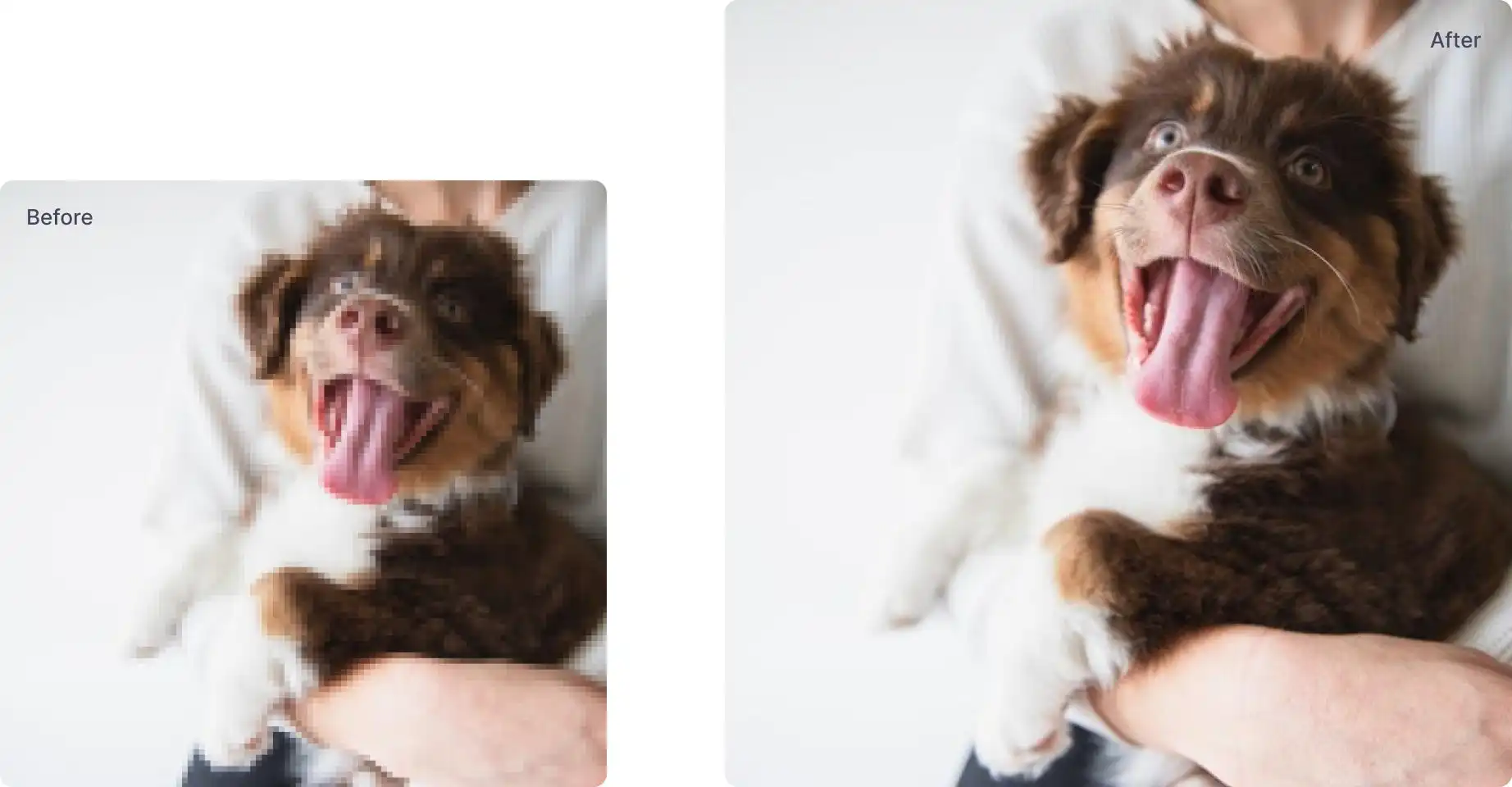
👉 Learn more: Mixtiles, a POD startup, improves the quality of users' photos and sells more wall prints with Claid by Let's Enhance.
Streamline the way you handle images
Implementing these strategies can upgrade your print-on-demand workflow and final product quality. And if you are looking for a simple yet powerful tool for improving customer-submitted images, try LetsEnhance.io for free and see the difference.