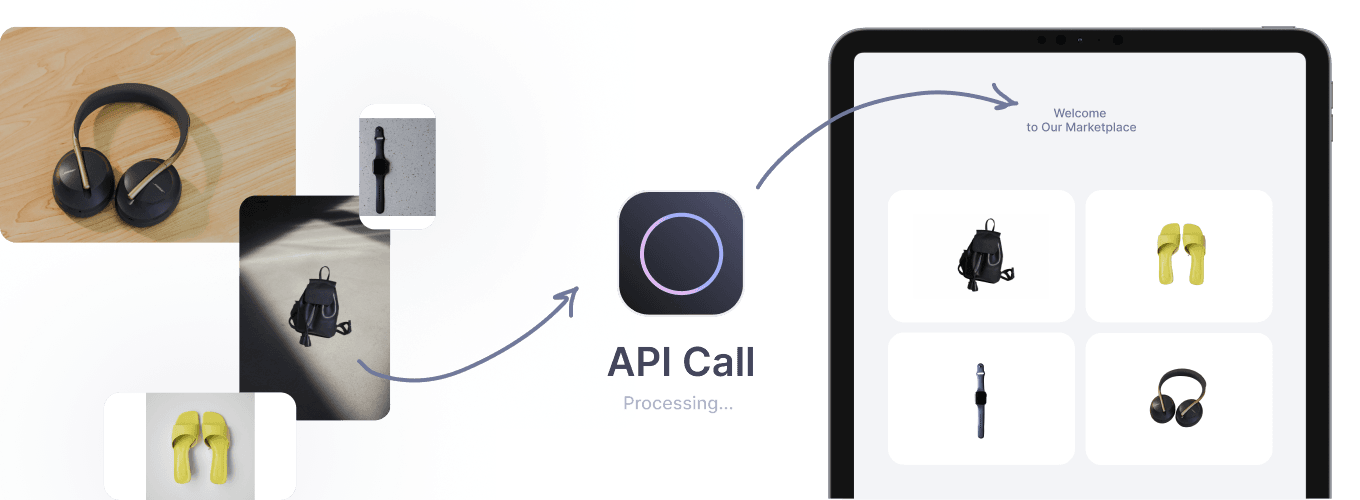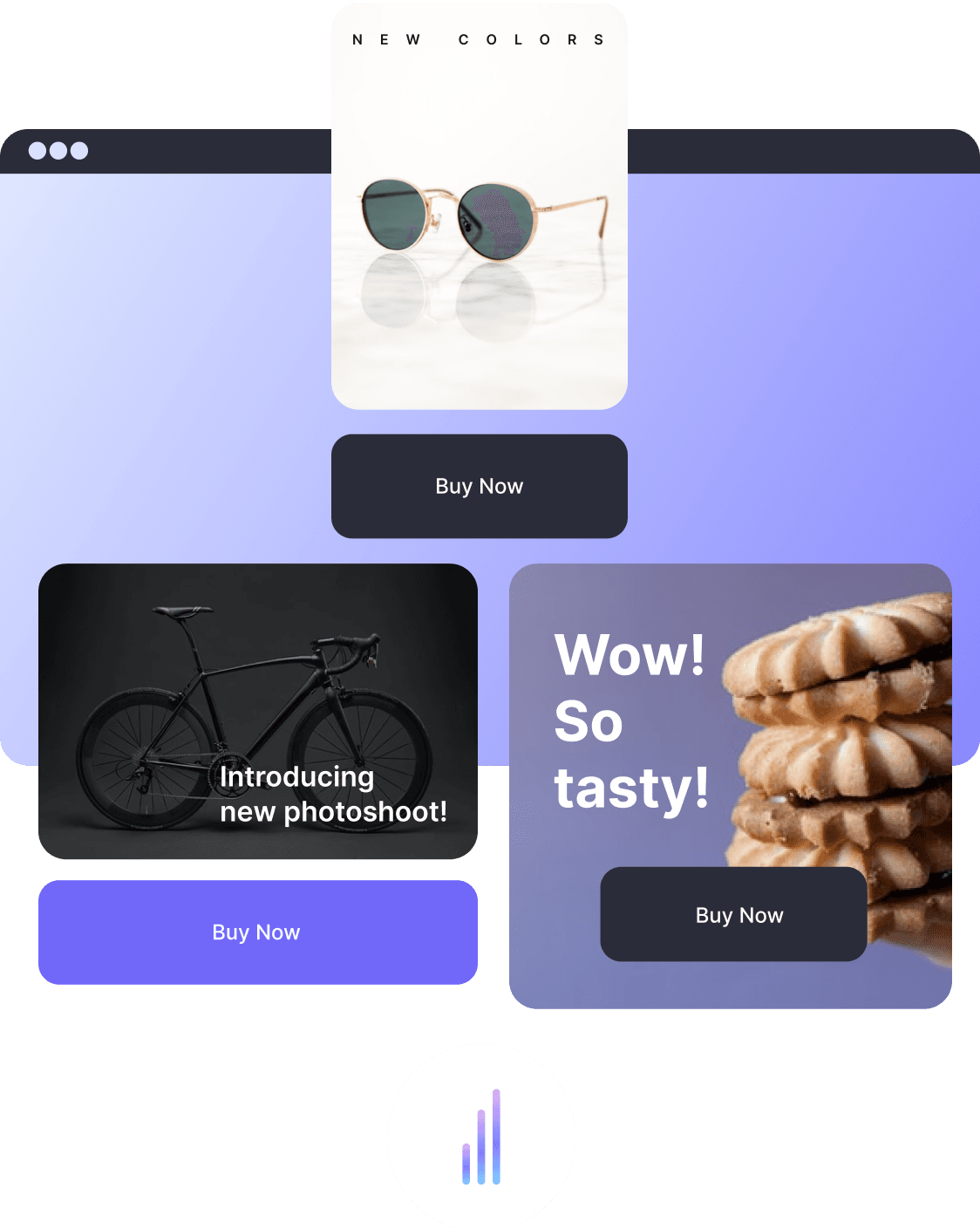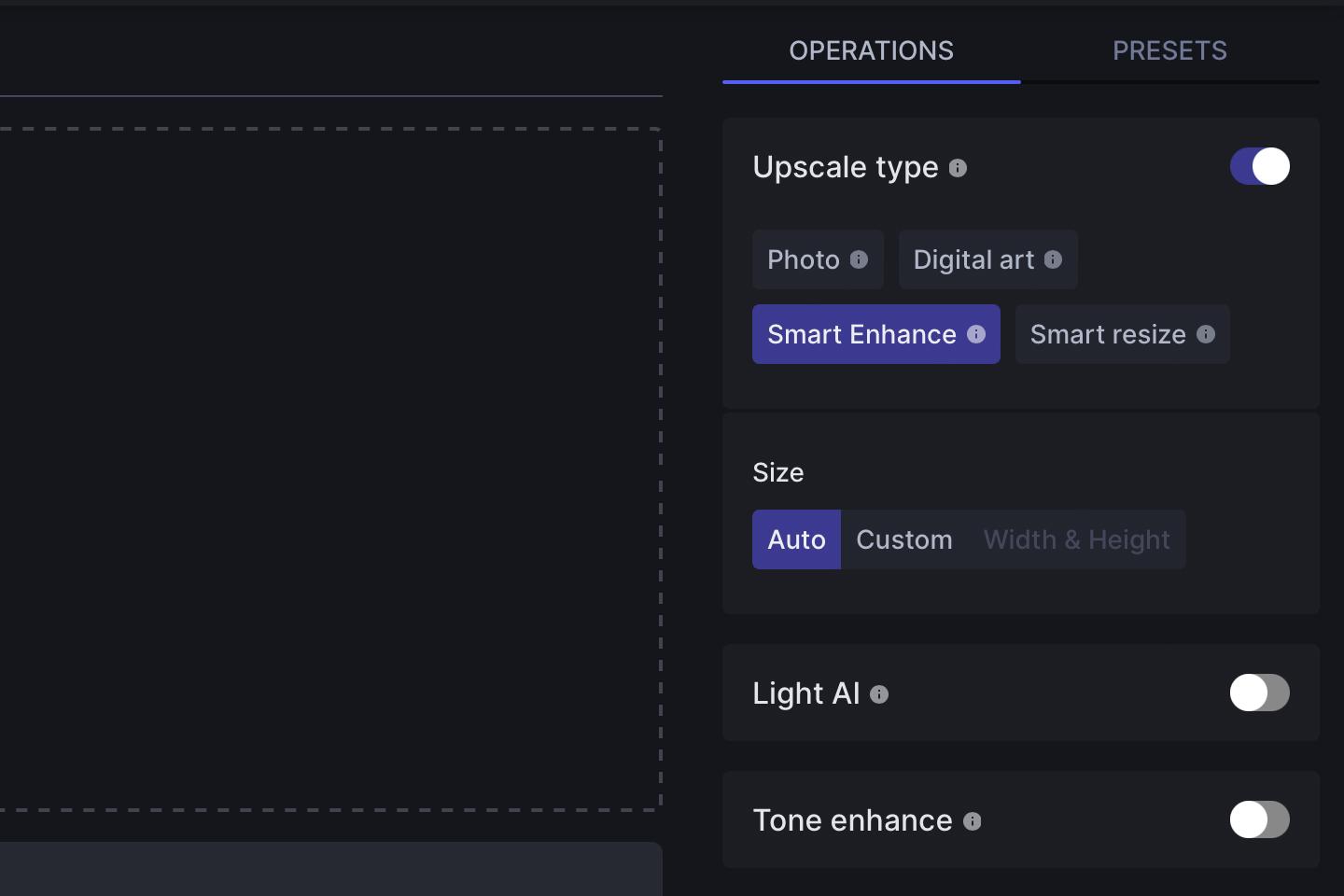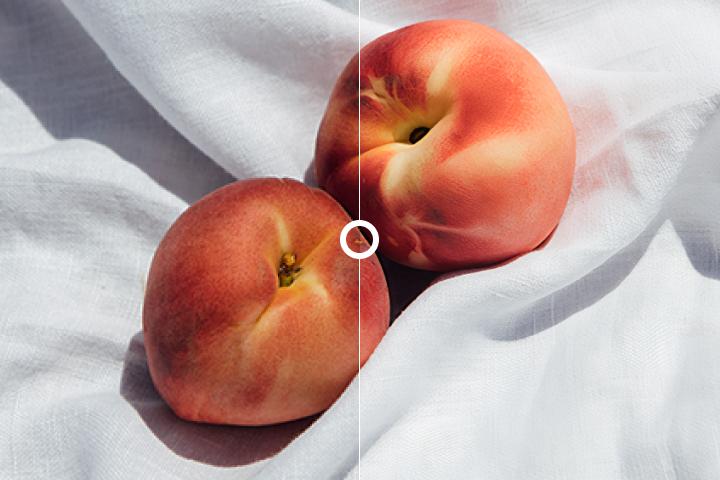1. Upload your image
Drag and drop an image to letsenhance.io
We support JPG, PNG, and WebP formats. Free users can enlarge pictures up to 64 megapixels. Paid plan come with up to 512 MP caps.
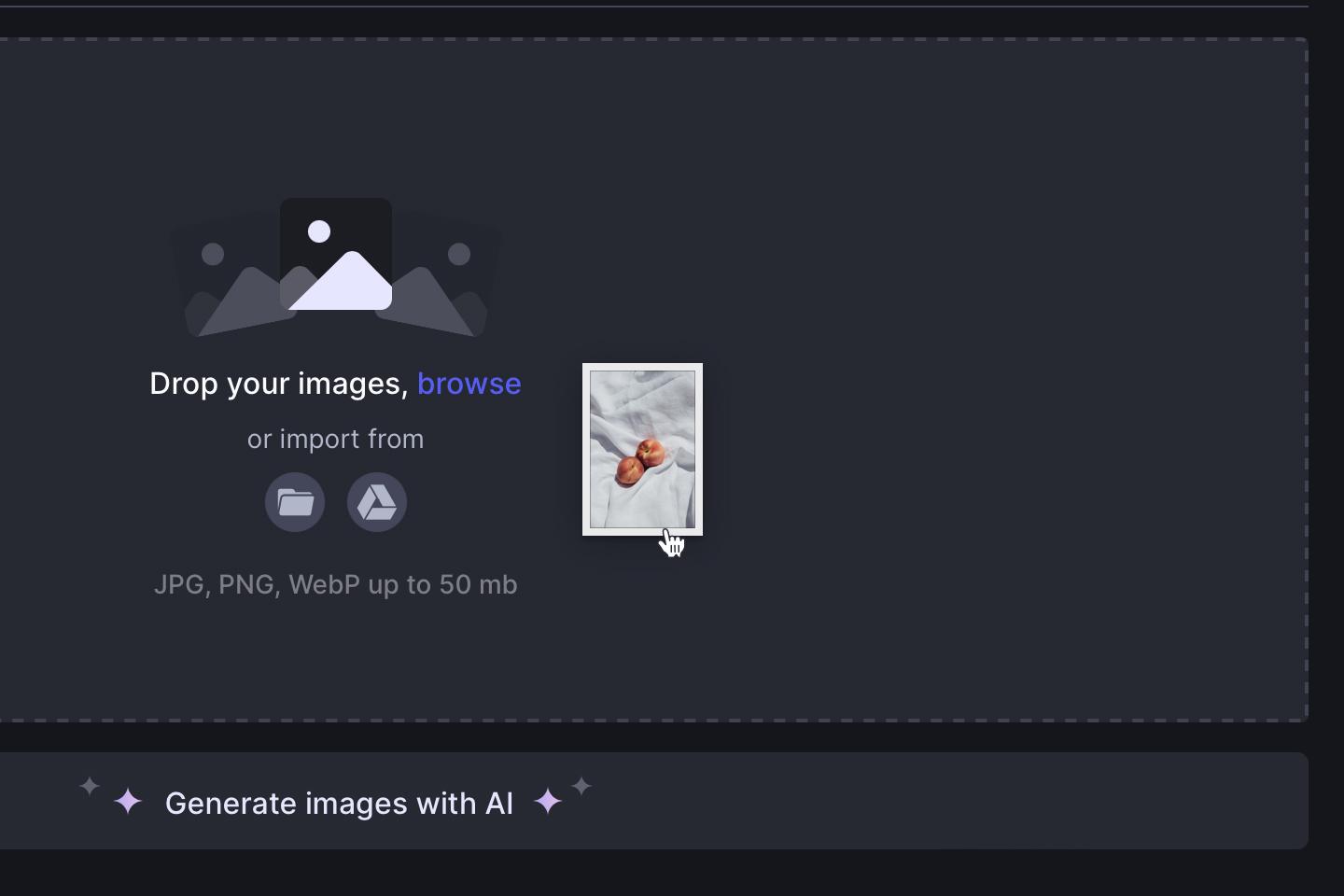


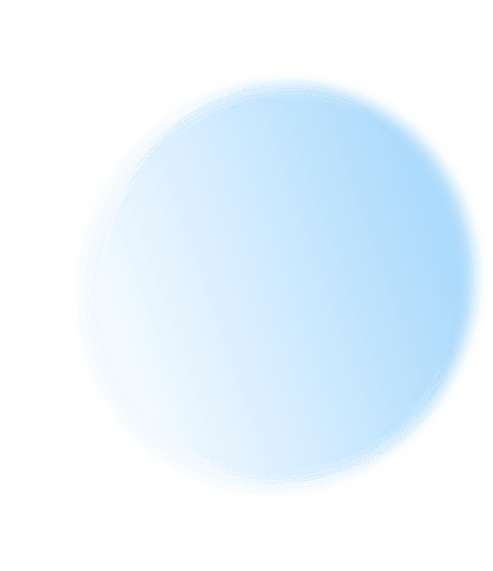
Make sure to enhance the source image so that your prints are always crisp and clear, by increasing the level of detail, boosting colors, and getting the pixel density you need, whether it’s 300 DPI or more.
Do you have compressed and downsized images? Restore their quality with Smart Enhance. This neural net cleans up JPG artifacts and makes your pictures look vivid. No more distorted details, no more over-compression — just the original beauty of your photos.
Bring out the beauty of your portrait shots with our AI that enhances out the most subtle details in your photos. With a neural net, specialized in restoring facial features, you can get the highest quality portraits with one click.