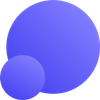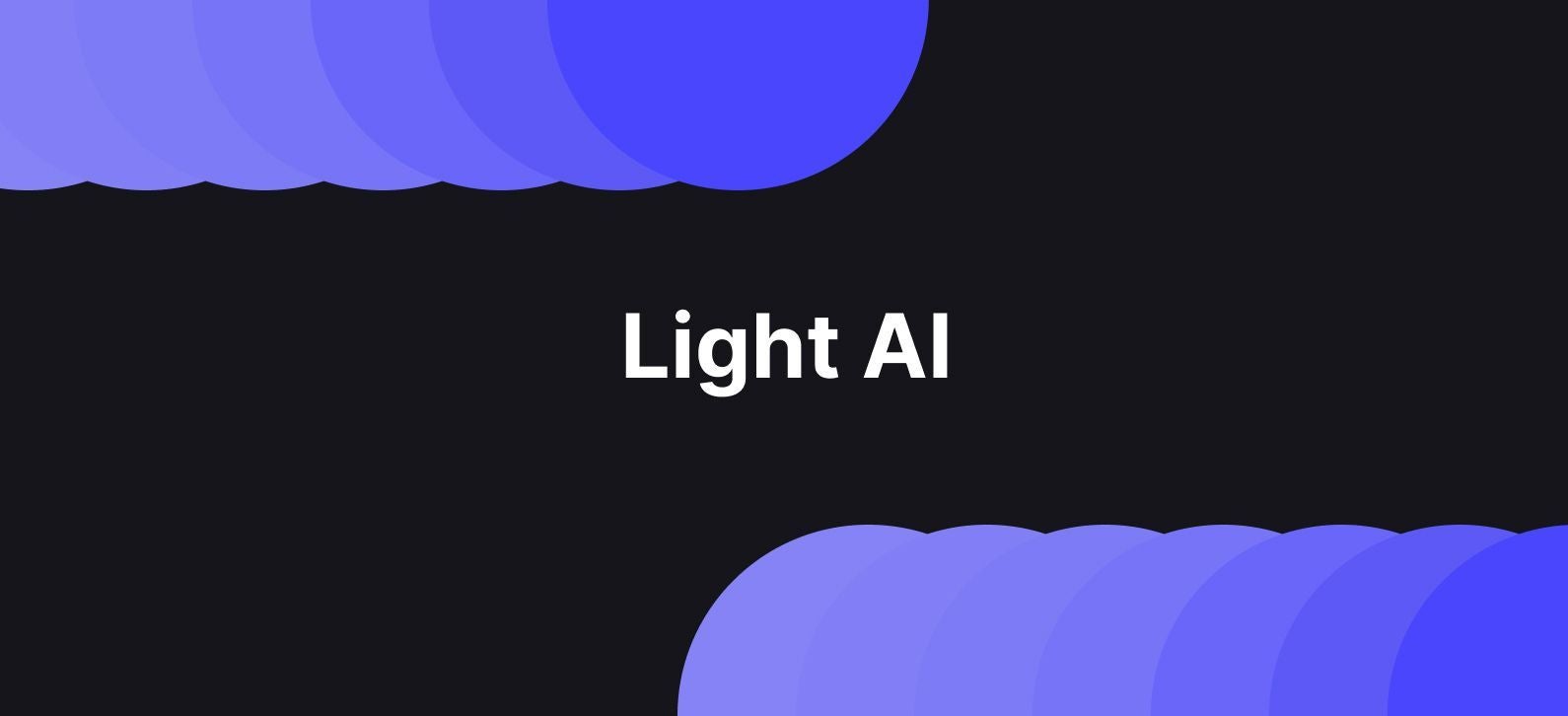Reveal the hidden beauty of your photos with our new feature — Light AI. It automatically fixes colors and lighting of your images, and is designed to fit your workflow. Combine Light AI with upscaling and other features. Enhance single photos or thousands of pics at once.
What you can do with Light AI
Light AI makes your pics look their best. It allows you to
- Fix low-lit and overexposed images
- Increase dynamic range and unveil the real beauty of your photos
- Show more detail in your pictures
- Balance out the colors
You can fix these issues manually working on each image one by one. Light AI will fix all your images at once, correcting them individually.
Light AI is trained to correct highlights, shadows, white balance, and contrast of your photos. It does everything that a good HDR filter would do. Only better.
HDR tools are notorious for adding undesired effects, like neon colors or halos, to your photos. Light AI enhances your photos in a natural way.
What’s inside
Light AI is a neural network trained on thousands of photos manually retouched by skilled editors. Think of Light AI as your personal pro retoucher that’s just one click away.
Its novel architecture tops standard networks in several ways.
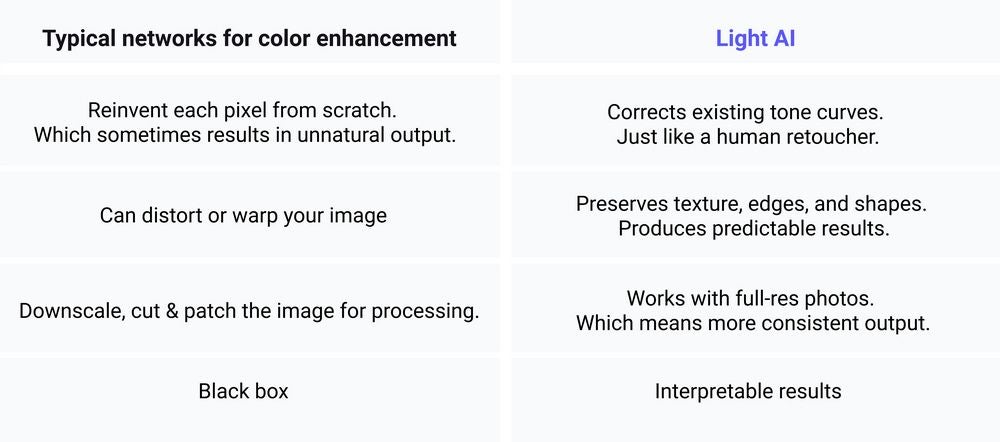
Multiscale image analysis
Light AI enhances your photo on multiple scales: global and local.
The global filter ensures that the applied style is consistent across the entire image and there’s no unnatural abrupt edges.
The local filter makes Light AI context-aware. It adapts the degree of correction for each region of the photo.
How to use Light AI
No need for complicated manipulations. Just turn on the Light AI toggle in the Operations tab. And our network will do all the fine-tuning for you when you click the Start processing button.
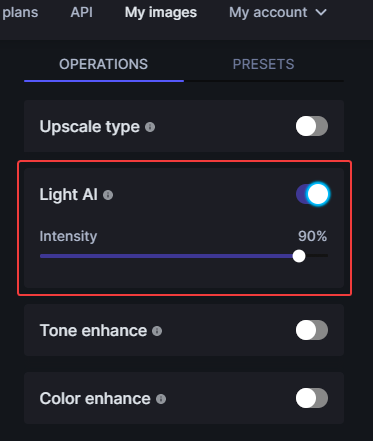
You can adjust the intensity of the applied effect by moving the slider before processing.
Use Light AI as a standalone feature or combine it with any other operation. Increase resolution, remove compression noise, and auto-fix the light & color of your images. All in one go.
When Light AI works best
Light AI enhances any type of photo. But you can achieve the best results with pictures that have bad lighting or unnatural colors. This is a common problem for product and real estate user-generated photos.
Next, you'll see some examples of what Light AI can do. Hint: it not only adjusts luminance. And to show you that, we added a simple exposure compensation to the comparison.
Real Estate
Interior photography is tricky. It’s hard to capture all the highlights and shadows when shooting indoors without professional lighting.
But don’t worry. Light AI will make your images for real estate listings truly eye-catching. It will auto-correct the dynamic range of your photos and make them look like a million bucks.
Read more about how Light AI can help you with real estate photography in this post on our blog.
Product photos
Online shops and marketplaces often rely on user-generated or parsed content. And let’s be honest, it often has a room for improvement.
Light AI was specifically trained to transform mediocre images into visually pleasing ones.
With Light AI you’ll make product photos on your website look presentable. And better pictures translate into better user engagement and more sales.
You can use Light AI to enhance your product photos on our website or leverage seamless integration via our API.
Other types of photos
Light AI works with any kind of photo, whether it’s a landscape, urban scenery, still life or other genres.
If your picture is already perfect or styled in a way you want, you probably don't need Light AI. But whenever there is a problem with light or color in your image, Light AI is here to rescue it.
It enhances low-lit and bleak photos. Just like in the examples below.
Not sure yet whether Light AI is your thing? Don’t hesitate to try this foreground feature yourself with our free trial. It also comes with all of our subscription plans and one-time packages. Start bringing your images to life with Light AI.