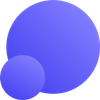Your photos can move now. We've added AI video generation to LetsEnhance, and it's the most realistic, easiest-to-use video AI you've ever tried. Upload any image, whether a century-old portrait, a product shot, or a piece of AI art, and watch it come alive as a cinematic video clip.
Read on and learn how to generate a high-quality and realistic image to video transformation without prior video editing experience.
Before-and-after animation showing a still elephant image converting into a lifelike motion clip.
Why choose LetsEnhance for turning images to video
Video content is everywhere, from social media to eCommerce. But making good videos with professionals or AI either takes a lot of time or produces awkward and unnatural results. LetsEnhance solves that problem.
The only platform that restores and animates in one workflow
Repair a century-old family portrait with our Old Photo restoration model, then watch it come to life. No tool switching, no exports between apps.
Example of old photo restoration and animation.
Next-generation realism
Faces show genuine expressions. Lighting shifts naturally. Physics behaves correctly. Our AI creates videos that look cinematic and feel alive, not artificial or glitchy like typical AI video tools.
Demonstration of AI Video adding real emotion and natural micro-expressions to static faces.
Professional results without complexity
Choose a preset, adjust settings if you want, hit Generate. Get studio-quality video in under two minutes. No video editing experience required.
The best cases to use AI Video
Bring family history to life
Imagine seeing your ancestors' faded photographs move as if they were filmed yesterday. First, you can restore and colorize damaged portraits using our Old Photo model and then animate it into a professional video.
Choose from ready-made presets to match your image: Portrait Smile for subtle facial expressions and Group Shot for family or team photos.
Make your AI art social-ready
Dynamic videos grab attention. If you have something creative in mind, you can generate that AI artwork with our text-to-image tool and then turn it into an eye-catching reel.
Choose the Universal preset that works beautifully with any style: photorealistic renders, anime, oil paintings, and whatever you create. This is especially useful for social media feeds, portfolios, or just making your artwork move and breathe.
AI art example converted into a cinematic animation.
Create product videos that sell
A still photo can show a product, but a video can sell it. The Product preset adds smooth camera movements and lighting shifts that highlight every detail and make your content converting.
No photoshoot, no videographer, no editing. Just your product photo in standard image format (JPG, PNG, WebP), a few clicks, and around 90 seconds to make a professional cinematic video.
AI Video product showcase animation
Animate literally anything
Portraits, travel shots, landscapes, pets, any image can become a cinematic video. If you can imagine it moving, AI Video can make it happen. Your photos don’t have to stay still anymore.
Nature and travel photo example showing cinematic motion.
How it works
There are two easy ways to start creating realistic AI videos with LetsEnhance.
Option 1: Upload directly to the video workspace
- Drop your image from Files or Google Drive into the video workspace.
- Choose the right preset from the available 4 (Portrait Smile, Group Shot, Product, or Universal)
- Adjust the camera movement settings (static, zoom in, zoom out, pan, orbit)
- Choose your desired pace speed (slow-motion, gentle, natural, dynamic)
- Hit Generate and download your video after 90 seconds. Each animation costs 10 credits.
Screen recording demonstrating how to generate a 5-second AI video clip.
Option 2: Animate images you've already enhanced or generated
If you’ve restored an old family photo or generated art with LetsEnhance, you’ll see the Animate button right on the result card. Click and you’ll be redirected to the video workspace.
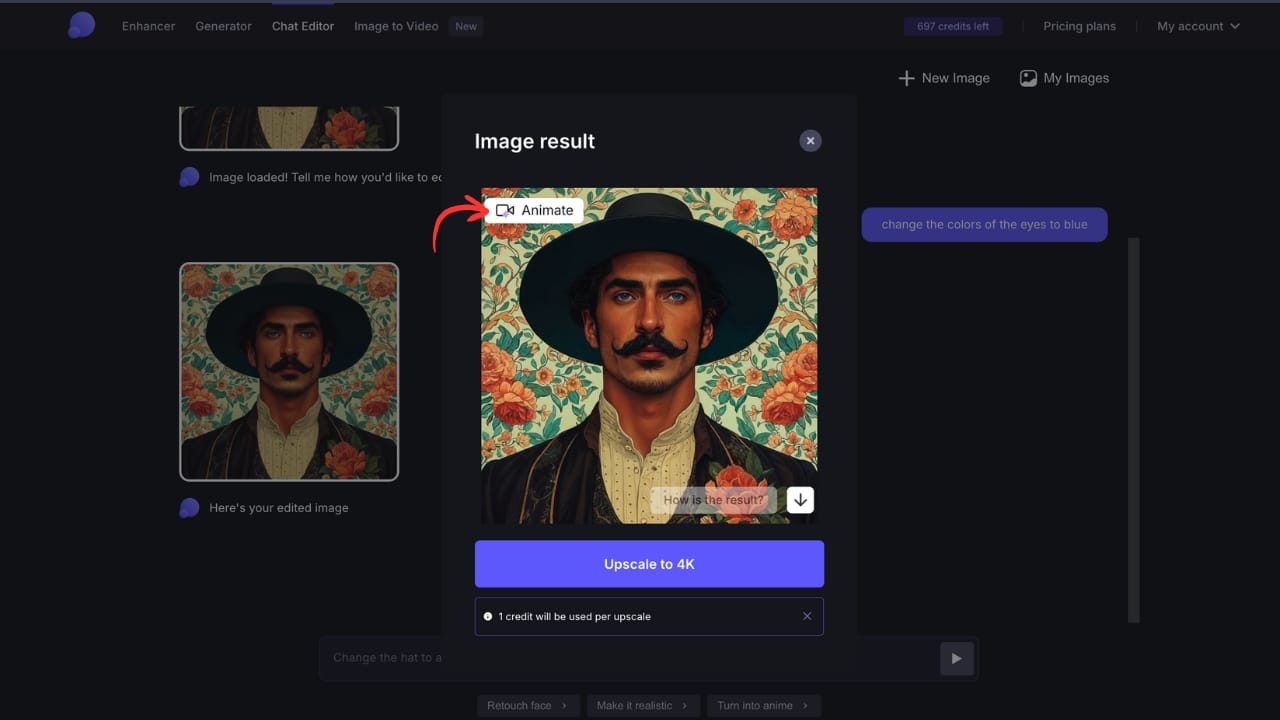
Important to know:
- Upscaled images will be automatically optimized to 1080p.
- Duration is fixed at 5 seconds.
- No timeline editing: keyframes, multi-scene edits, and custom durations aren’t supported yet.
- Safety filters block NSFW content automatically.
Transform any photo into a realistic video
AI Video is now available on all paid plans.
Got a photo you’ve always wanted to bring to life? Now’s the perfect time to turn it into a cinematic clip.
Go to the AI Video and be among the first to create lifelike video from a single image.
FAQ
Why choose LetsEnhance’s AI Video over other tools?
LetsEnhance offers a next-gen AI model that delivers realistic and cinematic videos. It’s the only platform that combines photo restoration plus video generation. Purpose-built for real use cases (portraits, groups, products) with full customization available and is beginner-friendly.
What image formats and resolutions does AI Video accept and output?
Input: JPG, PNG, WebP. It automatically optimizes large images and adapts them for smooth animation. Output: MP4 video in 1080p at 24 frames per second. Videos are 5 seconds long.
How long does it take to create an AI video, and what are the costs?
A typical video is generated in around 90 seconds. It costs 10 credits per 5-second video on current plans.
Can I use the AI generated videos for commercial purposes?
Yes, AI video content generated from your own images is fine for commercial use. Take into account that any image must pass NSFW/safety filters.