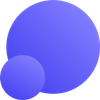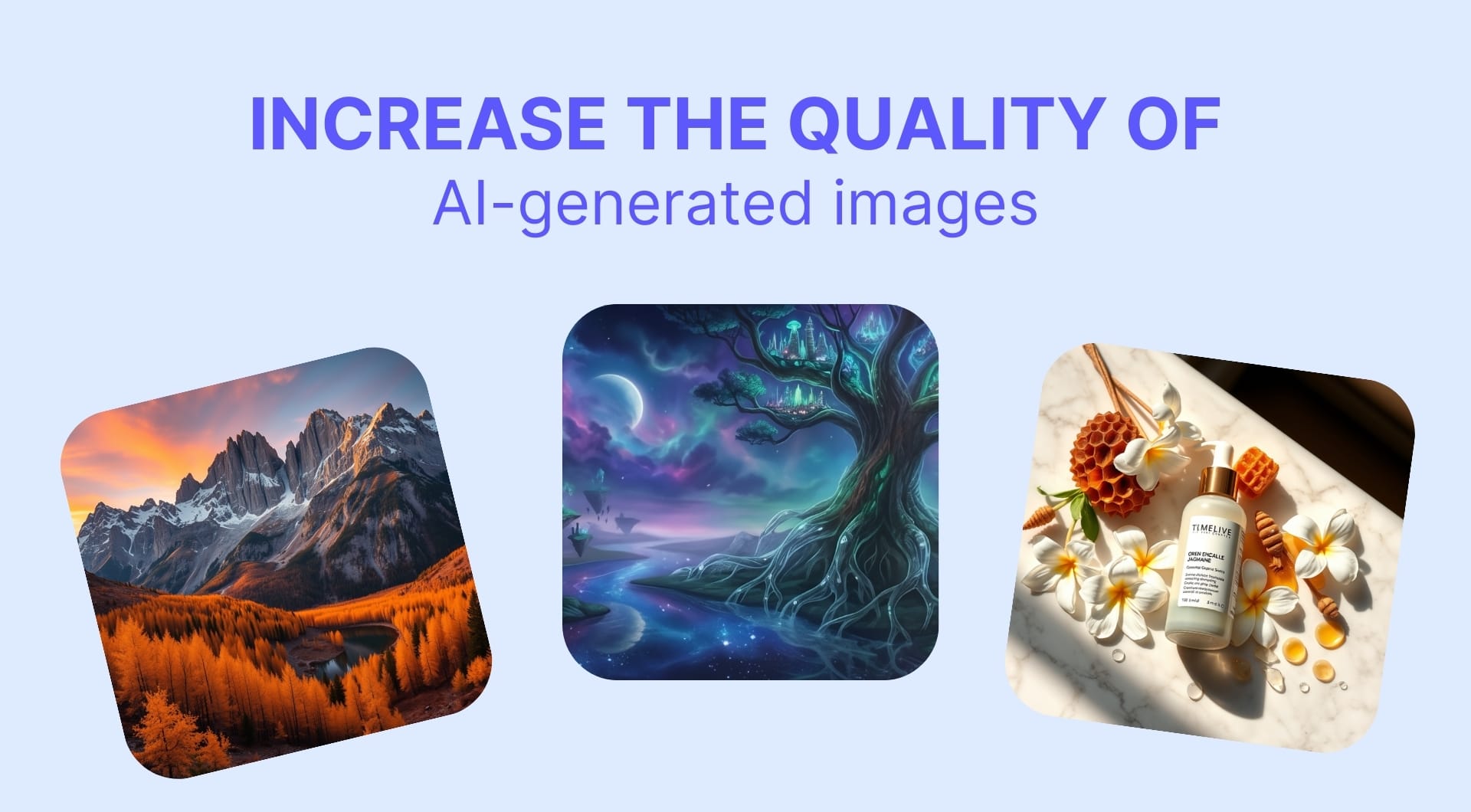Midjourney, Stable Diffusion XL, DALL·E 3, Flux, Gemini, GPT image tools create visuals that export at relatively small resolutions. These are not great for prints, 4K screens, or zoomable product pages.
LetsEnhance turns those AI images into print-ready, high-resolution files through its dedicated AI art upscaler. It increases resolution up to 512 MP, fixes blur, restores detail, scales up to 16× and creates detailed files ready for 300 DPI printing.
Let's start making your AI art pop with crisper quality!
Takeaways
- Most AI generators deliver native resolution around 1MP to 2MP to save server costs.
- You can turn small AI images from Midjourney, Flux, Google AI, Canva, Bing, etc. into sharp 300 DPI files ready for posters and large digital displays.
- LetsEnhance’s Digital art model is trained on illustrations and AI generations, enlarging them while keeping linework and style intact (up to ~512 MP).
- LetsEnhance also offers AI image generator that creates images up to 500 MP. This is around 125× more pixels than a standard base text-to-image output.
- For bulk or fully automated workflows, the same tech is available through Claid.ai as an API.
- The digital gallery MirageGallery uses Claid.ai to upscale and enhance the AI-generated artwork exhibited on its platform.
How to upscale an AI-generated image
Say you’ve just generated an art in Midjourney or Flux. It looks good but is blurry and pixelated.
Here’s a quick tutorial on how to upscale AI generated images in just a few clicks.
Step 1: Log in or register on LetsEnhance and go to My Images
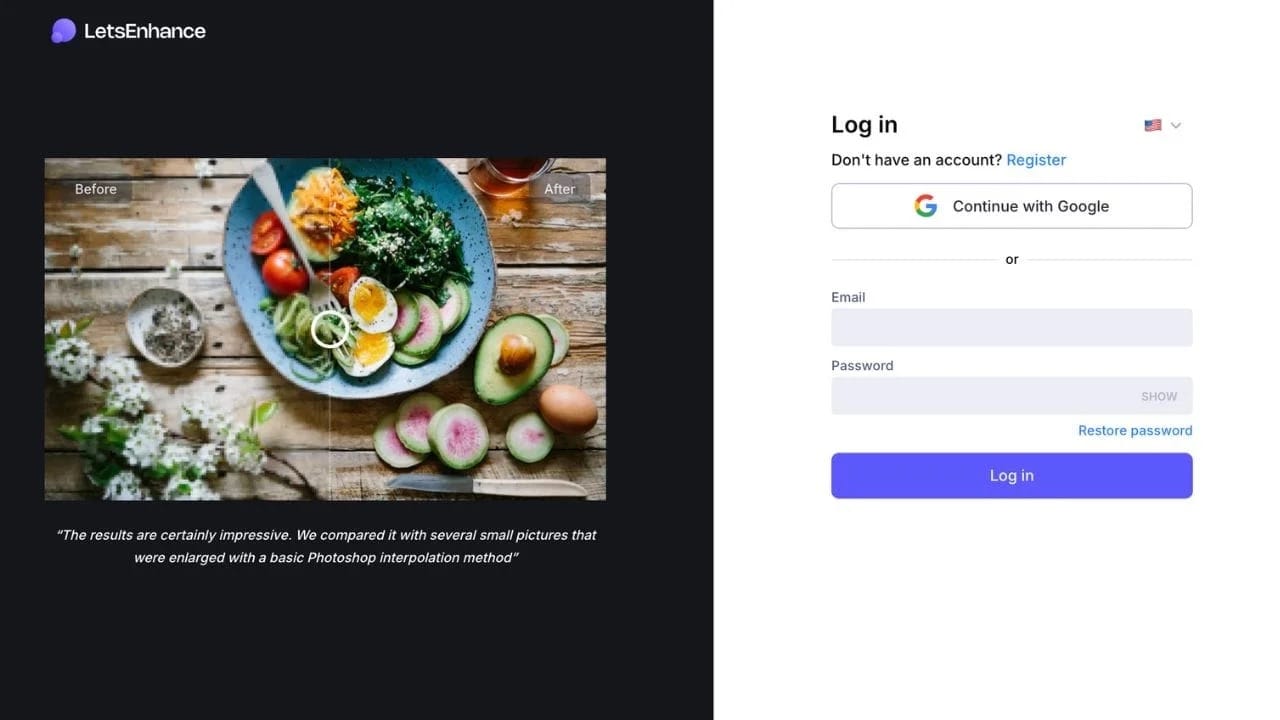
Step 2: Upload your photo by dropping, browsing or importing
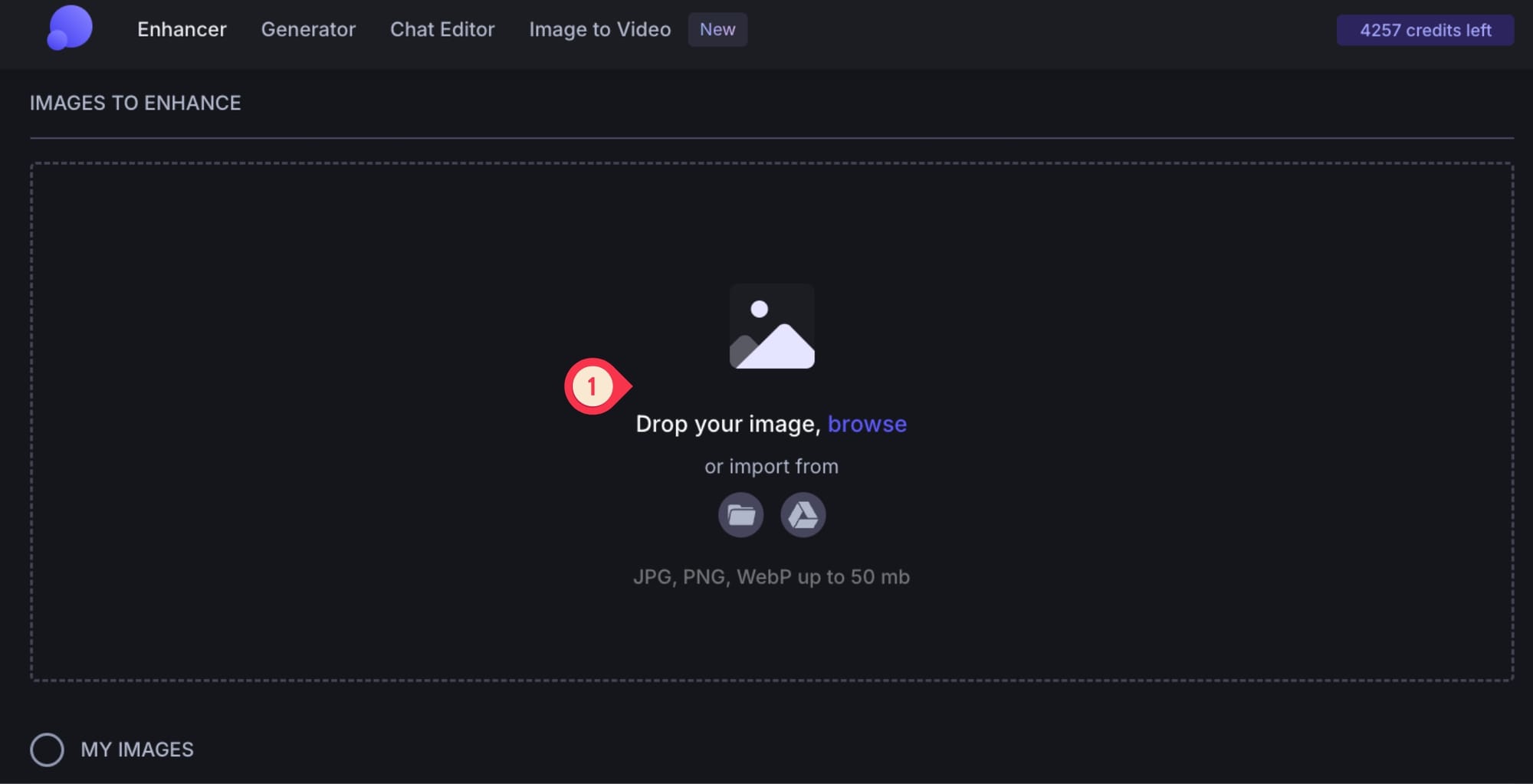
Step 3: After the image is uploaded, select the Digital art upscaler in the right panel
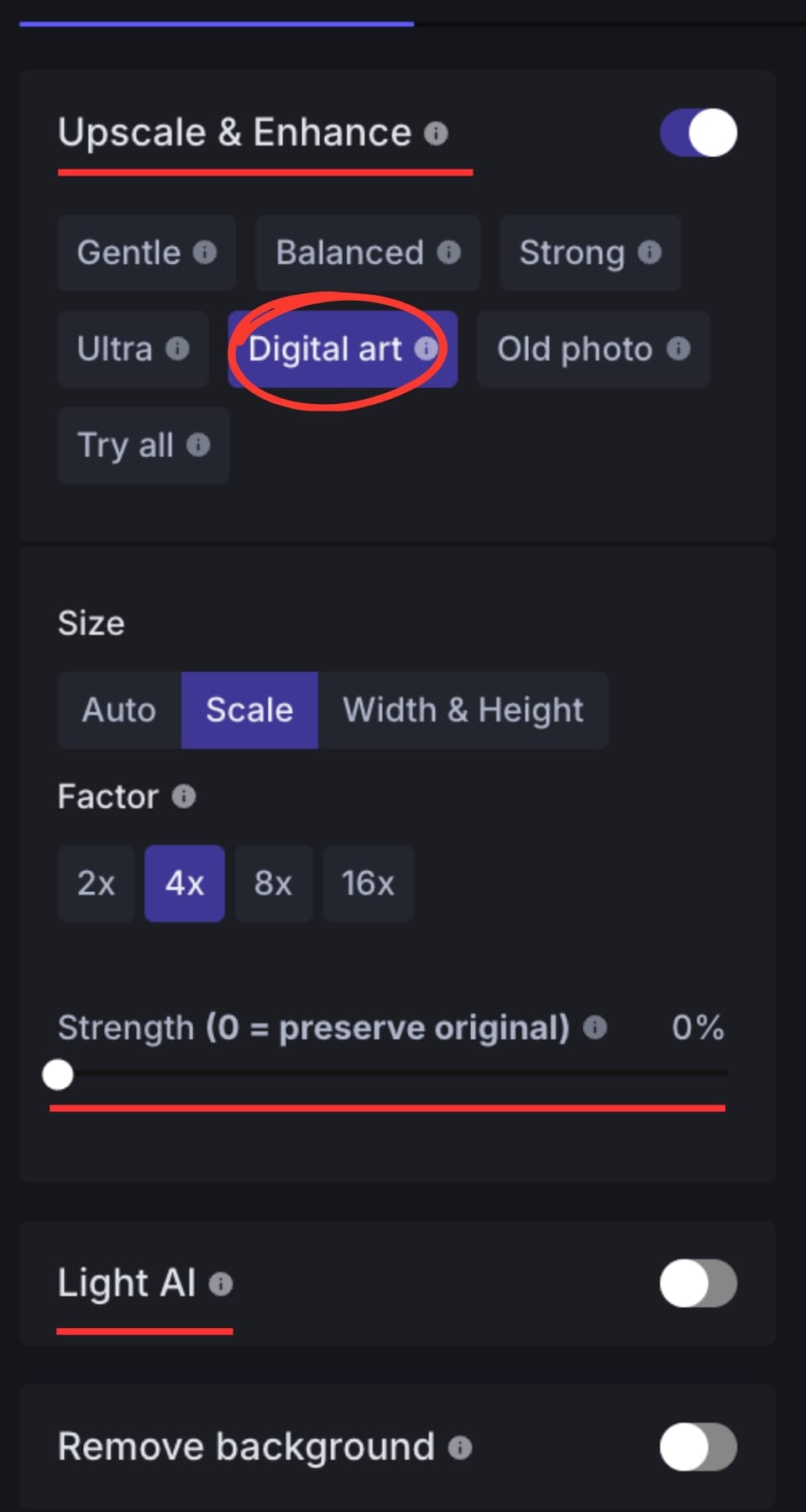
Step 4: Adjust additional settings if needed
You can play around with Strength (0=preserve original) or Light AI to balance out the colors and fix lightning in your images
Step 5: If you're planning to print, use printing presets for speed and accuracy
At the very top of the dashboard, click on Presets. Here, you can select standard formats like 24 × 36 in for posters or A4/A3 for international paper sizes. Once you click a size, the system will automatically set the correct resolution, aspect ratio, and the crucial 300 DPI setting for you.
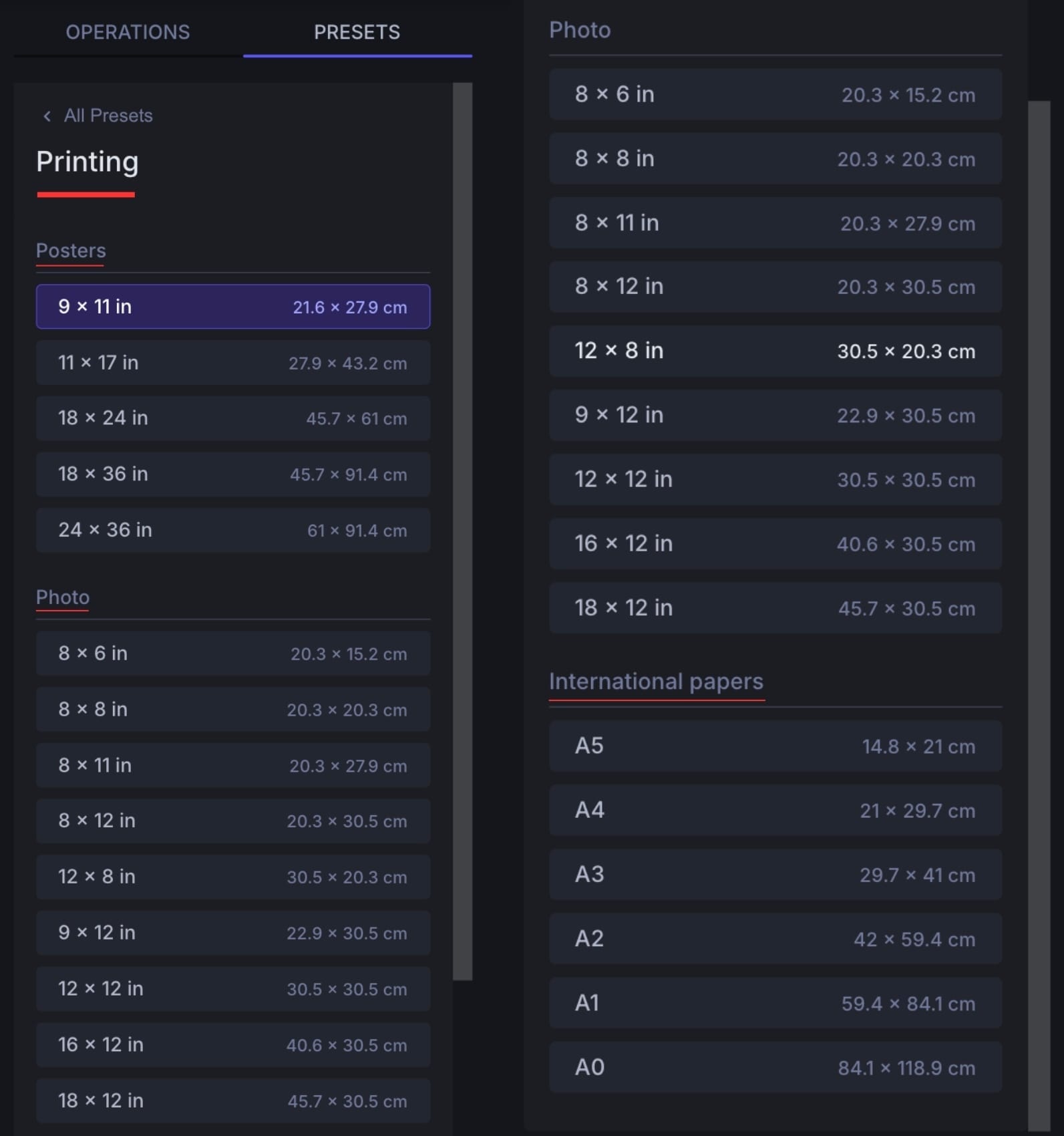
Step 6: Click on the Enhance button at the bottom right to upscale the image
Step 7: After a few seconds, click the download button to save the image to your device.
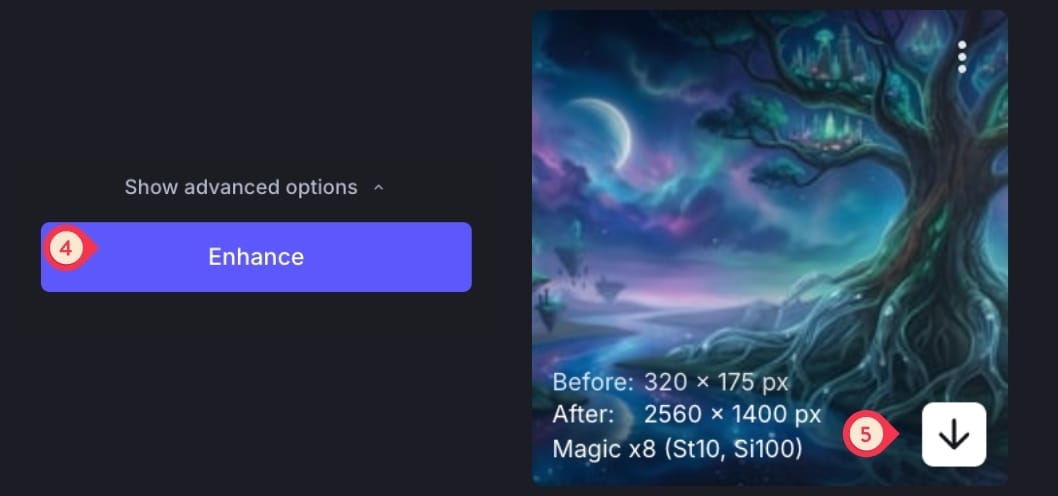
LetsEnhance successfully upscaled the AI-generated image from 302 x 175 px to 2560 x 1400 px, 8 times its original size. We chose Digital art upscale mode with Strength at 10% and Similarity at 100%.
Let's have a look at the comparison to have an idea of what that looks like.

AI Image Generator Resolution Caps
While AI image generators are certainly very impressive in their text-to-image processing, there are some technical limitations that prevent creators from going all-in with their concepts. One of these limitations is the resolution caps.
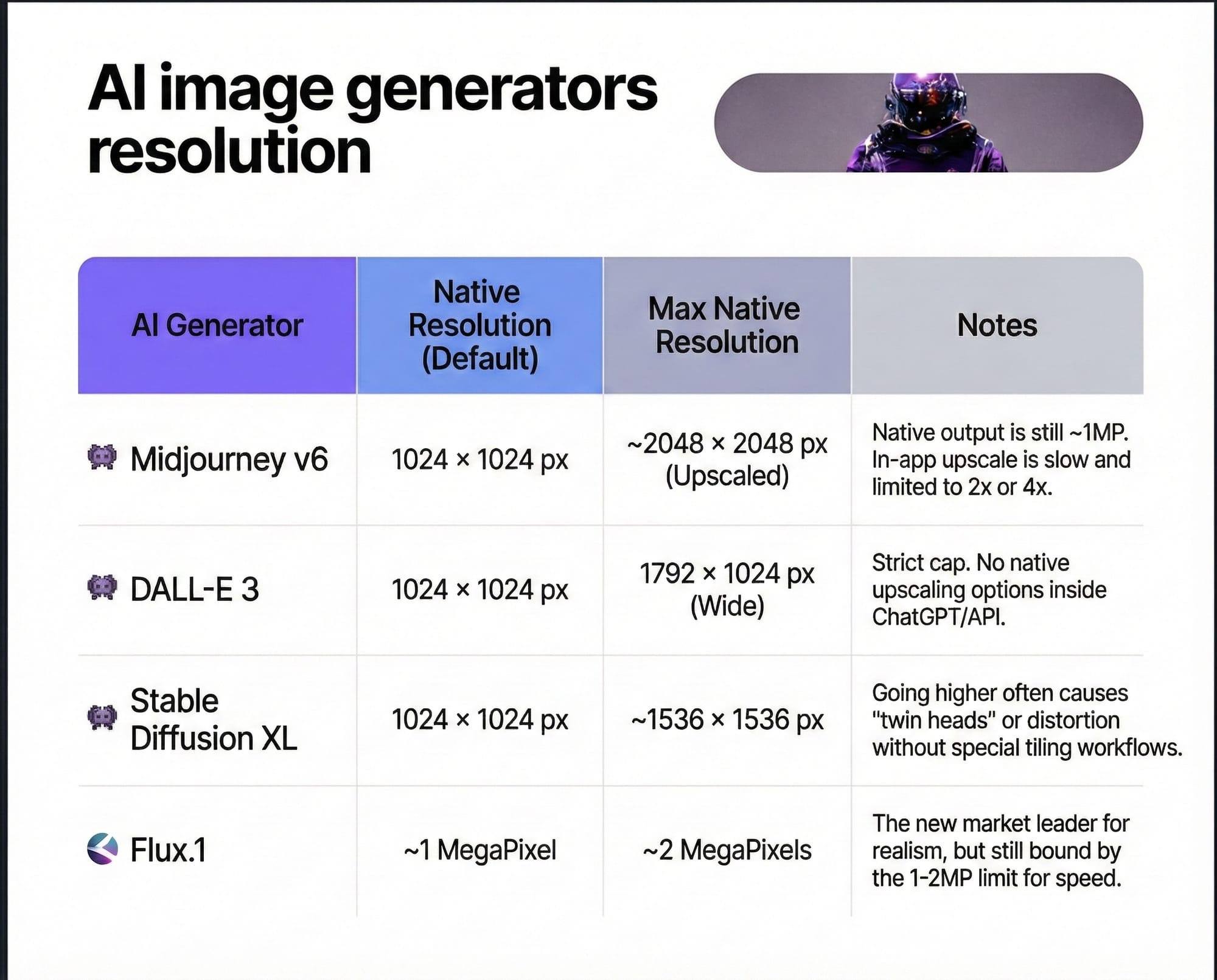
To print a high-quality 24x36 inch poster, you need roughly 7200 x 10800 pixels. None of these generators can produce that natively. You must use an external upscaler to bridge the gap between "screen ready" and "print ready."
Why higher resolution matters
The demand for high-fidelity digital art is exploding. The global digital artwork market is projected to reach $17.7 billion by 2032, growing at over 17% annually.
Whether you are selling AI prints on Etsy or using AI assets for eCommerce, resolution directly impacts your bottom line:
- Products with high-quality, zoomable images convert better than those with low-res shots.
- Image quality is "very important" in customers' purchase decision. It even ranks higher than product description or reviews.
- Print-on-Demand platforms (like Printify) will physically reject files under 300 DPI to avoid returns.
This is when AI upscalers like LetsEnhance and Claid.ai are important in achieving the highest potential of AI-generated images.
Upscaling AI-generated images in bulk with Claid.ai
Whether you work in eCommerce or moderate an online exhibition of digital artwork; going through each image one by one would be a painstaking process and would require a lot of time.
In such case, Claid.ai is perfect for upscaling AI-generated images in bulk for any sort of project. It allows you to:
- Connect via API: Automatically upscale images the moment they are generated by Midjourney or DALL-E.
- Color Correct: Fix the "washed out" look common in AI images using generic lighting algorithms.
- Restore Quality: Fix compression artifacts if you are saving images from Discord or Twitter.
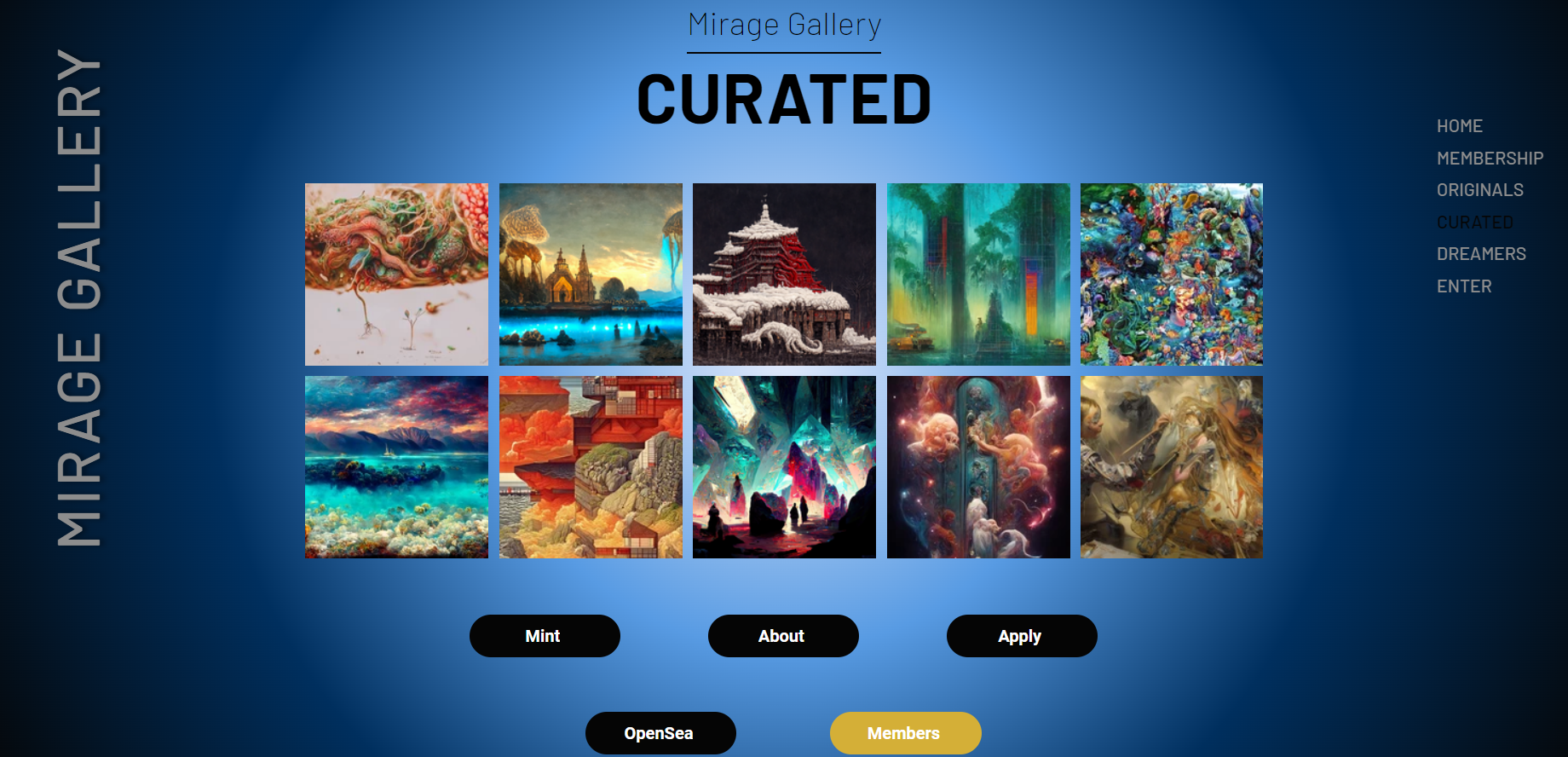
Don't have an AI art? Generate one with LetsEnhance
Besides upscaling, LetsEnhance also offers a built-in AI Image Generator that solves the resolution problem before it begins. Here is why it is the best starting point for print-ready art:
- Generate an image and immediately upscale it to 2048 x 2048 pixels right away. You can further increase the size up to 16x, creating crystal-clear visuals up to 500 megapixels.
- Th prompt builder lets you write prompts like a pro in seconds. With a simple click, you can pick styles, lighting, and artist influences.
- With this text-to-image generator you can replace stock photography and expensive illustrators. You can create unique visuals from portraits, landscapes, and lifestyle shots to anime characters, game textures and visuals for ad campaigns.
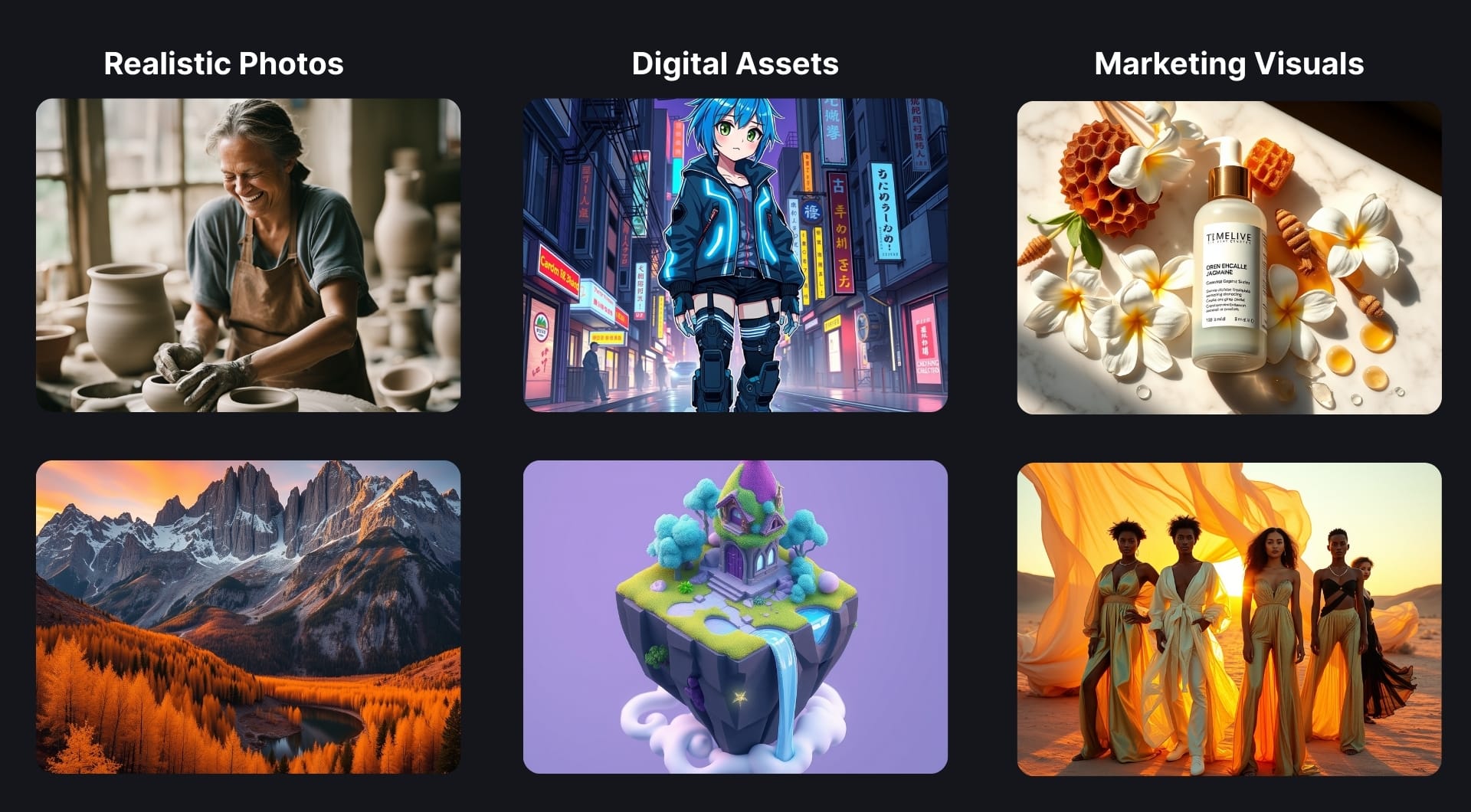
Start creating and upscaling AI art today
Whether you need to fix a blurry AI generation or create a new visual from scratch, LetsEnhance has the complete toolkit you need. Try the Digital Art upscaler or the AI Image Generator risk-free and experience the difference of 300 DPI quality.
Sign up and get 10 free credits to test the tool.
FAQ
How do I convert a Midjourney image to 300 DPI for printing?
To convert to 300 DPI for printing, you must increase the pixel count. First, upload your image to LetsEnhance. Select Custom Size and enter your physical print dimensions (e.g., 24 x 36 inches). Set the resolution field to 300 pixels/inch. The AI will mathematically calculate the required resolution (e.g., 7200 x 10800 px) and generate the missing details to ensure sharpness.
Why are my AI-generated images blurry when I zoom in?
Most AI generators (like DALL-E 3 or Stable Diffusion) use a process called "latent diffusion" which often caps native output at 1024x1024 pixels. This low resolution causes pixelation and blur when zoomed in. AI tools like LetsEnhance reconstruct the missing details, remove blur and add texture that wasn't there originally.
Can I fix blurry text in AI-generated images?
Yes. AI often struggles with typography, rendering text as "alien symbols" or melted shapes. To fix blurry AI text, use the Gentle model in LetsEnhance. Unlike creative upscalers that might distort letters, this model prioritizes the geometry of lines and shapes, making text overlays, logos, and signboards legible and sharp.
What is the difference between "upscaling" and "resizing"?
- Resizing (interpolation): Traditional tools like Photoshop just stretch existing pixels, resulting in a soft, blurry image.
- AI upscaling (super-resolution): Tools like LetsEnhance generate new pixels based on training data. It adds real detail that never existed in the original file.
What file format is best for printing AI art?
For the highest quality, always download your upscaled images in PNG or TIFF format. These are "lossless" formats, meaning they preserve 100% of the visual detail. Avoid JPEGs for your master print file, as they introduce compression artifacts that can look like "blocks" or "noise" on paper.
Can I upscale images for commercial use and print-on-demand (POD)?
Absolutely. Images upscaled with LetsEnhance are cleared for commercial use. In fact, many Print-on-Demand sellers use our API (Claid.ai) to ensure their designs meet the strict file requirements (usually 4000+ pixels) of print providers like Printify.
How big can I upscale an AI image?
You can upscale an image up to 16x its original size, reaching a maximum resolution of 500 Megapixels. To put this in perspective, a 500MP image is large enough to print a crystal-clear billboard, or a wall-sized mural, far exceeding the requirements for standard posters.