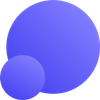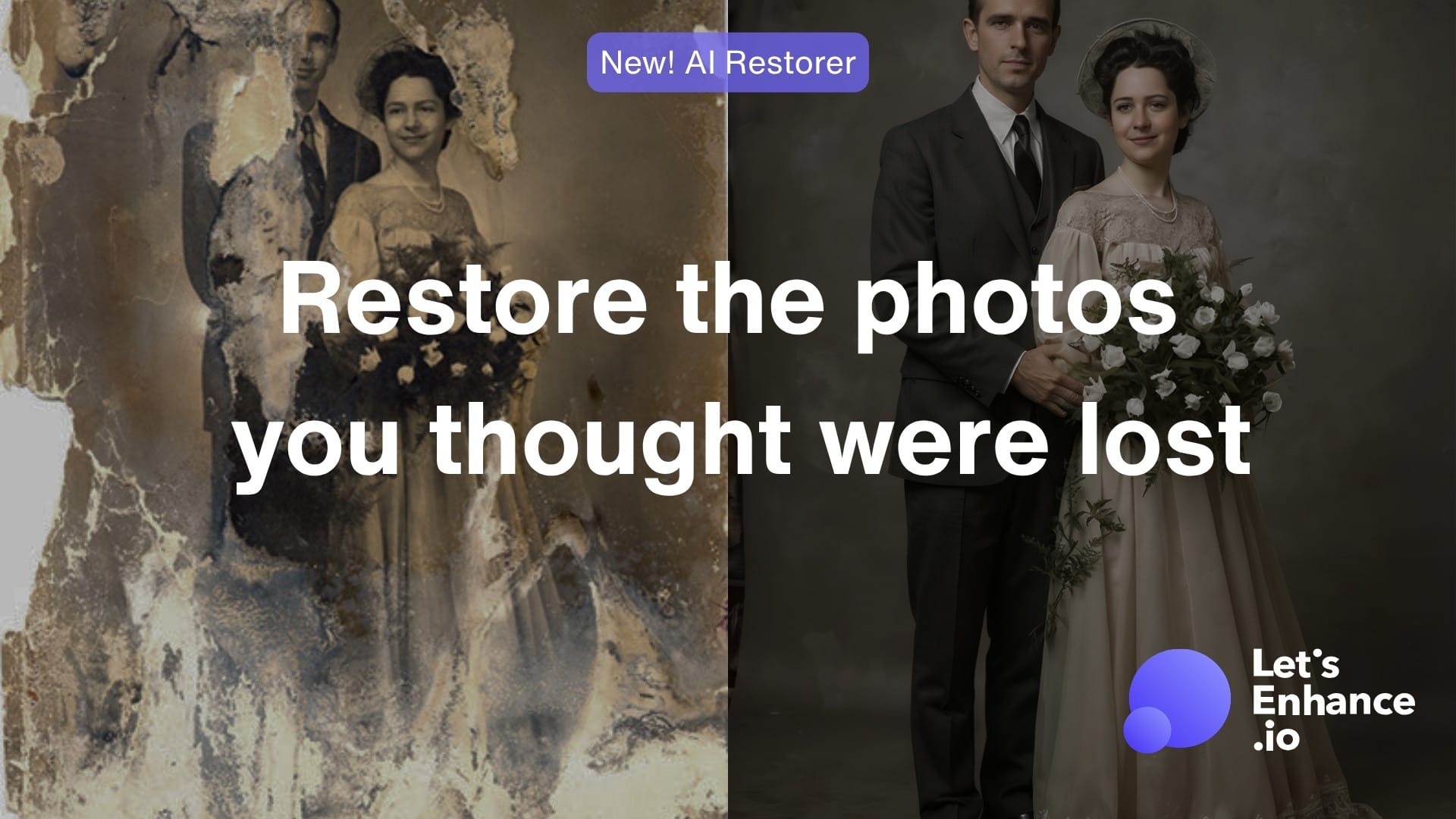We've just added 'Old Photo', a next-gen AI to repair your old, damaged photos. And because a restored photo also needs to be sharp and clear, we’ve integrated it with our best-in-class upscaling. You can now go from a faded original to a high-resolution print, all in one place.

For the one photo that means everything
Some photos are more than paper. They're a connection to someone you miss. When that one photo is obscured by a crease or a blur, that connection feels less clear.

'Old Photo' is a simple, one-click process designed to lift that damage so the memory can shine through. The process is simple, but the result is everything.
For the entire family archive
Many of us have a shoebox or an album filled with fading family history. The thought of manually restoring each photo is overwhelming.

Our 'Old Photo' is built to handle the entire collection. It’s a fast, simple way to digitize and repair your family’s story, creating a clear, preserved archive for the next generation.
For the professional who sells restorations
For professionals, photo restoration is a craft. The tedious parts don't have to be. Manually clone-stamping scratches and correcting color for hours destroys profit margins.
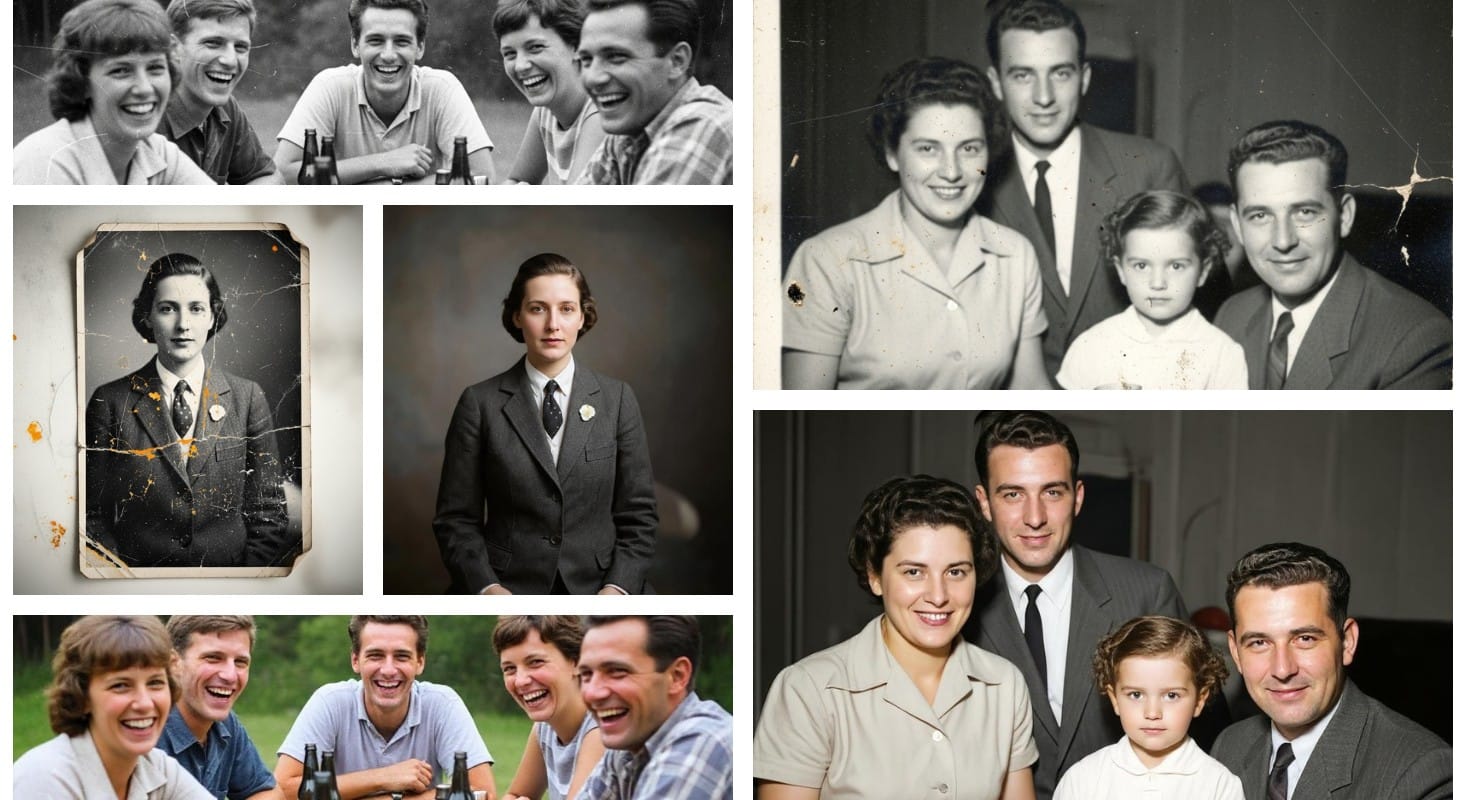
Position 'Old Photo' as your AI assistant. It handles the heavy lifting, clearing the first 80% of the workload in seconds. You finish jobs faster, take on more clients, and focus on the final, polished result.
Restore even heavily damaged photos
‘Old Photo’ is designed to work on a wide range of problems.

From deep scratches and stains to severe fading, the AI can often see past the damage to restore the original moment. Don't assume a photo is too far gone until you try it.
How it works: From upload to upscale in two steps
Step 1: Restore your photo with a single click
- Upload an image.
- Select ‘Old Photo’ from the operations list.
- Click ‘Enhance’.
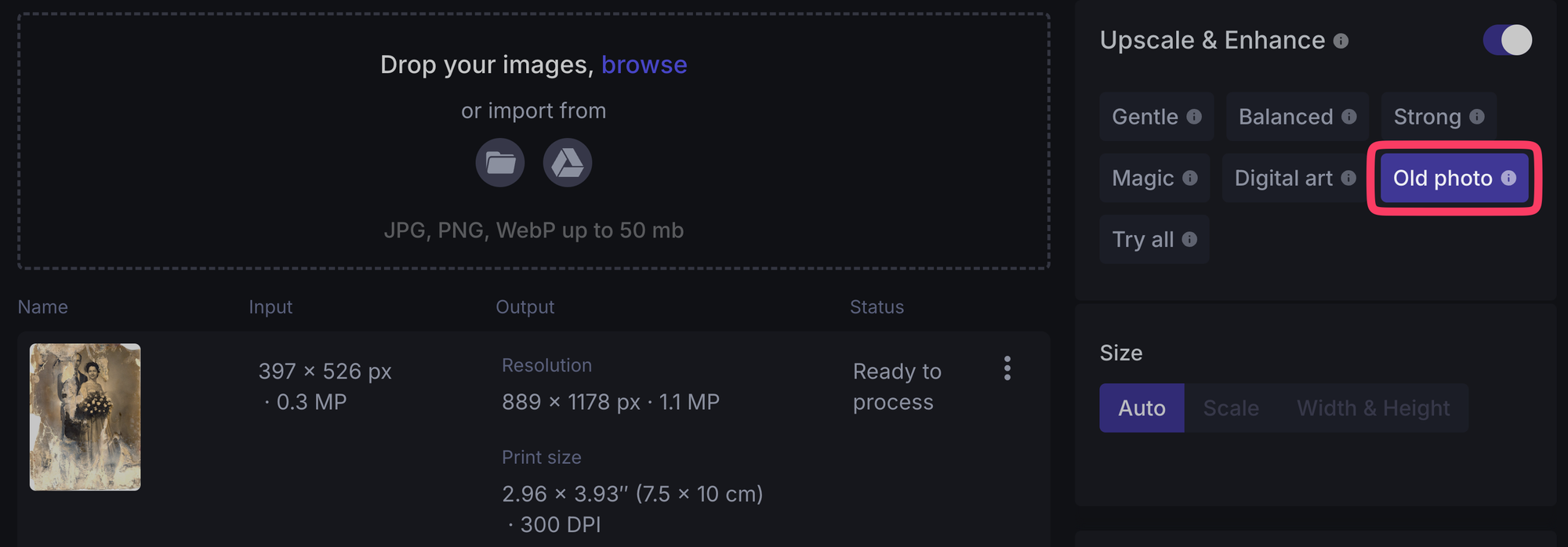
That’s it. The AI repairs scratches, tears, fading, and can apply natural color to B&W photos. This step produces a clean, restored 1 MP version of your image, ready for the next step.
💡 Pro tip: Each time you run the ‘Old Photo’, the AI generates a unique restoration. If you're not completely happy with the first result, try running it again. You may prefer the subtle differences in the second or third version.
Step 2: Upscale for any screen or print
Your restored photo is the perfect input for our upscalers.
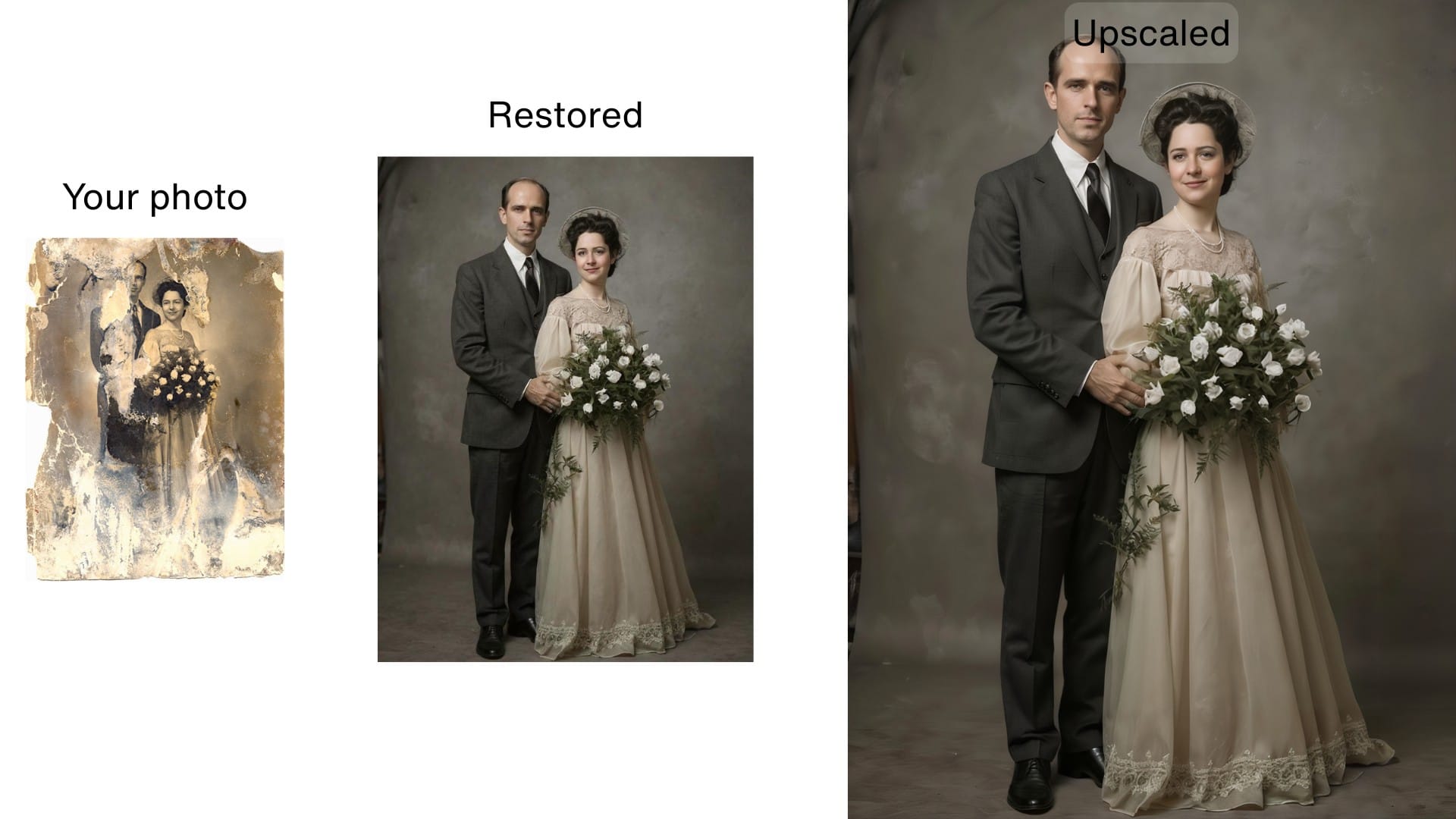
This is the step that makes your photo truly usable. A high-resolution file means you can zoom in and see the faces and details in your family photos. It means the image will look sharp and clear on a 4K TV or a Retina display. And it means you can create a large, detailed print that will look beautiful on a wall, not just on a screen.
Try it now
👉 Bring your most important photos back to life. You have 10 free credits to start.
FAQ
How much does it cost to use?
New users can try it with 10 free credits on sign-up. It costs one credit to restore a photo and one additional credit to upscale it. After that, it’s available on all standard subscription plans.
Why is the restored photo 1 MP?
This keeps the initial restoration process fast and effective. It creates a perfect, clean base image that is ideal for our specialized upscalers to then enlarge to high resolution.
Will the AI change faces in the photo?
Our AI does its best to honor the original, but minor facial details may change as it reconstructs damaged areas. We find the results are often remarkable, but since each restoration is unique, we recommend running it a couple of times to find the version you like best.
What kind of quality can I expect for printing?
The final, upscaled image is completely print-ready. You can easily achieve 300 DPI resolution, perfect for everything from a small photo frame to a large canvas.