We put three leading AI image upscalers to the test: LetsEnhance, Topaz Gigapixel 8, and Waifu2x, using the same set of photos to see which one you can trust for real work. All three were able to enlarge images at least 2× without noticeable blur or blocky artifacts, but they approach the job differently and shine in different scenarios.
Tests: comparing image outputs side-by-side
To make the comparison practical, we focused on three common use cases: portrait photography, eCommerce product shots, and AI-generated art.
For each, we evaluated two things that matter most:
- Quality boost: How much convincing, natural-looking detail the upscaler adds.
- Fidelity: How closely the result preserves the original content without distortions, halos, or other unwanted artifacts.
We’ll also touch on usability, processing speed, and pricing so you can weigh quality against workflow and cost. Let’s get into the hands-on results.
Portrait photo upscaling: face, hair, and skin detail
Upscaling a portrait is challenging: our goal is to enhance skin and hair without creating an unnatural “plastic” look or distortions in the face. Here’s how each AI upscaler handled a small, blurry headshot:

LetsEnhance clearly adds more refined detail: take a look at sharper hair strands and more defined eyes, while Waifu2x’s output appears smoother but less detailed. Topaz Gigapixel’s result is sharper than Waifu2x and cleaned up some blur, but it doesn’t recover as much fine texture as LetsEnhance.
Now, let’s dive deeper into the results of each upscaler:
LetsEnhance
- Quality boost: Excellent. The newest model, Ultra upscaler, delivers a clear step up in realism. Skin looks lifelike, facial features are crisp, and even tiny hair strands and eye catchlights come through with precision, resulting in a polished, professional portrait. It works like a high-fidelity enhancer: it respects the subject’s features while intelligently restoring missing detail.
- Fidelity: Very high. The person still looks exactly like themselves, just in higher definition. The model we used, Ultra, avoids uncanny artifacts (no extra eyes, no warped features) and keeps natural skin tones intact. It reduces noise and sharpens without that plastic, over-smoothed look, so pores and fine lines remain believable. Overall, it feels like the original image was simply captured at a higher resolution, as intended.
Bottom line: LetsEnhance delivers a true high-fidelity boost: sharper, more realistic detail with natural skin tones and no uncanny artifacts, so portraits look like the original shot at a higher resolution, not artificially over-processed.
Here’s a closer look at the face and how each upscaler treated the skin texture and facial features:
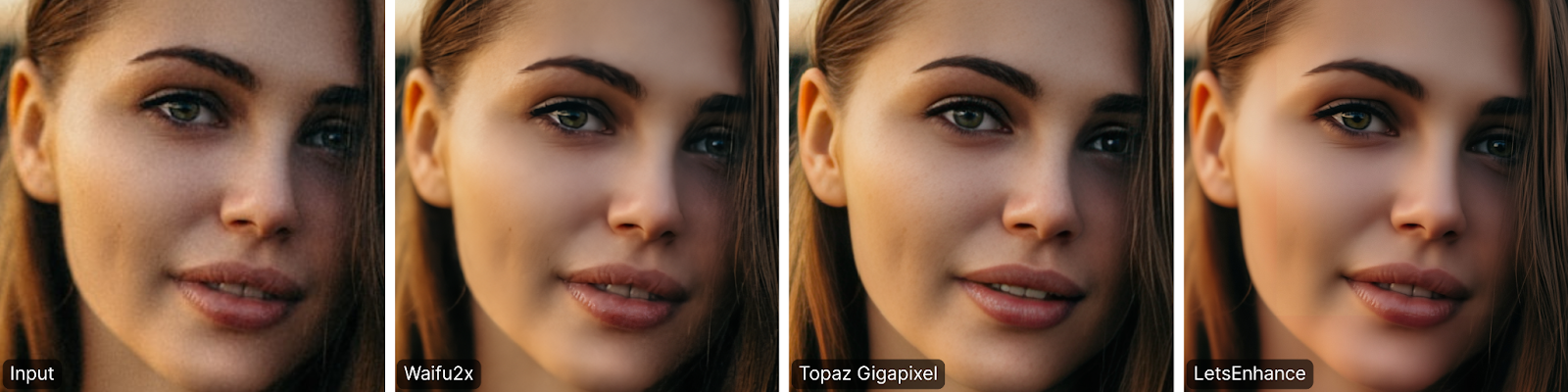
Topaz Gigapixel 8
- Quality boost: Very good. Gigapixel 8 delivers a clear step up in sharpness and cleans up much of the blur. With Face Refinement on, eyes and lips gain definition and pixelation drops. Skin and hair look crisper, though the finest textures still trail LetsEnhance’s generative detail. In our portrait test, the result was clean and sharp, with a slight “smoothed” look in places from its gentle de-noising.
- Fidelity: High. The upscale stays faithful to the subject. Gigapixel’s face enhancement adds realistic detail without odd artifacts, though pushing it too far can create a lightly “painted” skin effect or overly bright eye highlights. In this comparison, the upscaler struck a good balance: features remained natural and distortion-free, and colors and lighting matched the original, aside from a small bump in highlight contrast that you can dial back if needed.
Bottom line: Topaz Gigapixel is a reliable high-fidelity upscaler: sharper, cleaner portraits with natural features, though it can look lightly “smoothed” or over-bright if pushed on the very finest textures.
Here’s a close-up comparison of how each upscaler improved hair detail.

Waifu2x
- Quality boost: Modest. Built primarily for anime-style art, Waifu2x doesn’t try to invent new details. It doubles the image size and smooths noise. In our portrait test, it cleaned up JPEG artifacts and grain so skin looked cleaner, but the overall image stayed soft: eyes didn’t sharpen, and hair strands didn’t gain definition. If the source is very blurry, the upscale remains blurry, just larger.
- Fidelity: Fairly high. Because Waifu2x isn’t aggressively “adding” content, it stays true to the original pixels and avoids odd facial artifacts. The trade-off is preserved softness: the result feels like a gently de-noised enlargement rather than a crisp restoration. On heavily compressed JPEGs, you might also notice some banding or compression remnants.
Bottom line: for portraits, Waifu2x reliably keeps the subject’s identity intact, but it won’t deliver a dramatic jump in fine detail.
Portrait photo verdict

- LetsEnhance produced the most detail with a natural, lifelike finish: ideal for turning a small headshot into a high-quality photo.
- Topaz Gigapixel also delivered a strong lift; its one-click face recovery is especially useful for low-resolution profile pictures.
- For realistic portraits, Waifu2x trails the pack: it’s fine for a quick 2× enlargement without obvious artifacts, but it won’t add much clarity.
eCommerce product photo upscaling: text and edge clarity
Product images for online stores must be sharp and clear. Small details like label text or fabric texture need to be legible and appealing, since customers often zoom in on product photos. We tested the upscalers on two product photos: a low-resolution photo and a visible pixelated photo. Both photos include fine-print text, distinct edges, and crucial details.

Notice the small printed text on the packaging. LetsEnhance produces the clearest text and defined edges: it looks much closer to a professional catalog image. Topaz Gigapixel 8 sharpened the image significantly, though some tiny text remained a bit fuzzy. Waifu2x improved smoothness, but the text is still mostly illegible due to limited detail enhancement.
Here’s how each tool performed on the product shot, focusing on edge clarity and label text legibility:

LetsEnhance
- Quality boost: Excellent, especially on small text and fine details. In our watch test, the Ultra model turned tiny dial text (like “WR 5 BAR”) into crisp, legible type and cleaned up the edges around the bezel, lugs, and logo. It effectively reconstructs missing detail, so the result feels like a studio-ready shot: polished casework, clean outlines, and clearly defined branding. After upscaling, the sub-dial markings, the crown and pusher knurling, and the woven strap texture are noticeably clearer.
- Fidelity: High. Even as it adds detail, Ultra preserves the original look of the watch. Numerals and indices don’t morph into substitutes: they stay true to the design, just easier to read. Colors and lighting remain consistent, and edges stay smooth with no halos or jagged artifacts. The trade-off is that Ultra’s highest quality mode takes a bit longer to process, but for critical product images like this timepiece, the payoff is worth it: sharper text, richer textures, and a catalog-ready finish.

Bottom line: LetsEnhance makes watch shots visibly sharper: crisp dial text, refined metal edges, and clearer strap texture, while keeping colors and design true; it runs slower, but it’s the best choice for catalog-ready images.
Topaz Gigapixel 8
- Quality boost: Very good. Gigapixel’s upscaled watch photo is noticeably clearer across the case, dial, and strap. Edges look crisper, contrast is stronger, and text pops more than in the original. With the Low Res model, built to preserve realistic detail, the AI tool recovered much of the small-text legibility: the FOXBOX logo, “WR 5 BAR,” the 12/6 numerals, and many sub-dial ticks became readable, while the tiniest LCD segments and hairline printing remained a bit soft. Overall, the image reads as clean and truly high-resolution. Fine textures like brushed steel on the bezel, knurling on the crown and pushers, and the woven rubber strap improved as well, though not to the same micro-detail level we saw from LetsEnhance.
- Fidelity: High. Gigapixel doesn’t invent content or introduce odd artifacts; it concentrates on clarifying what’s already there. Brand blues, metal tones, and dial design stayed accurate. Extremely delicate lines, such as thin chapter-ring markings or LCD pixel edges, were only partly restored, which is expected when source detail is very limited. On close inspection, you may notice faint sharpening halos on polished lug edges or a touch of noise near numerals where the algorithm tries to emphasize detail. These are subtle; to most viewers, the result simply looks like a better version of the original. Practically speaking, Gigapixel can turn a decent-but-small watch shot into one that meets typical eCommerce zoom standards for product listings and catalogs.

Bottom line: Gigapixel delivers a clean, high-res watch image: crisper casework, readable branding and numerals, and richer textures, while keeping colors accurate. Micro-text remains softer, but for speed and marketplace-ready results, it’s a strong, efficient choice.
Waifu2x
- Quality boost: Limited. Using the “photo” setting, Waifu2x produced a 2× upscale of the watch with only modest gains. It reduced noise and smoothed compression artifacts, so metal gradients and the leather background look cleaner, but true fine detail didn’t return. Small dial text, like “WR 5 BAR”, sub-dial tick marks, and LCD segments, remained mostly soft. Bezel numerals and lug edges are a touch sharper, yet overall micro-detail (the dial’s pattern, crown/pusher knurling, and strap weave) stays muted. Because Waifu2x lacks logic for reconstructing typography or intricate textures, it won’t conjure legible letters where none exist.
- Fidelity: Moderate. The output stays faithful to the source because Waifu2x doesn’t invent content. That also means any blur in the original persists. Colors (blues, steel tones) and shapes hold up without halos or odd artifacts, but there’s noticeable smoothing: minute markers simplify, sub-dial graphics blend slightly, and polished steel can take on a mildly “plastic” look. You end up with a larger, cleaner version of a low-quality file: fine for light polish, not for listings where crisp text and textures must stand out.

Bottom line: Waifu2x is useful for quick denoise-and-enlarge on watch shots, but it won’t recover dial text or micro-textures; for catalog-ready legibility and edge acuity, a tool like LetsEnhance or Gigapixel is the better choice.
Product photo verdict
- LetsEnhance delivered the most noticeable upgrade to our product photos, especially on label text and fine details. Ultra’s subtle sharpening mode makes catalog images look tack-sharp without introducing artifacts.
- Topaz Gigapixel 8 was a close second: quick, offline, and strong enough for most product shots, though the tiniest text may still be a bit soft.
- Waifu2x is fine for light web cleanups, but it can’t reliably recover small fonts or intricate textures; for professional listings, a modern AI upscaler is the smarter choice.
AI art upscaling: preserving artistic style
AI art and digital illustrations often start at modest resolutions. Upscaling them is crucial if you want to print them as posters or use them in high-resolution projects. The challenge here is preserving the art’s style, whether it’s a painting, anime drawing, or abstract piece, while adding detail. We tested our trio of tools on a small AI-generated artwork (a 225×225 px) to see how well they enlarge it and maintain the creative look.

LetsEnhance produces a notably more detailed and clean result: fine lines and color gradients are sharper, with no strange artifacts. Topaz Gigapixel also adds detail and keeps the image fairly sharp, though you might notice slightly different color tones or minor pattern artifacts in some areas. Waifu2x smooths out some noise but leaves the image softer and less detailed compared to the others, though it does retain the original color palette accurately.
Here’s the breakdown for upscaling an AI image:
LetsEnhance

- Quality boost: Outstanding. LetsEnhance’s Ultra model adds convincing, fine-grained detail to AI artwork without straying from the original style. In our test, brushstroke-like textures and tiny patterns that were only hinted at in the low-resolution image became clearly articulated after upscaling. Areas that looked smudged or “melted” were resolved into clean, deliberate shapes that fit the piece’s aesthetic, with no odd lines or invented geometry. Color gradients remained smooth, with more refined transitions instead of blocky steps. Crucially, Ultra sidestepped the classic pitfalls of older upscalers on AI art, such as grid artifacts or harsh, crispy edges.
- Fidelity: Very high. The result looks like the same artwork, simply rendered in higher definition. Even with 50% Intensity and 30% Size of Changes settings, Ultra is careful not to introduce elements that don’t belong; if the piece depicts a painted landscape, it won’t drop in photo-real leaves or alien textures. It enhances what’s there, so it reads as more intentionally “painted.” In our example, the palette, tonal balance, and brush character were preserved, and the model boosted detail without artificial oversaturation. The outcome is production-ready, suitable for large prints or professional use, while staying faithful to the original creative intent.
Bottom line: Ultra is the go-to for AI art upscaling when you need fine detail and clean, style-true results: no crunchy edges, no weird artifacts. Even at moderate settings (50% Intensity / 30% Size of Changes), it delivers print-ready fidelity.
Topaz Gigapixel 8
- Quality boost: Very good. Using Gigapixel’s artwork-focused model (“Art & CG”), we saw a clear lift in our AI art. Lines snapped into focus, fine outlines and textured patterns were sharpened, and the image gained believable detail, though a touch less aggressively than Ultra. For instance, a faint background motif became noticeably clearer after Gigapixel, but still slightly softer than Ultra’s take. The 4× upscale (from 225×225 to 900×900) was handled cleanly, delivering a much more detailed, high-quality version of the original.
- Fidelity: High, with a small caveat. Gigapixel generally keeps the style intact, whether brush-like strokes or cel shading, so the piece still “reads” like the original. We did notice occasional shifts: a mild boost in contrast or saturation that can make the art look a bit punchier than the source’s muted tones. There’s also a low risk of subtle, repeating textures in large flat areas or gradients as the model “fills in” detail. These were minimal in our test, but worth watching if your artwork has big, smooth backgrounds. Overall, Gigapixel strikes a strong balance between adding clarity and preserving intent, which is one reason many artists rely on it. If you do spot a color shift, a quick post-tweak usually brings it back to your original look.
Bottom line: Gigapixel’s “Art & CG” model is a dependable 4× upscaler that adds crisp, believable detail while largely preserving style. Expect occasional contrast/saturation bumps and rare texture repeats in large flats, both easy to correct in post.
It’s more visible how each upscaler enhanced the details in the close-up below.

Waifu2x
- Quality boost: Minor. Waifu2x was built for anime-style art, flat colors, and clean line work, so it can upscale those images without obvious blur and with smoother curves. In our test, however, the artwork mixed flat areas with finer details. Waifu2x reduced some pixelation and jagged edges, but it didn’t meaningfully sharpen textures or reveal new detail. The result looked like a softer, larger version of the original.
- Fidelity: Good for style, limited for detail. Waifu2x is conservative: it won’t invent textures, alter brushwork, or shift color. Our output matched the original palette exactly, and the overall style stayed intact. That restraint is useful for bold, graphic illustrations. The trade-off is clarity: gradients remain gradients (sometimes with slight banding), and line work that started a bit fuzzy stays that way, perhaps slightly cleaner, but not crisp. Many illustrators still use Waifu2x for modest enlargements of simple art, but compared with modern AI upscalers, its enhancements are minimal. In our test for AI images, style fidelity was high, yet the image lacked the added polish and detail we saw from LetsEnhance or Gigapixel.
Bottom line: Waifu2x is a conservative choice best suited to flat-color, anime-style illustrations where you want faithful scaling without invented detail. It smooths jaggies and preserves color, but leaves textures and fine lines soft, so for AI art or complex pieces, opt for LetsEnhance or Gigapixel to achieve true, print-ready sharpness.
AI art verdict
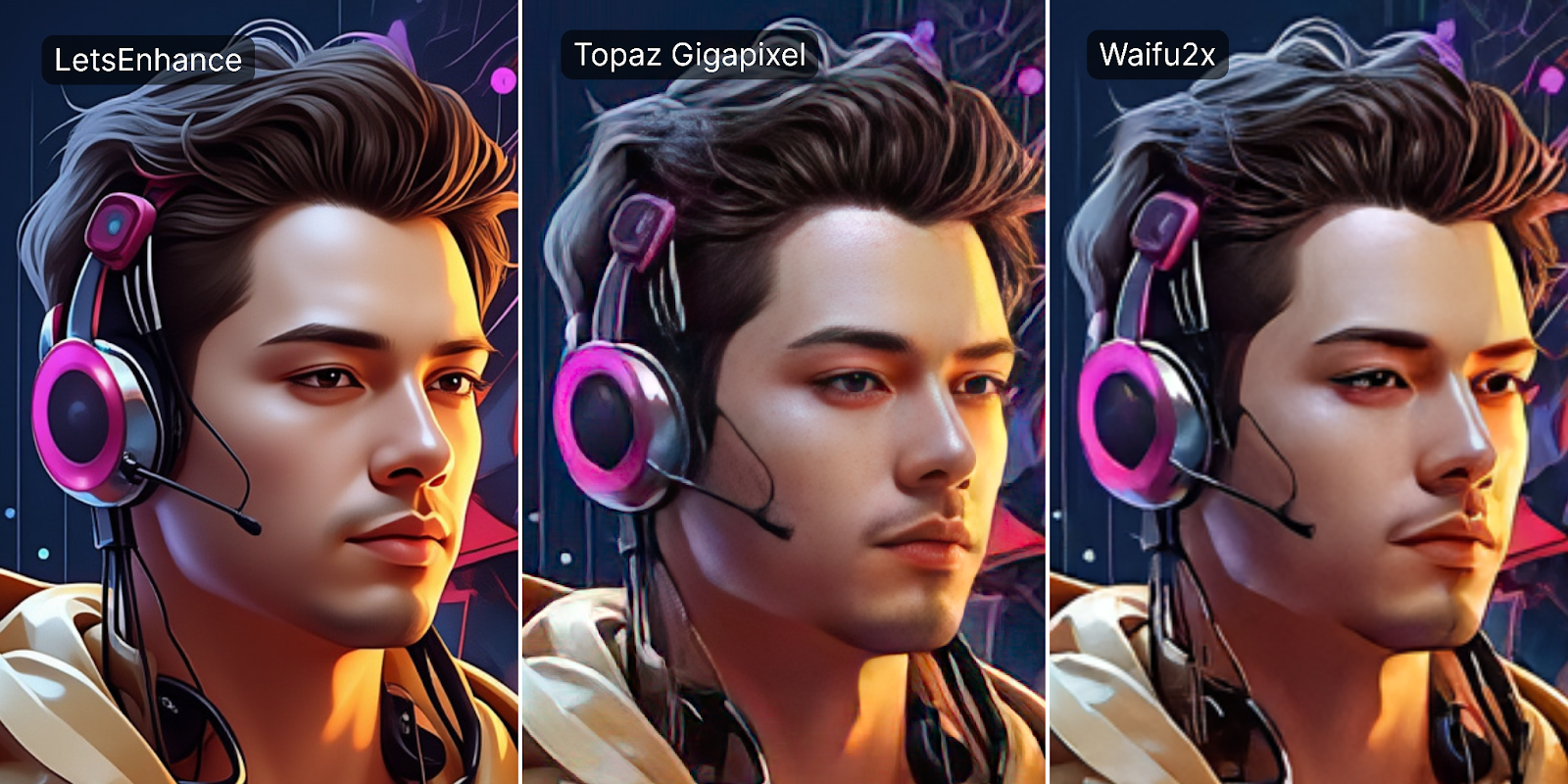
- LetsEnhance is a standout for upscaling digital art and AI images. It turns low-resolution pieces into crisp, high-resolution versions while keeping the original style intact: ideal if you plan to print your work or sell premium digital files.
- Topaz Gigapixel is not far behind for this use. It’s fast, reliable, and its artwork model generally preserves style well. Do a quick pass to confirm color accuracy and very fine details.
- Waifu2x is useful for small bumps, especially with anime or clean cartoon art, but it won’t add new detail. It enlarges more than it sharpens. For large prints or demanding use cases, LetsEnhance or Gigapixel will serve you better.
Quality, speed, and pricing: an in-depth comparison
Ease of use is important, particularly for non-technical users. Here’s how our three contenders stack up in terms of user experience and interface:
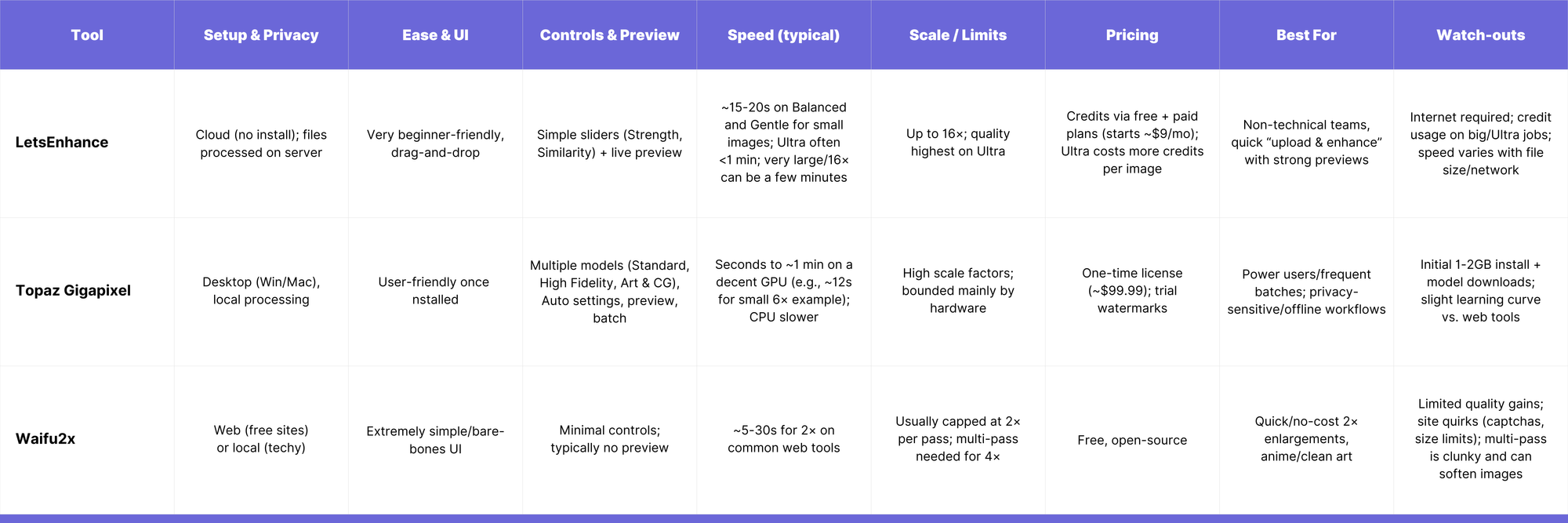
LetsEnhance

- UX: 100% web-based and beginner-friendly. Drag-and-drop upload, guided presets (e-commerce, art, etc.), and a live preview before you spend credits. The model we used for the tests, Ultra, adds two simple sliders (Strength, Similarity); most users can leave defaults and get strong results.
- Speed: Cloud processing. Ultra prioritizes quality and can be slower than other models; typical jobs run from seconds to a few minutes, depending on file size and scale. If speed matters, we recommend Balanced or Gentle models: they deliver quicker turnarounds with slightly lower peak quality.
- Pricing: Free trial/credits to start; ongoing use is subscription or pay-as-you-go credits. Cost per image varies by model and output size (Ultra and higher scales consume more credits).
Topaz Gigapixel
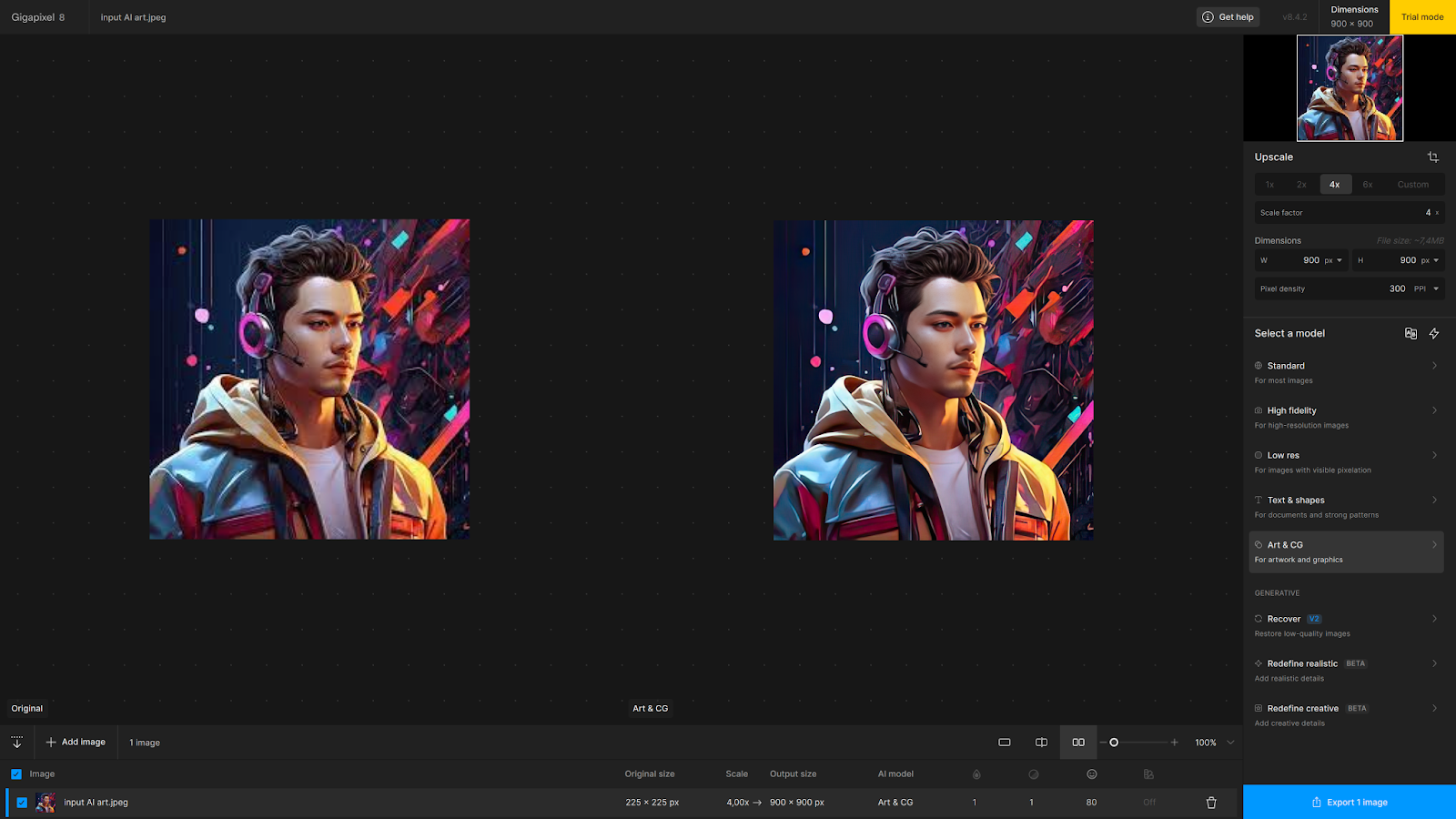
- UX: Desktop app (Mac/Windows). One-time install and initial model download, then everything runs locally. Clear interface with Auto settings and optional control over model choice (Standard, High Fidelity, Art & CG) plus Noise/Blur sliders. Supports batch workflows.
- Speed: Hardware-dependent. With a modern GPU, single images often process in seconds to about a minute; CPUs and very large upscales take longer. No upload/download overhead once installed.
- Pricing: Perpetual license (one-time purchase) with a time-limited, watermark-only trial. Good long-term value if you upscale frequently.
Waifu2x
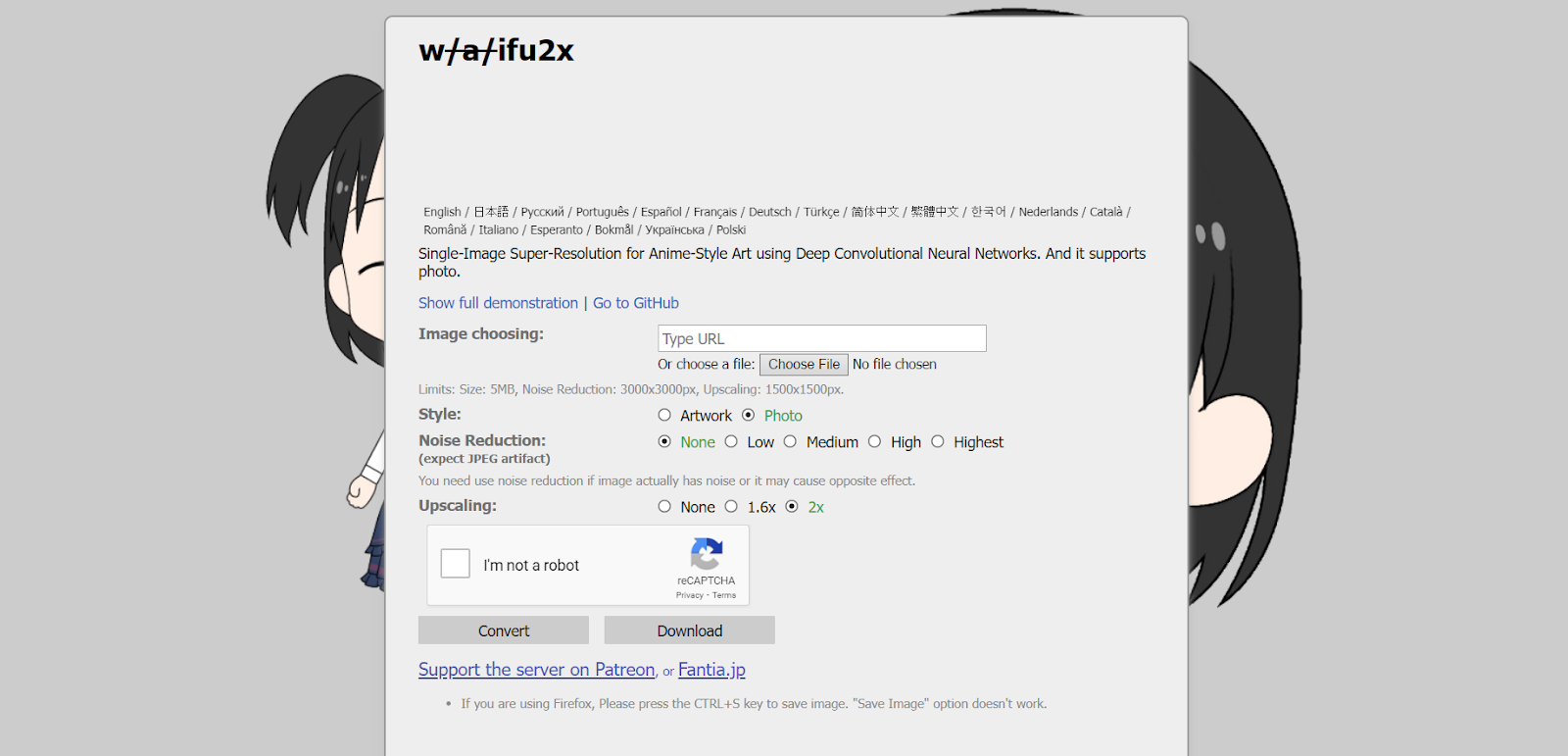
- UX: “No-frills” simplicity via free web tools or open-source builds. Minimal controls (content type, noise level, 2× scale), but typically no preview and limited polish. Some sites add captchas, size caps, or queues.
- Speed: Fast for single 2× runs (often seconds), but limited scaling means 4× requires multiple passes, adding time and potential quality loss. Web queues and re-uploads can slow you down.
- Pricing: Free/open-source. No usage fees; the trade-off is fewer features and a lower ceiling on quality and scale.
Choosing the right AI upscaler for your needs
All three upscalers we reviewed can increase image resolution, but they cater to different needs and user types. Here’s a quick recommendation guide:
- When quality is non-negotiable: Choose LetsEnhance. In our tests, it consistently delivered the most natural, high-detail results across portraits, products, and artwork. Photographers get lifelike skin and hair with minimal artifacts, eCommerce teams can make tiny label text and edges look catalog-ready, and AI artists keep style and color fidelity while gaining real clarity. The trade-offs are speed and cost per image, but for mission-critical visuals where you can’t accept compromises, the Ultra model is worth it.
- When you want an offline workhorse: Go with Topaz Gigapixel. It’s a strong second on pure detail and fits neatly into a desktop workflow. You can batch folders, work without internet, and pick models for different needs (Standard, Face Recovery, Art, etc.). Portraits come out clean and sharp, product shots upscale reliably (very tiny text may still push limits), and AI art holds its style, occasionally benefiting from a light color tweak after. It’s beginner-friendly yet flexible for power users, and the one-time license can pay off if you scale often.
- When you need something free and simple: Try Waifu2x. It’s a no-cost option that does a respectable 2× on clean artwork and illustrations. It smooths pixelation and enlarges without strange artifacts, but it won’t invent new detail, and it’s not ideal for complex photos, small text, or larger output. Think of it as a quick fix for small graphics, logos, or personal projects where “better than nothing” is enough.
Bottom line:
- LetsEnhance: Best possible quality.
- Topaz Gigapixel: Fast, controllable, and offline for frequent use.
- Waifu2x: Free basics for simple images.
All three are easy to try; LetsEnhance offers free credits, Topaz Labs has a trial, and Waifu2x is free, so you can test them on your own files. For ease of use, the ranking is typically:
- LetsEnhance: Simplest web flow.
- Topaz Gigapixel: Easy after setup.
- Waifu2x: Straightforward but limited.
Frequently asked questions
What’s better than Gigapixel?
It depends on what you’re doing. For maximum realism and micro-detail in portraits and product shots (think tiny label text and crisp edges), our testing shows LetsEnhance often pulls ahead. If you want an offline workflow with strong batch controls, Topaz Gigapixel is excellent. Need a quick, free 2× for anime-style art? Waifu2x is the lightweight pick.
Is Topaz Gigapixel AI free?
No. Gigapixel is paid software, typically $99 one-time (with 12 months of updates) or $19.99/month on subscription. A trial exists, but it won’t let you export/save results; you’ll need a license to save.
What’s the difference between LetsEnhance and Topaz?
- Platform: LetsEnhance runs in the cloud (no installation). Gigapixel is a desktop app that runs locally.
- Pricing: LetsEnhance uses credits/subscriptions (plans often start around ~$9/month). Gigapixel is $99 one-time or $19.99/month.
- Models and quality: LetsEnhance aims for high clarity with fewer artifacts on all the models. Gigapixel offers multiple local models so you can match the engine to the image type.
Is Gigapixel the best upscaler?
There’s no single “best” for every job. Gigapixel is a top-tier choice if you need reliable offline processing. LetsEnhance is the best pick when ultimate quality is the priority and cloud processing is fine. Waifu2x is ideal when you just need a free, clean 2× for line art/anime.
What are good alternatives to Gigapixel?
- LetsEnhance: Cloud upscaling with credit-based plans; strong focus on artifact-free detail.
- Adobe Super Resolution (Camera Raw/Lightroom): Built-in “Enhance → Super Resolution” for 2× linear (4× pixel) upscaling inside Adobe workflows.
- Waifu2x: Free/open-source; great for anime/illustration and passable for photos when you only need simple controls.
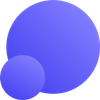
![What's the best AI image upscaler: LetsEnhance, waifu2x or Gigapixel [2026 tests]](/blog/content/images/size/w2000/2022/07/Comparing-Upscaling-Tools_Blog_cover.png)
