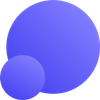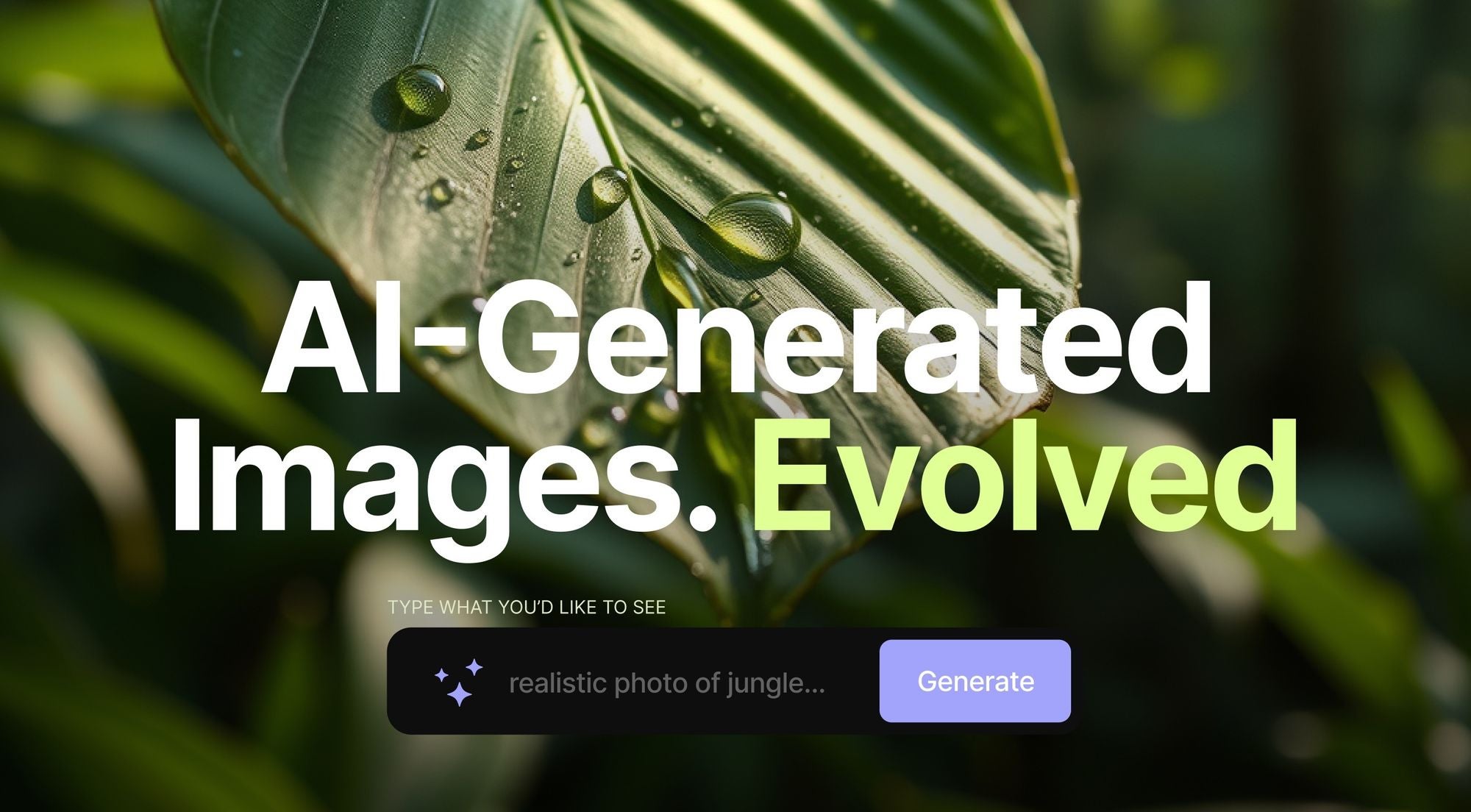Quality, speed, and precision – pick three. Our newly enhanced AI image generator delivers on all fronts. Here's what's new.

Better image quality
Our new model produces more photorealistic and detailed images.
Environments and landscapes have richer textures and more accurate lighting.
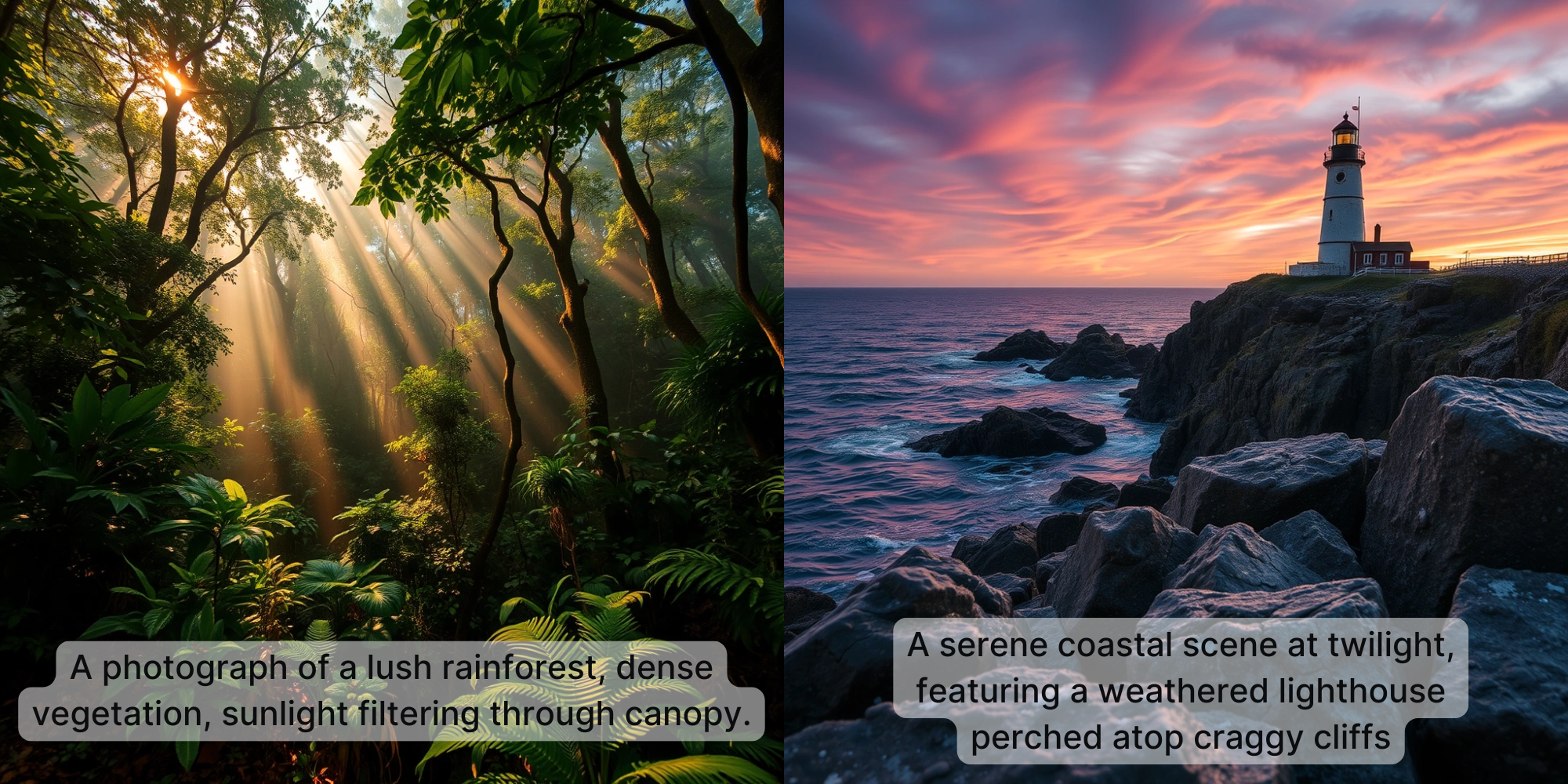
Human faces now feature more nuanced expressions and realistic skin textures.

Complex scenes with multiple elements are more coherent and logically composed.
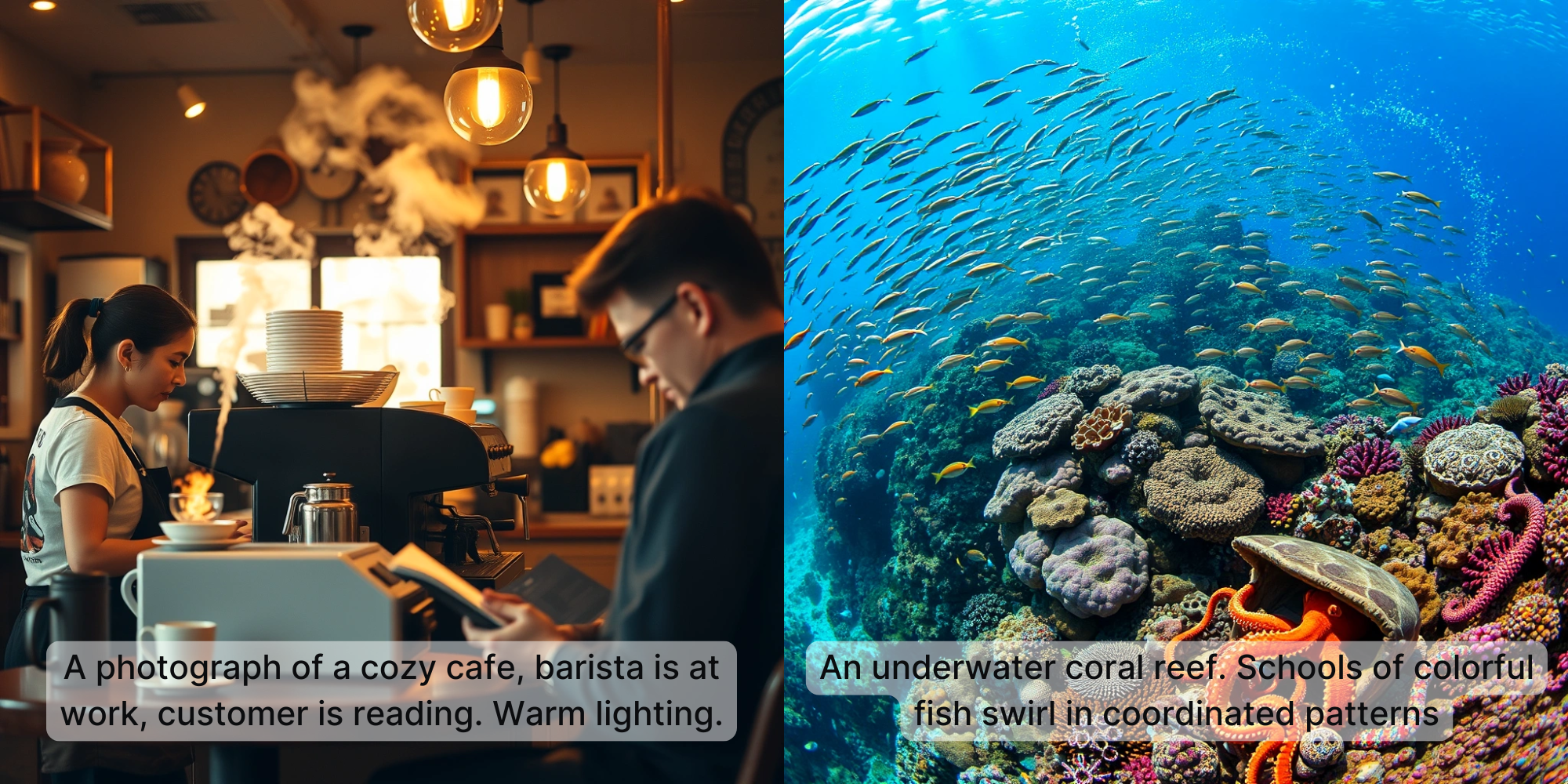
More accurate prompt following
The generator now interprets and follows your text prompts more precisely. For example, if you ask for "A businessman hailing taxi and a neon sign reading ‘METRO’", you'll get exactly that.
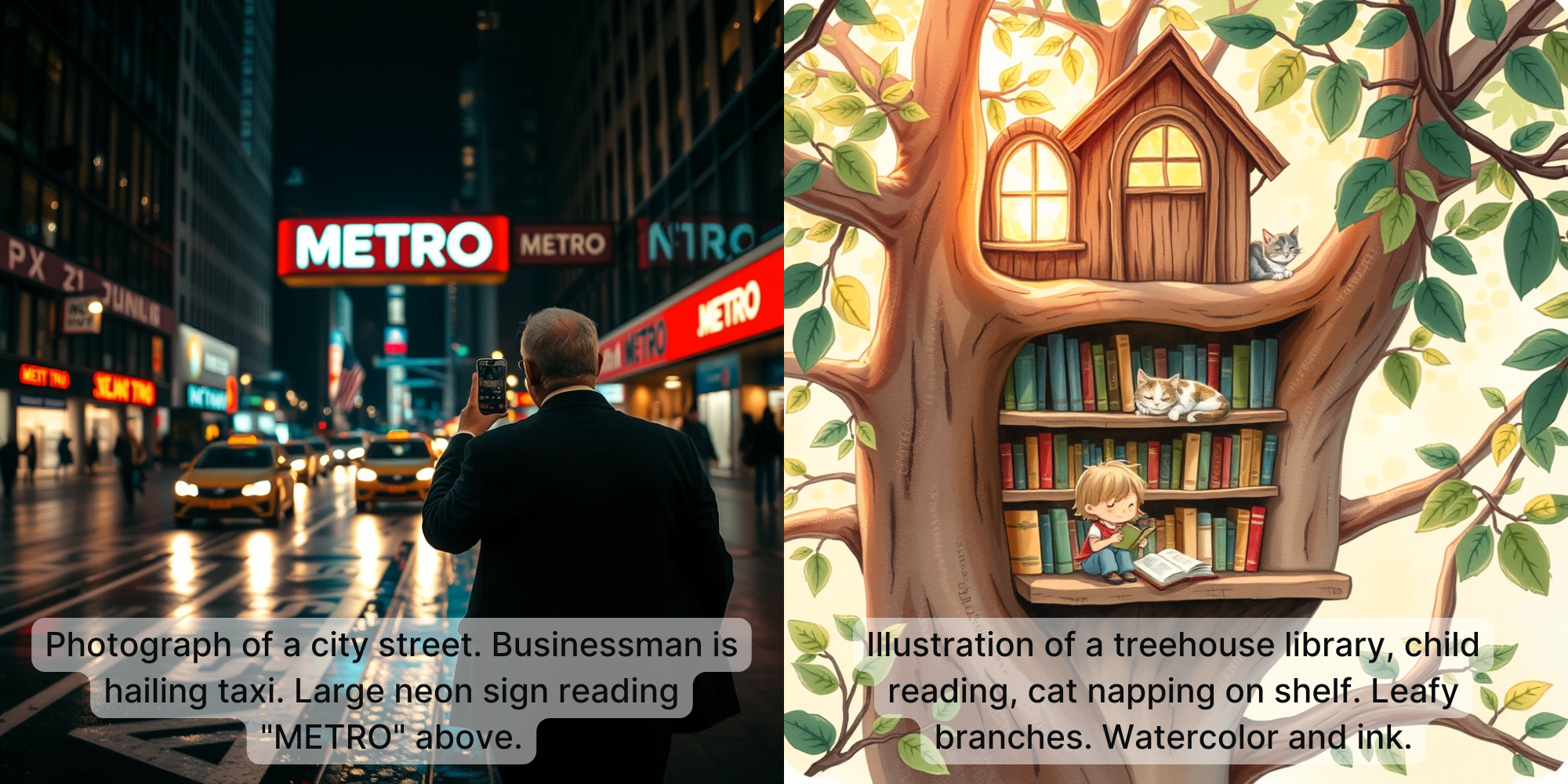
Faster generation
Images now generate twice as fast. This means less waiting and more creating, especially useful when you're iterating on ideas or working on a tight deadline.
Expanded creative range
- Wider variety of artistic styles, from hyper-realistic to stylized illustrations
- Better text rendering within images - useful for creating memes, posters, or book covers
- Improved handling of fantastical or surreal concepts
Your AI art in highest resolution ever
LetsEnhance shatters AI image resolution limits. While apps like DALL-E and Midjourney max out at 1–4 megapixels , our upscalers reach 500 – a 125x increase.
The result?
- Crystal-clear prints of any size
- Hyper-detailed, zoomable digital assets
- Uncompromising commercial imagery

User-friendly interface
We've kept our intuitive UI and visual prompt builder. If you're already familiar with our tool, you'll find the same ease of use with access to these new capabilities.
And no need for complicated commands - just write naturally, and the AI understands.
Consistent quality across prompts
Whether you're generating a simple portrait or a complex fantasy scene, the quality remains consistently high. This reliability is particularly valuable for professional users who need dependable results.
Better at crowds and group scenes
The new model excels at creating varied and realistic groups of people, useful for generating scenes of crowds, team photos, or busy street views.

How these improvements help you
- Designers: Faster concept visualization and more accurate mock-ups
- Digital artists: Expanded creative possibilities and styles
- Content creators: High-quality, platform-ready visuals in less time
- Businesses: Professional-grade images for marketing materials, without the need for extensive photo shoots
How to start using our upgraded image generator
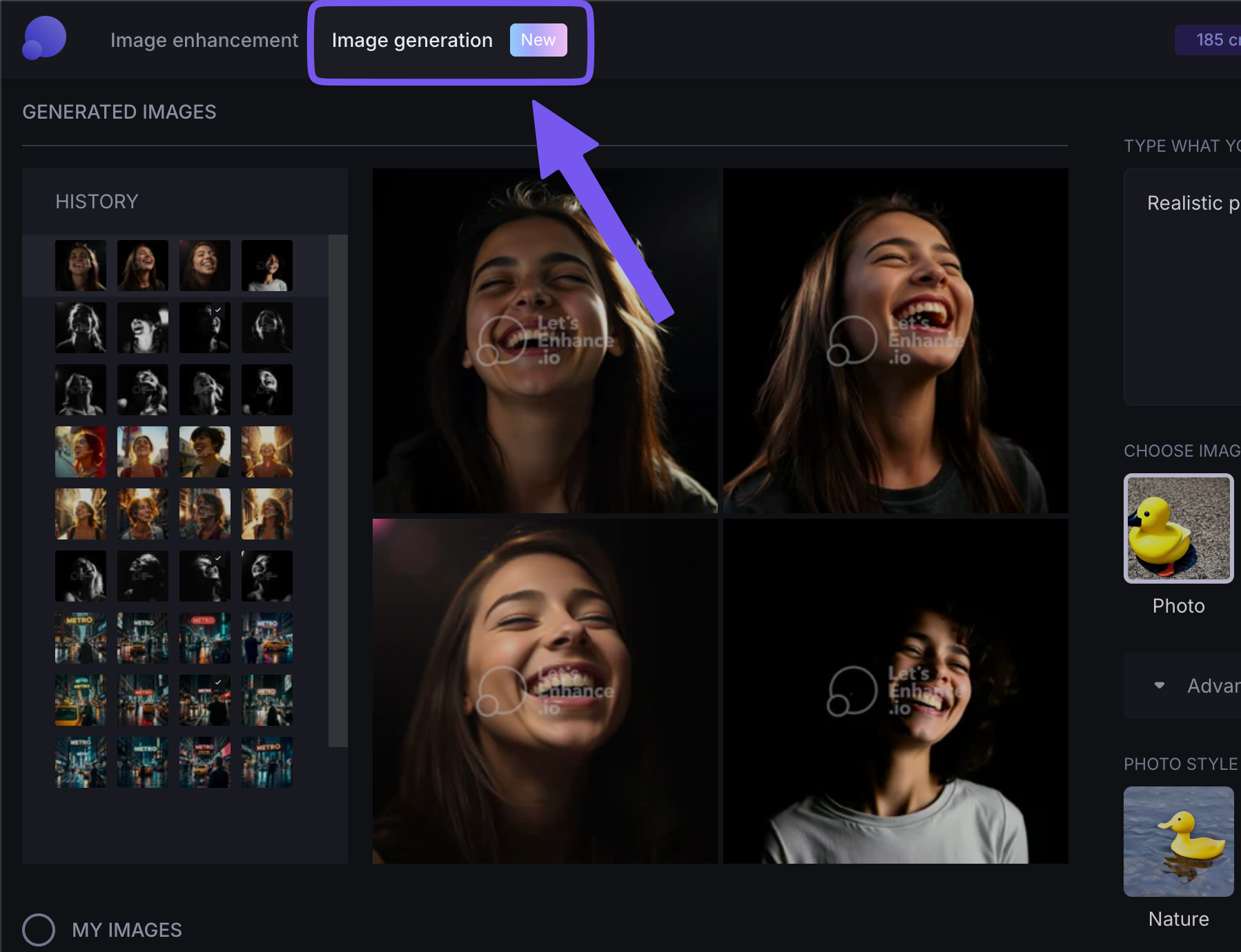
- Create a free LetsEnhance account. You'll get 10 free credits to explore our features.
- Go to the "Image generation" tab.
- Write your prompt and hit "Generate". That's it!
Check out our fresh prompt engineering guide for more guidance: Your ultimate guide to writing AI image generation prompts.
Tip: Use our visual prompt builder to compose pro-level descriptions right away.
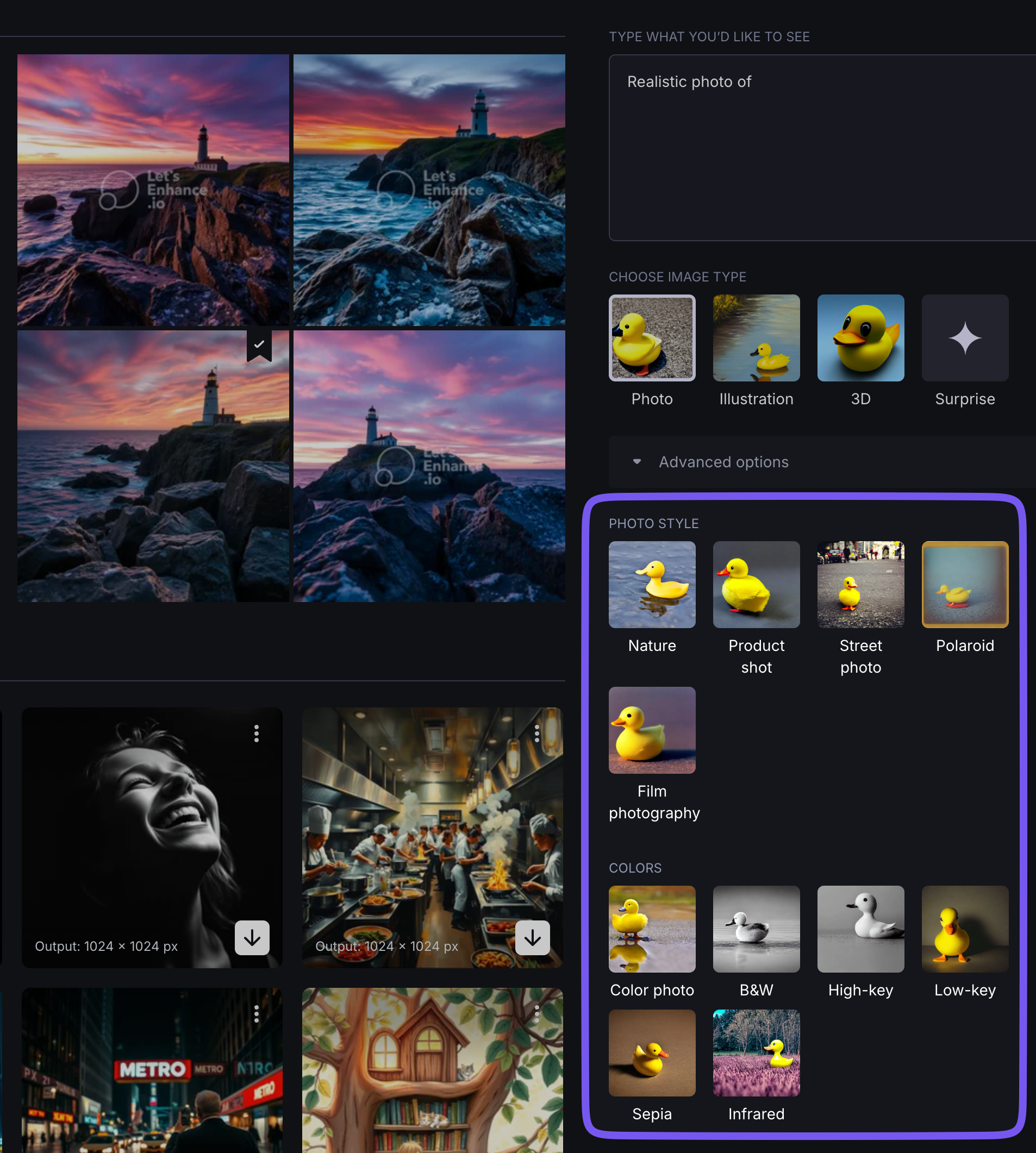
Try it now for free
Ready to explore these new capabilities? Log in and start creating!