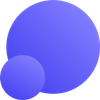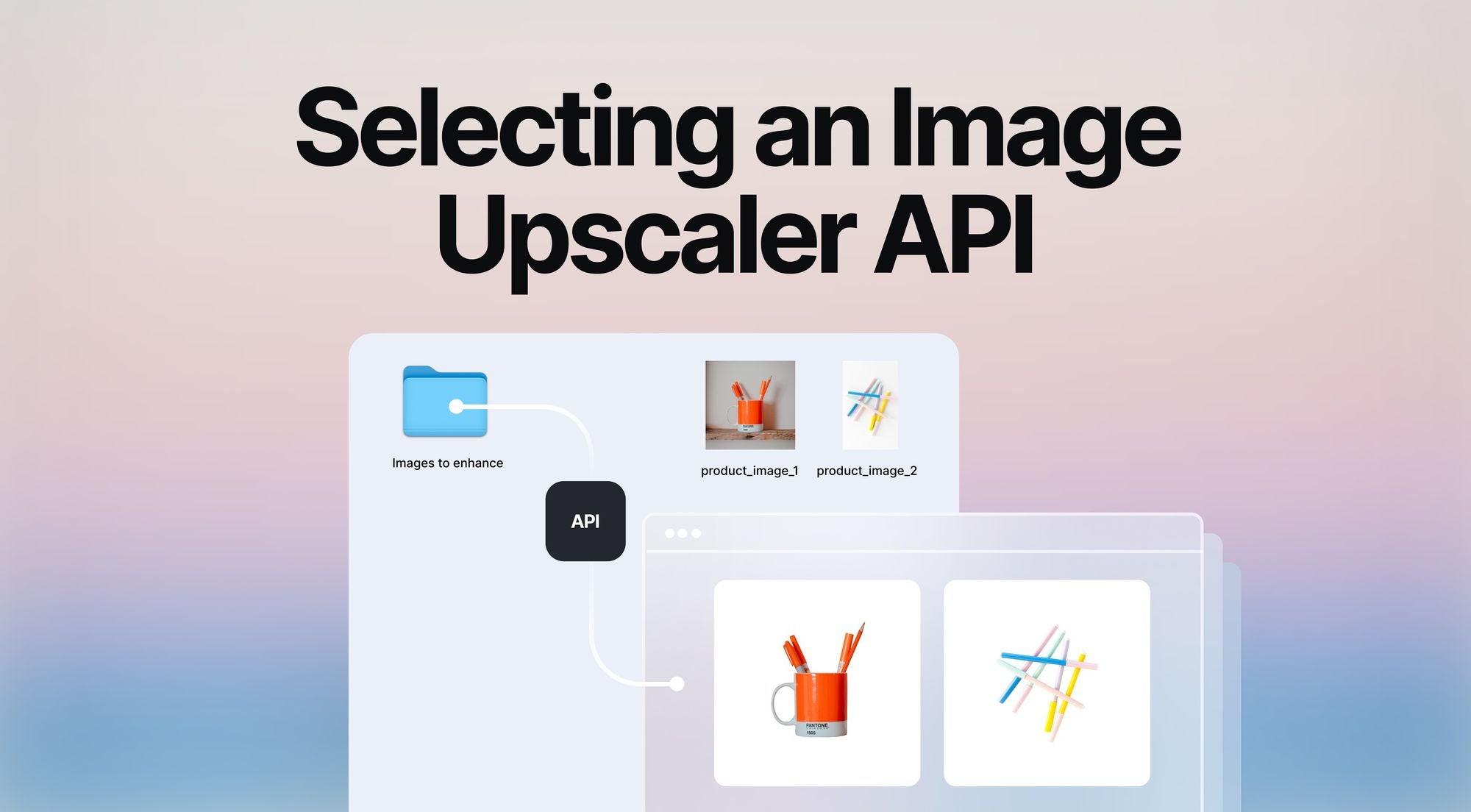Whether you're enlarging photos for print or increasing the size of AI art, this guide will help you choose the best image upscaler API, focusing on key factors like processing speed, output quality, pricing, and integration ease.

Takeaways
- Quality vs. speed: Evaluate APIs based on your priority - detail preservation or fast processing.
- Pricing: Compare cost structures (per image/megapixel) and look for volume discounts.
- Integration: Check for well-documented APIs, SDKs, and robust support to save development time.
- Specialization: Some APIs offer features like decompression or are optimized for specific image types (e.g., faces, text).
- Consider all-in-one platforms like Claid.ai that offer upscaling, enhancement, and outpainting in one API.
Key considerations in choosing an image Upscaling API
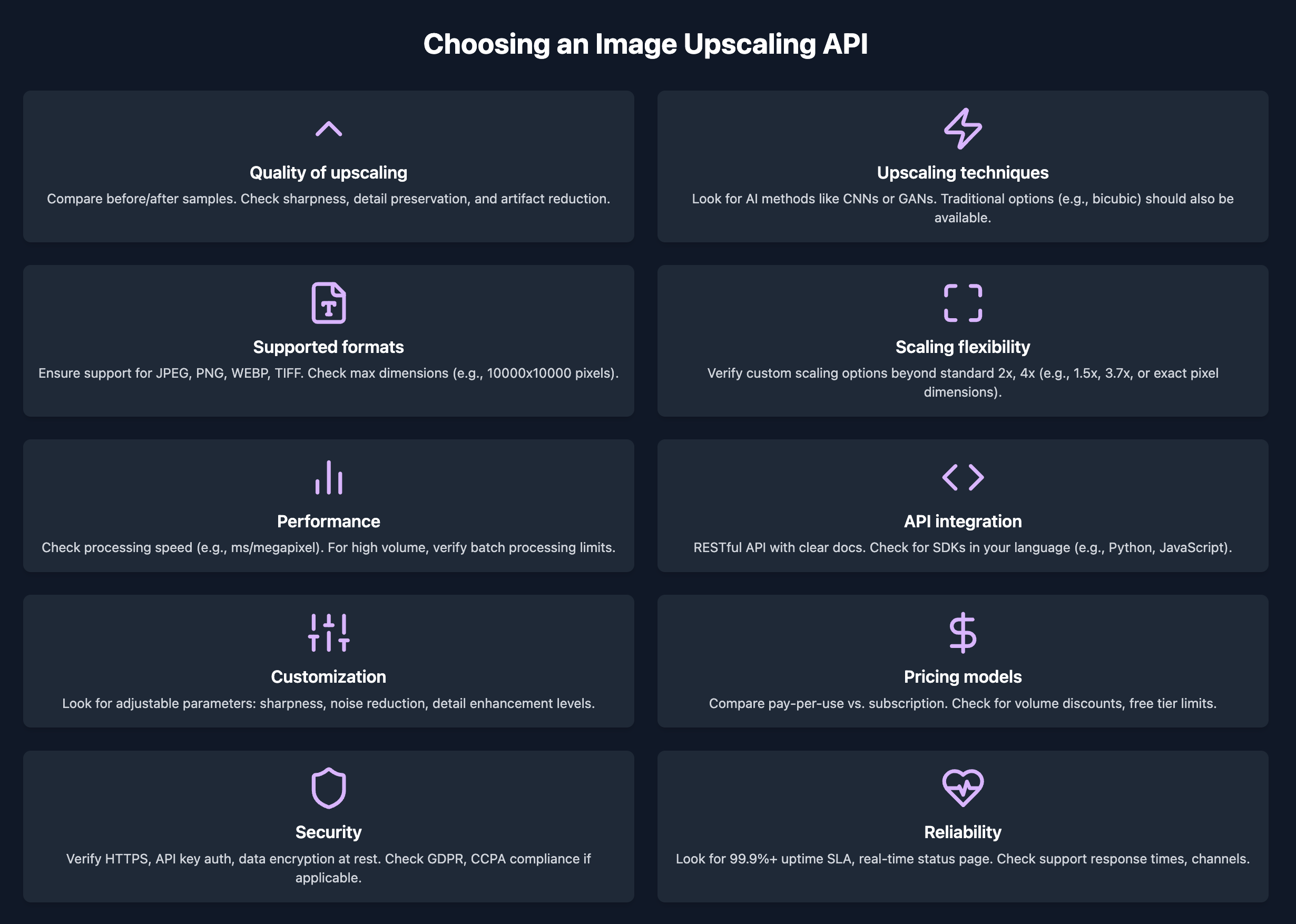
When choosing an image upscaler API, keep these aspects in mind:
Quality of upscaling
The primary goal of any upscaling API is to enhance image clarity without introducing artifacts. Seek APIs that produce sharp, detailed results across various image types and sizes. Consider the spectrum of approaches, from conservative (prioritizing detail preservation) to creative (adding details, potentially altering the original image).
Upscaling techniques
Modern APIs use techniques ranging from traditional methods like bicubic interpolation to advanced AI-based approaches. Prioritize APIs offering multiple upscaling methods optimized for different use cases. AI-powered techniques, such as CNNs or GANs, often excel with complex images.
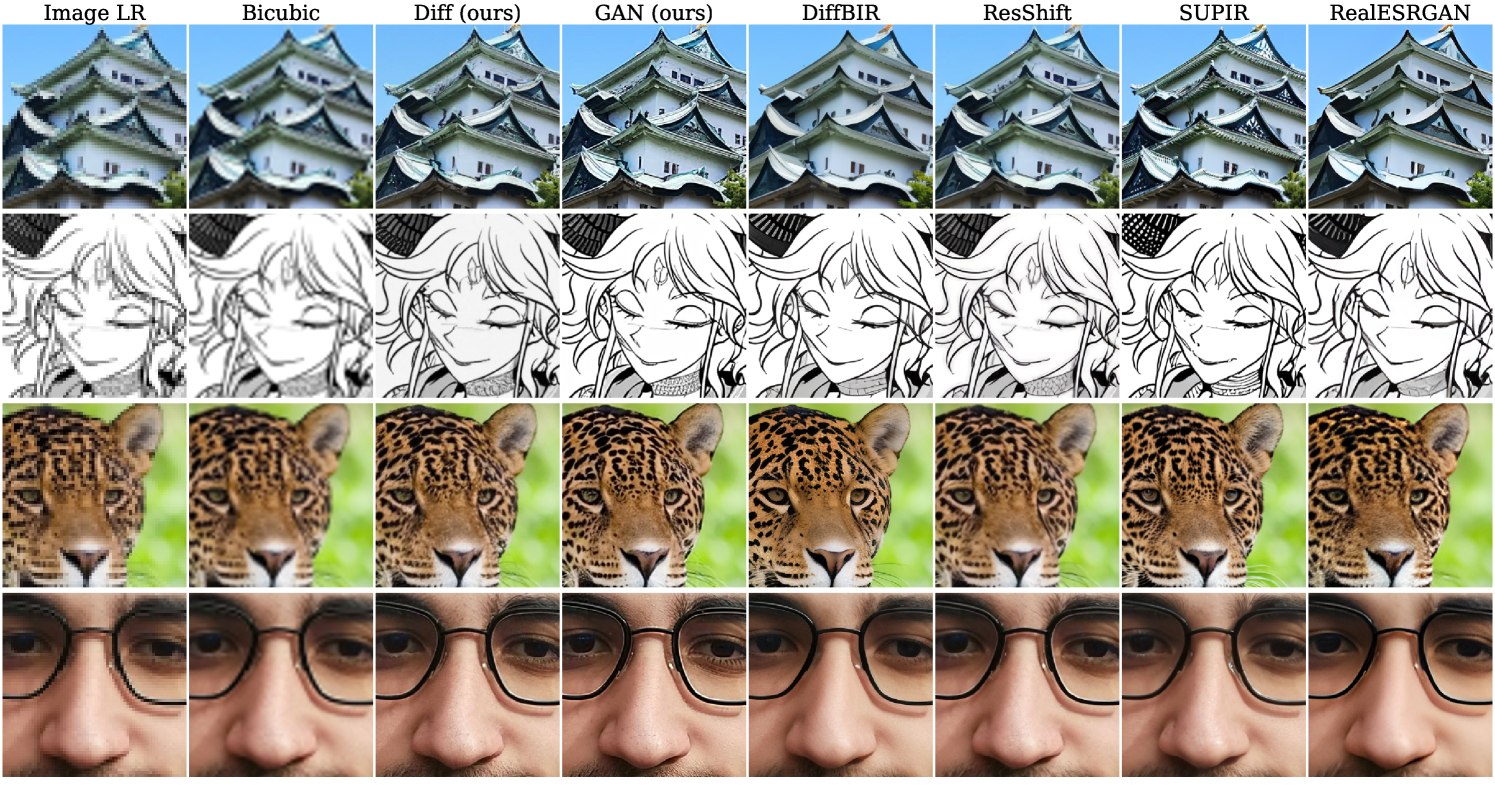
Supported formats and dimensions
Ensure the API supports your commonly used file formats, including popular raster formats like JPEG, PNG, and WEBP. Verify maximum input and output dimensions to confirm compatibility with your largest files.
Upscaling factors and flexibility
Most APIs offer standard upscaling factors like 2x and 4x. Prioritize those allowing custom scaling to exact dimensions, crucial for fitting images into specific layouts or matching particular display resolutions.
Performance and scalability
Assess the API's processing speed, measured in time per megapixel or per image at different resolutions. For high-volume applications, examine batch processing capabilities and total throughput.
API features and integration
A well-designed RESTful API with clear documentation speeds up integration. Look for intuitive endpoint structures and parameter naming. Check the authentication methods offered and webhook support for asynchronous processing.
Also, using SDKs can make coding easier if they're available for your preferred language.
Customization and control
Balance ease of use with control over the upscaling process. Seek APIs offering adjustable parameters such as sharpness and noise reduction.
Pricing models
Choose pricing structures aligning with your usage patterns. Common models include pay-per-use (per image or megapixel) and subscription tiers. Consider volume discounts for large-scale processing.
Security and compliance
Prioritize APIs with robust security measures, including data encryption in transit and at rest. Verify compliance with relevant regulations like General Data Protection Regulation (GDPR).
Reliability and support
Examine uptime guarantees and historical performance. A status page with real-time and historical uptime information offers insights into reliability. Assess documentation quality and support channel availability.
Additional considerations
When evaluating image upscaling APIs, also consider these secondary factors:
- Support for vector formats, raw image files, or animated images, which may be crucial for specific use cases
- Selective upscaling through masking for targeted enhancements to specific image areas
- Cloud service integrations (e.g., AWS S3, Google Cloud Storage)
- Presets for common use cases
- API access control features (e.g., IP whitelisting) and audit logs
- SLA terms and compensation policies for downtime
- Support responsiveness
- Overage charges
Remember, the "best" API depends on your specific needs. Use free trials to test multiple options with your actual images before making a decision.
👉 Check out our “Top 10 Best AI Image Upscalers for eCommerce” comparison for more guidance.
Top 7 photo upscaling APIs
Here are 7 popular photo upscaling APIs known for good features and ease of use.
Claid.ai by LetsEnhance
Claid.ai upscaling API offers various AI image enhancement tools that are flexible and user-friendly. It provides five specialized upscaling methods optimized for different image types, from product photos to digital art.
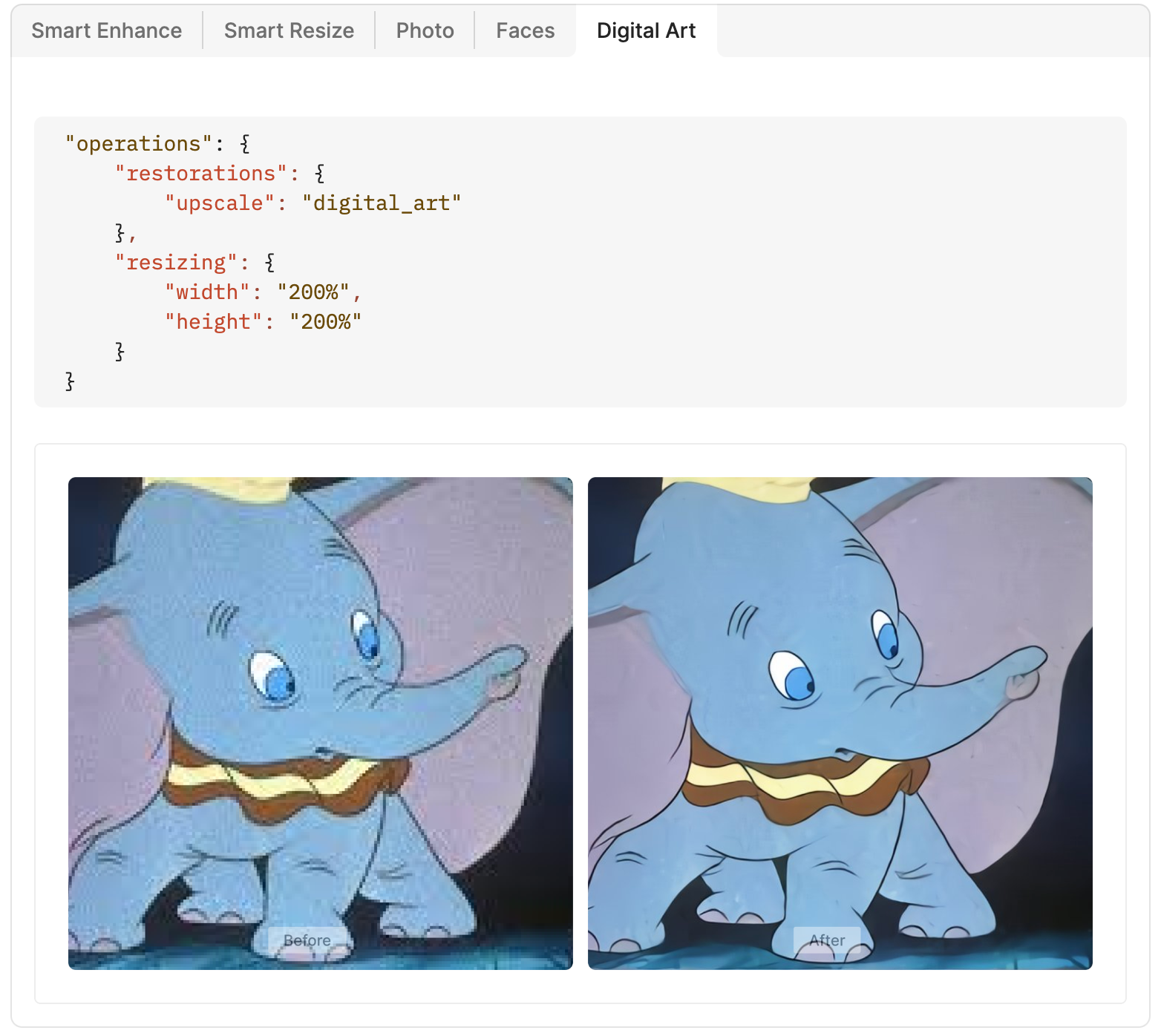
The API is built on a robust, scalable infrastructure capable of handling high-volume processing.

Pros:
- Multiple AI-powered upscaling methods for diverse image types
- User-friendly UI playground for visual testing
- Integration with major cloud storage providers (AWS, Google Cloud)
- Additional features like outpainting, background removal and AI Photoshoot
- Zapier compatibility for no-code automation
- 50 free credits for testing
Cons:
- Pricing may be higher for low-volume users
- No SDKs available, relying solely on RESTful API
- Learning curve to fully utilize the range of features
Stability AI Image Upscaling API
Stability AI's image upscaling service is part of their AI-powered image manipulation suite, designed to enlarge both local images and those generated through their gRPC API. It uses the ESRGAN-v1-x2plus model, capable of handling input images up to 1024x1024 pixels and producing outputs up to 2048x2048 pixels.

The API allows users to specify either a desired width or height for the output, automatically adjusting the other dimension to maintain the original aspect ratio. With a straightforward Python implementation and integration with other Stability AI services, it offers a user-friendly solution for developers already in the Stability AI ecosystem.
Pros:
- Affordable pricing at 0.2 credits ($0.002) per upscale
- Integrates seamlessly with other Stability AI services
- Supports custom width or height specifications for output
- Includes a content safety filter
Cons:
- Limited to one upscaling model (ESRGAN-v1-x2plus)
- Maximum output resolution of 2048x2048 pixels
- Requires some coding knowledge to implement
DeepAI
DeepAI’s Super Resolution API focuses on swift processing and color enhancement.
Pros:
- Fast processing times
- 4x upscaling without significant feature loss
- Color enhancement for more vibrant images
- Extensive documentation and responsive support
Cons:
- Limited to 4x upscaling
- Fewer customization options compared to some competitors
ClipDrop
ClipDrop's image enlarger API offers straightforward upscaling with clear usage limits.
It offers both synchronous and asynchronous image upscaling APIs, catering to various image enhancement needs. Their synchronous API handles images up to 16 megapixels, while the asynchronous version can process larger images up to 8k pixels in dimension and produce outputs up to 16k by 16k pixels. The API provides flexibility in upscaling strategies, offering 'smooth' and 'detailed' options.
However, it's worth noting that ClipDrop has undergone significant changes since its acquisition by Jasper AI in February 2023. These changes include a substantial price increase, with API credit costs rising 6-8 times higher than previous rates under Stability AI ownership. Additionally, the credit usage for AI upscaling has increased from 0.2 credits/megapixel to 1 credit/megapixel, effectively making the cost of upscaling 30 to 40 times higher than before.
Pros:
- Offers both synchronous and asynchronous upscaling options
- Handles large image sizes (up to 8k input, 16k output)
- Provides different upscaling strategies (smooth and detailed)
- Clear documentation with examples in multiple programming languages
- Additional features like text-to-image and background removal
- 100 free API credits
Cons:
- Recent significant price increase (6-8 times higher than previous rates)
- Substantial increase in credit usage for upscaling (5 times higher)
- Limited to 60 requests per minute by default
- Maximum file size of 30 MB may be restrictive for some use cases
Ximilar image upscaler
Ximilar API is designed for large-scale processing with extensive customization.
Pros:
- Up to 8x upscaling
- Offers both classic and GAN enlargement methods
- Supports synchronous and asynchronous requests
- Caters to diverse sectors from e-commerce to gaming
Cons:
- May be overly complex for simple use cases
- Pricing not readily available on website
VanceAI
VanceAI API provides a range of AI-powered image editing features beyond upscaling.
Pros:
- Diverse feature set including background removal and old photo restoration
- Caters to various industries including eCommerce and gaming
- Deletes uploaded images within 24 hours for privacy
Cons:
- Broad feature set might lead to less focus on upscaling quality
- Limited information on upscaling factors and methods
DeepImage
DeepImage's API offers detailed control over various image enhancement parameters.
Pros:
- Multiple AI-powered upscaling levels
- Additional features like denoising and deblurring
- Precise customization of output format and quality
- Caters to various industries and applications
Cons:
- Extensive options may be overwhelming for beginners
- Less information available about processing speeds and scalability
A closer look at Claid API
Claid.ai offers a slew of powerful APIs for image editing for e-commerce, printing, and digital art. Its main strength lies in improving image quality and manipulating backgrounds, making it a versatile tool for businesses dealing with visual content.
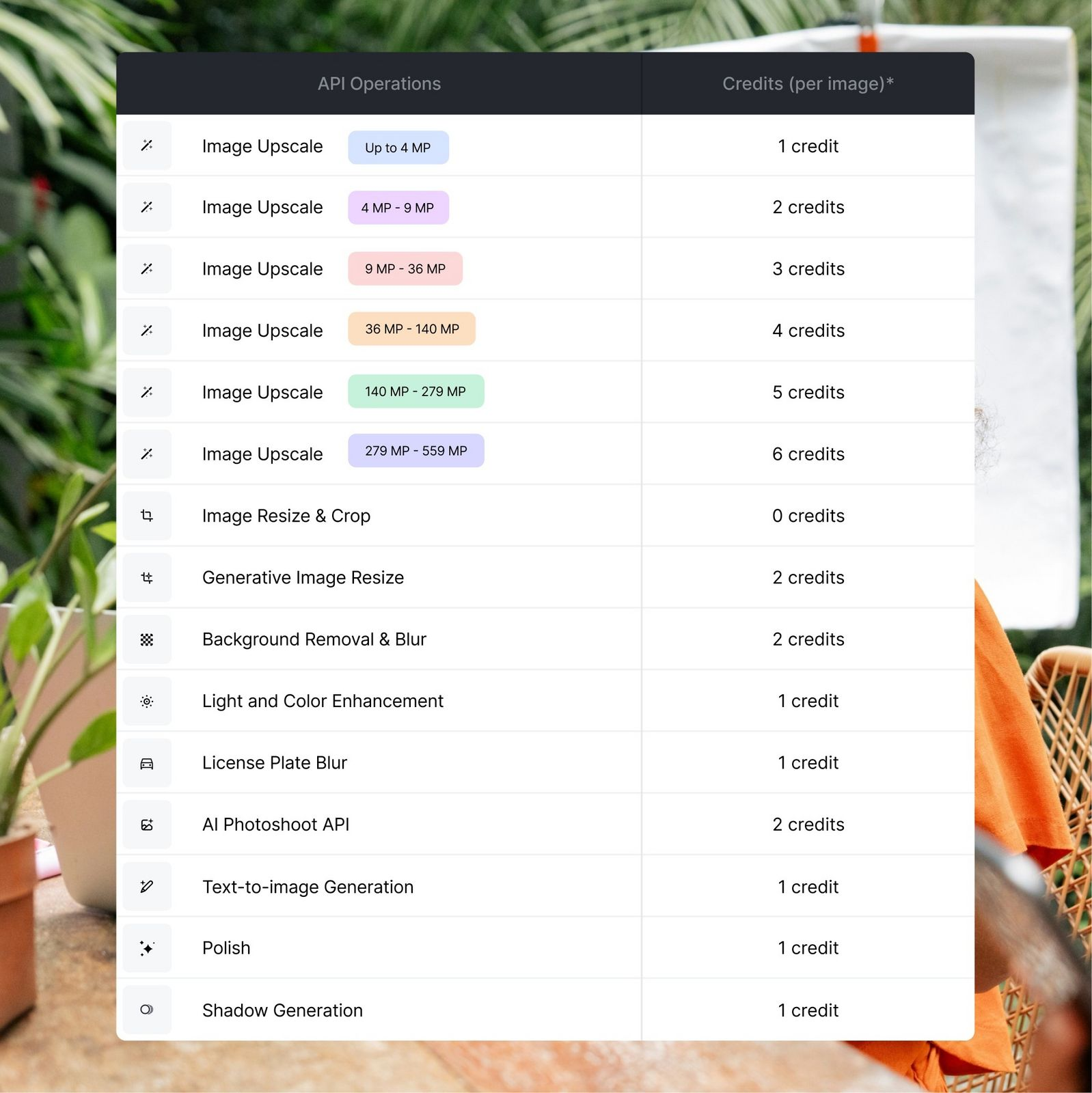
Key features
At the heart of Claid.ai's offerings is its ability to make pictures larger, often called upscaling or increasing resolution. The API provides five specialized algorithms for this purpose:
- Smart Enhance: for low-quality product and real estate images
- Smart Resize: for images where preserving fine details, like small text, is key
- Digital Art: for illustrations and cartoons
- Faces: for pictures with people
- Photo: for general photos of landscapes, buildings, and other scenes

Beyond making images bigger, Claid.ai includes powerful tools to restore and refine image quality. The Decompress operation removes distortion and artifacts caused by heavy JPEG compression, with adjustable modes, moderate, strong, or auto, to match different image needs.
The Polish operation redraws image parts to make them sharper and more realistic while keeping their natural look, now supporting images up to 16 MP. Together with upscaling, these features deliver clean, crisp, and high-resolution visuals optimized for both web and print.

The API also includes useful background tools. You can remove existing backgrounds or create new ones, which is particularly handy for e-commerce product photos or marketing materials. Additional features include color correction, AI product photography and various options for resizing, expanding and reformatting images.
Technical details
Claid API is built on a RESTful architecture, using JSON for requests and responses. It offers flexibility in processing, allowing you to handle one image at a time or work in batches for efficiency. The system runs on Google Cloud, ensuring reliable performance even when dealing with large workloads.
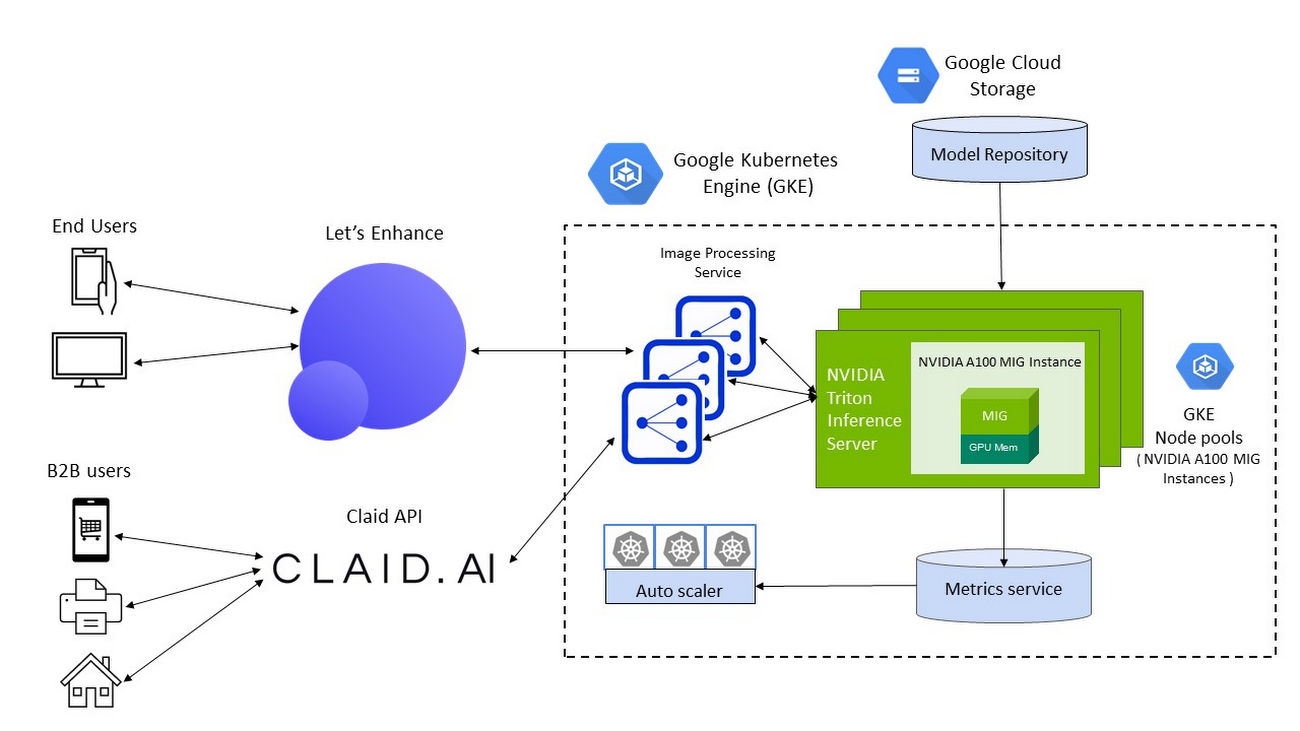
The architecture dynamically scales to match your workload peaks and troughs - instantly ramping up during demand surges and handling seasonal spikes seamlessly.
Customization
Claid.ai provides extensive customization through a range of image transformation operations:
- Upscaling - Multiple AI-powered algorithms like smart enhance, smart resize, faces, digital art, photo etc.
- Outpainting - Expand images to any aspect ratio with AI.
- Decompression - Remove JPEG artifacts and distortion.
- Retouching - Tools to adjust light, color, contrast, exposure, saturation, sharpness and more.
- Background generation - Place your products in beautiful settings.
- Background removal - For transparent or solid color backgrounds.
- Resizing - Options like width, height, fit type, aspect ratio and padding.
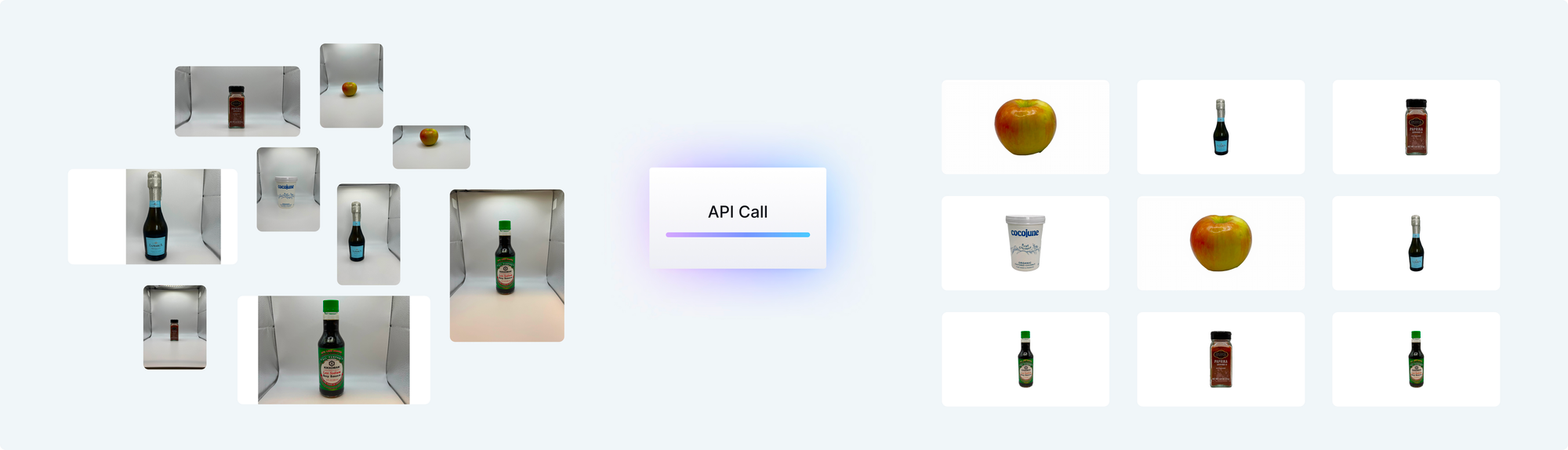
You can combine and sequence these operations to tailor the API precisely to your requirements.
RESTful architecture
Integration is straightforward through a RESTful design and JSON-based requests/responses. You can simply make HTTP calls to the API endpoints from your application code or workflows.
This enables seamless connectivity with your existing systems, whether cloud-based or on-premise.
Developer experience
Comprehensive documentation, tutorials, examples and guides help developers quickly learn and implement the APIs.
The API playground allows exploring and testing the features hands-on without any coding.
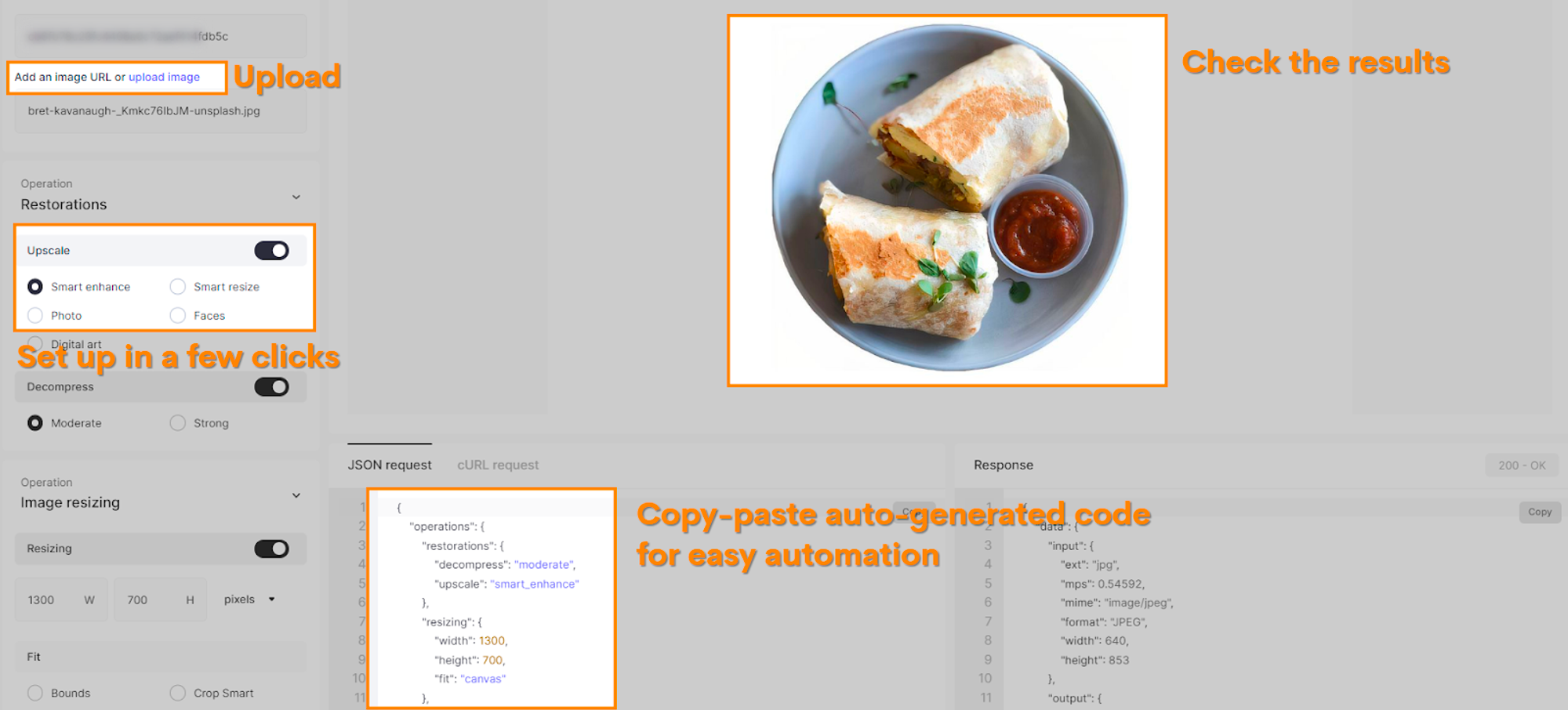
Responsive customer support is available through email and chat. Each API customer is assigned a dedicated account manager for personalized assistance.
Extra benefits
Claid API offers some unique capabilities:
- Synchronous and asynchronous image processing for real-time or background operations.
- Batch processing for simultaneous handling of multiple images
- Format conversion for switching between different image types
- Zapier support for no-code automations.
Claid API also preserves crucial metadata during processing and allows image compression for optimized loading times and storage.
Try it yourself
To learn more about the potential of the Claid API, you can create a free account that comes with 50 API credits.
After that, you can start using Claid API immediately through self-served API plans. See pricing here.
No doubts, nothing beats hands-on experience. Consider experimenting with the online version of the app. This will help you understand how these tools can enhance your digital images and how they can be integrated into your projects or workflow.