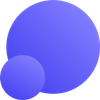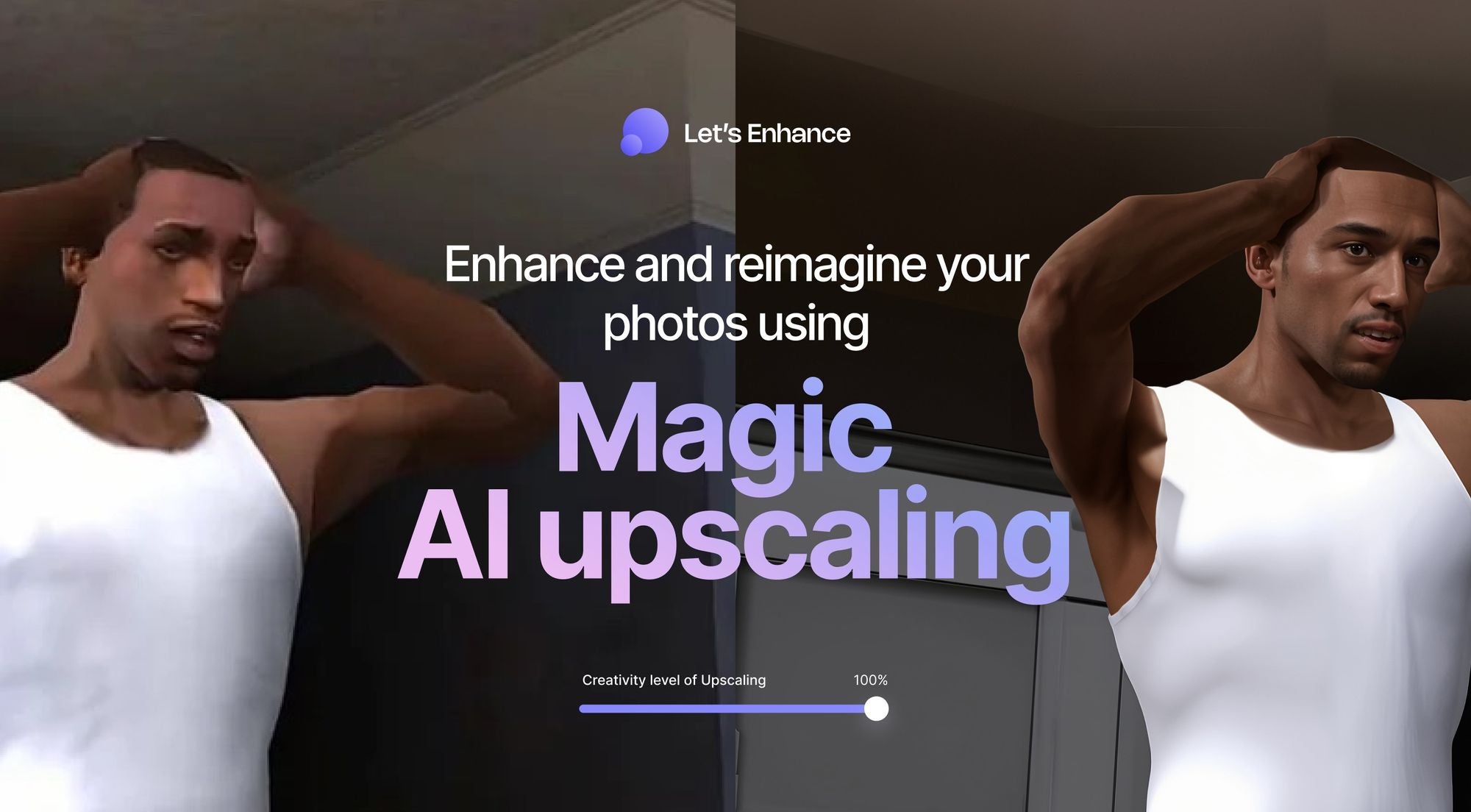Say goodbye to blurry, low-quality images. With Magic, our new AI-powered upscaler, you can transform your photos into stunning, high-resolution masterpieces with just a few clicks.
Advanced AI upscaling, simplified for you
Magic uses advanced generative AI to analyze and enhance every aspect of your image:
- Enlarge images up to 4x while improving quality
- Adjust the level of enhancement
- Control how closely the result looks like the original
- Guide the AI with a text description for a personal touch
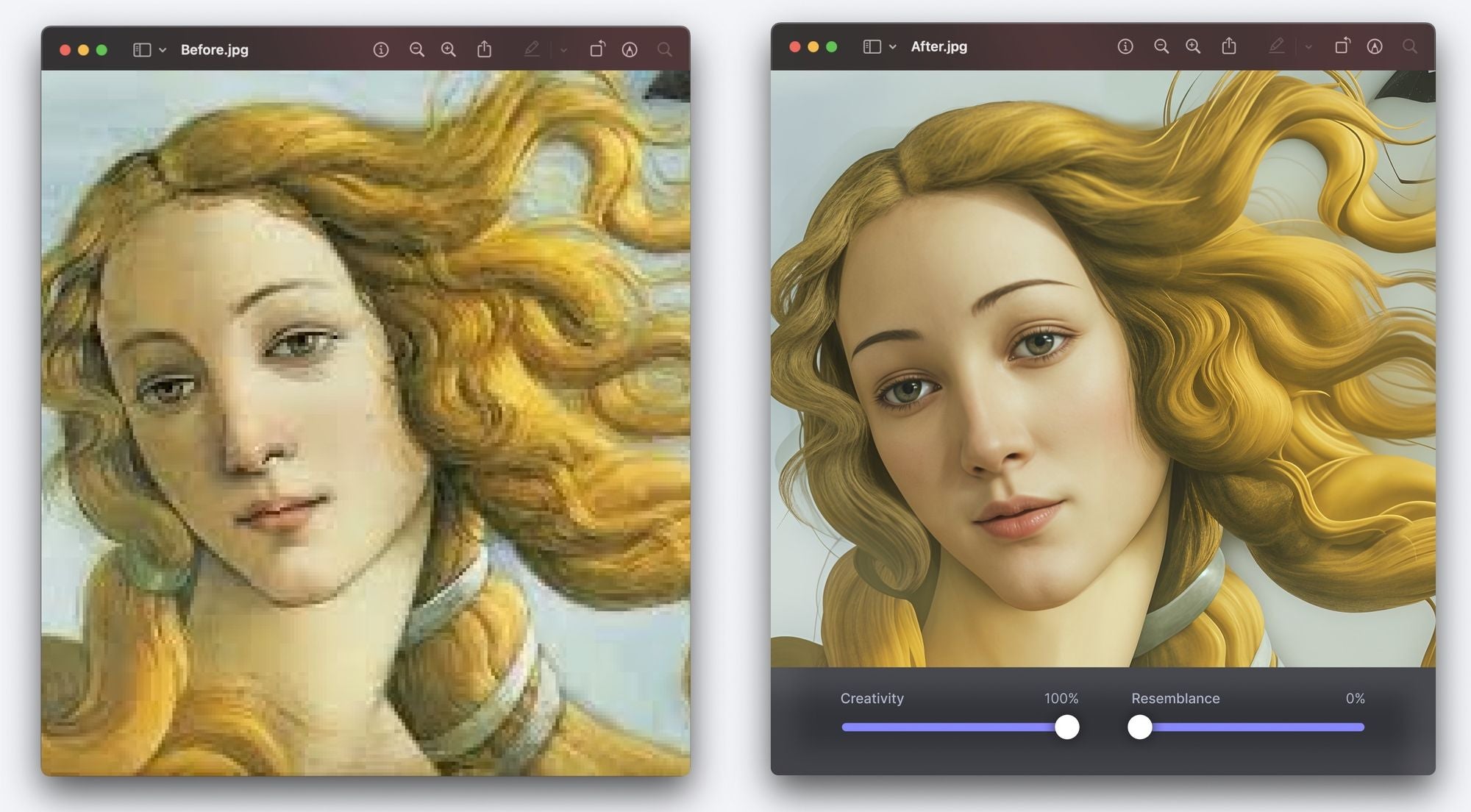
With Magic, you decide how much enhancement you want, and how closely the result should resemble the original. It's about giving you control and flexibility.
Magic works wonders on all your favorite images
Magic is incredibly versatile. Here are just a few examples of what it can do:
Give your AI-generated art a sharper, more detailed look.
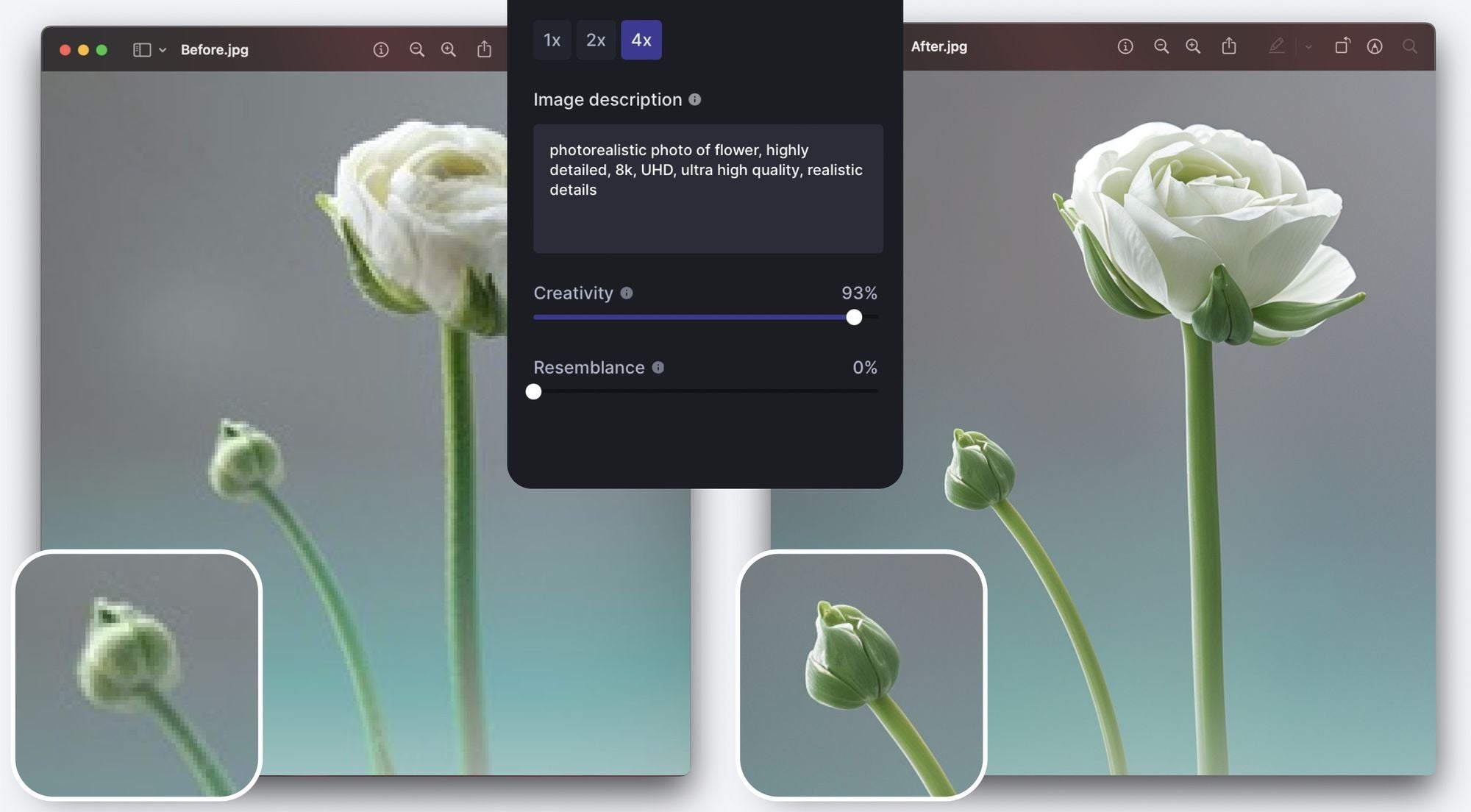
Breathe new life into anime images.

Make your food photos look even more appetizing.
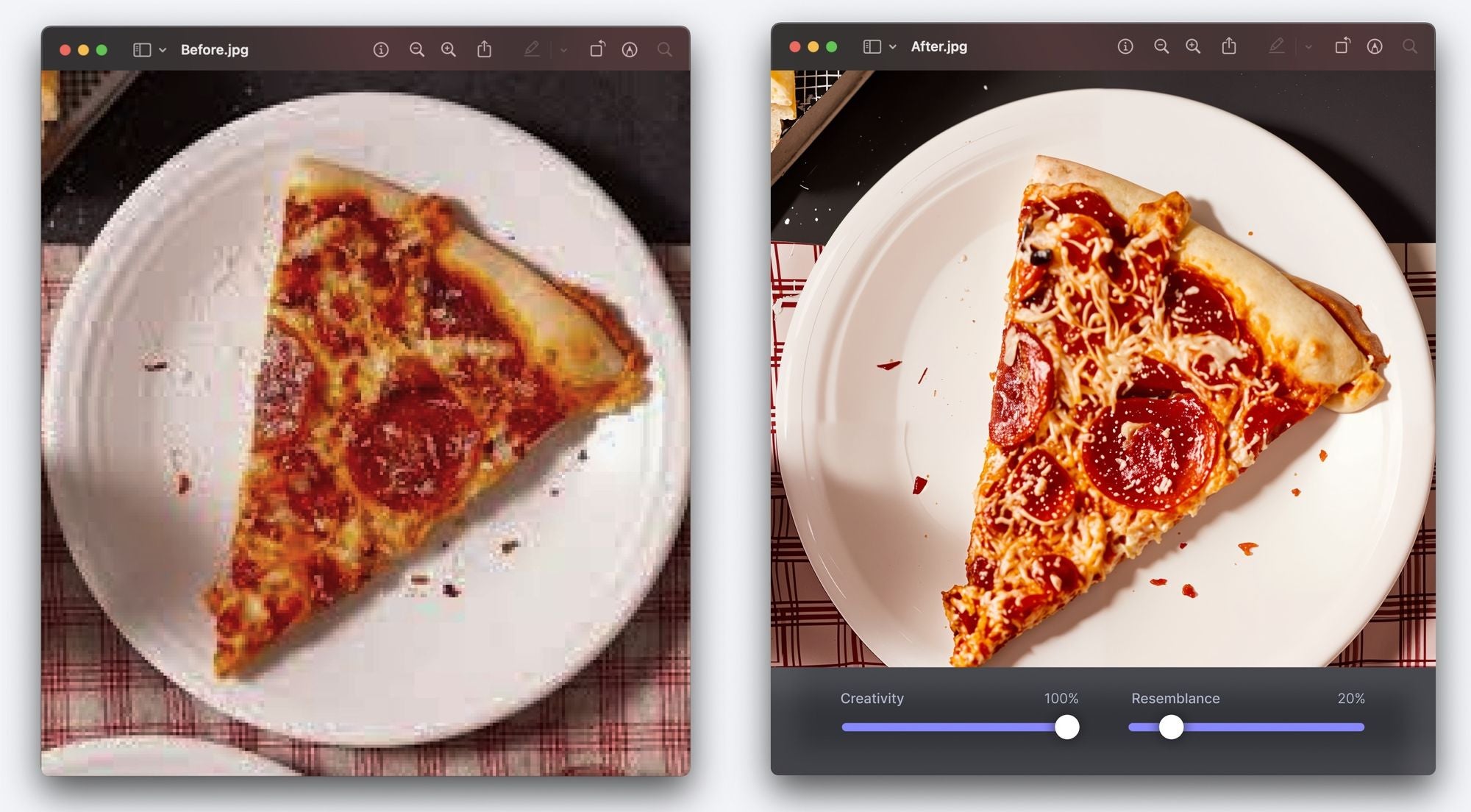
Add a touch of magic to your landscape shots.
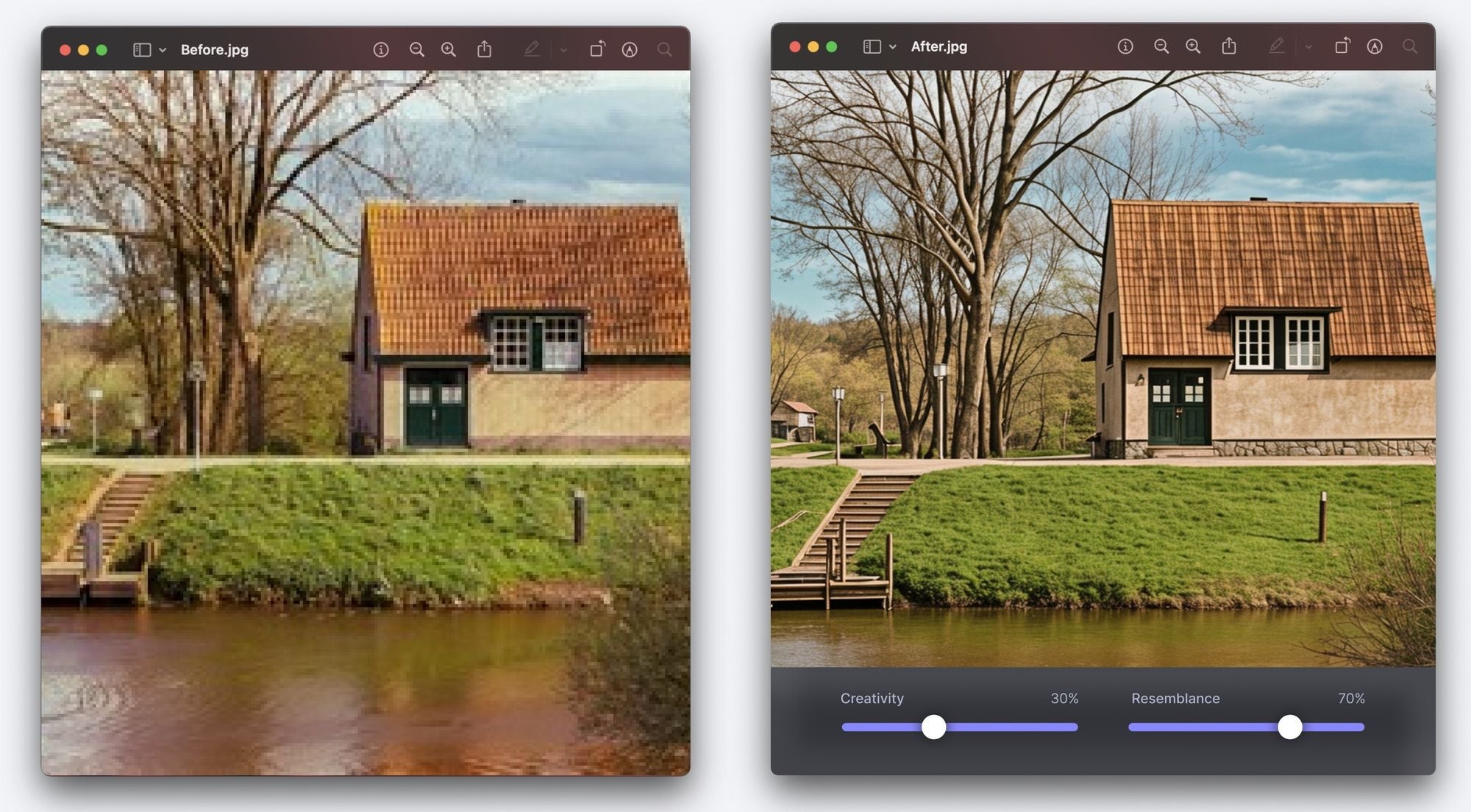
Enhance portraits without losing authentic facial details.
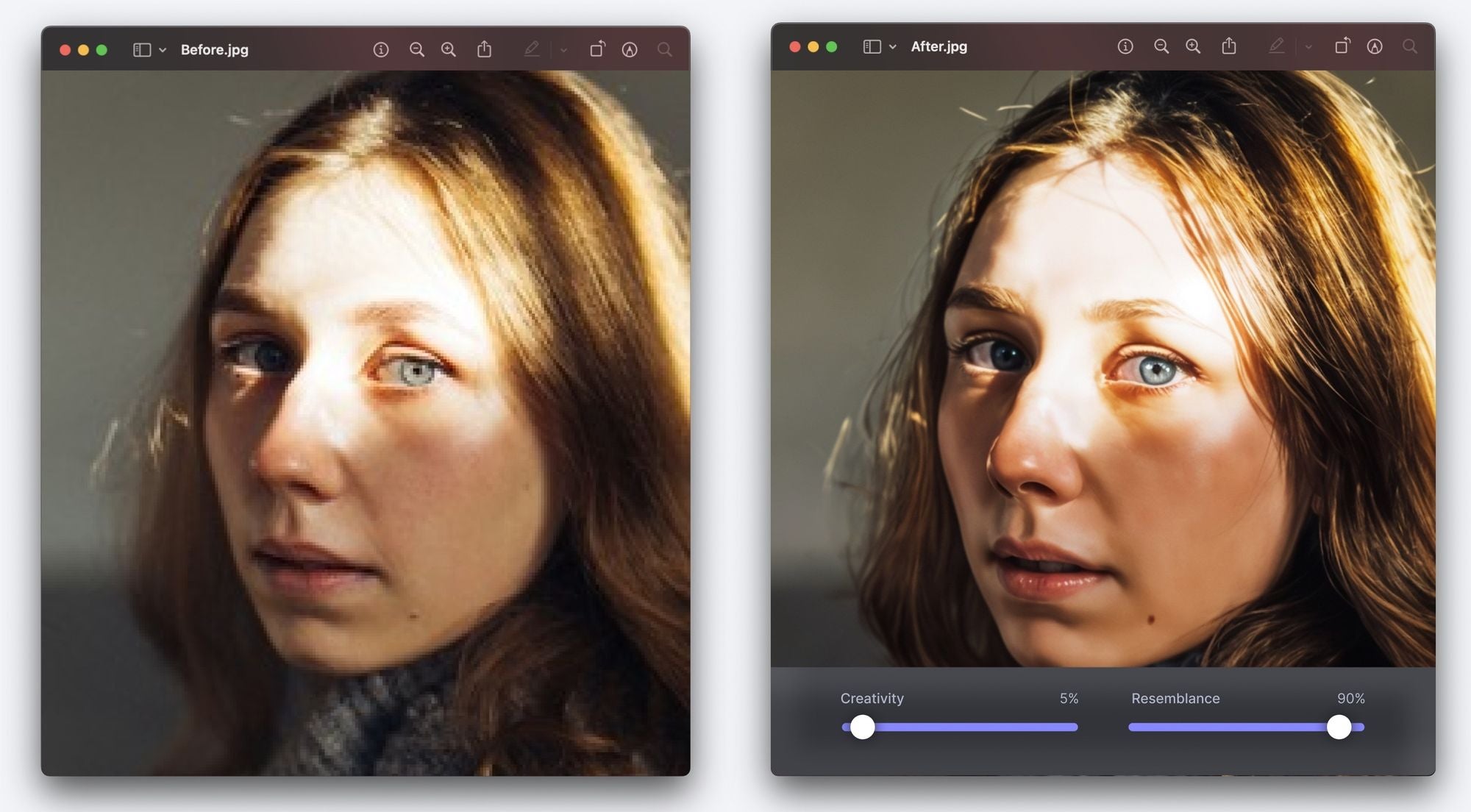
Whether you're an AI artist, designer, or photography enthusiast, Magic gives you the tools to achieve your perfect image.
Using Magic is simple
Follow these steps to get the most out of Magic:
- Upload your image and select Magic as your upscaling method.
- Choose your output size. You can select Auto, Custom, or specify the exact Width & Height in pixels. For best results, use 4x for images smaller than 512x512.
- Adjust the Creativity slider to control the strength of the enhancement. Higher values will boost clarity and add creative changes, while lower values will maintain the original look.
- Use the Resemblance slider to set how closely the upscaled image matches the original. Set it higher for detail-sensitive images like portraits, or lower for more artistic flexibility.
- Add a description (Optional). Add a text description to guide the upscaling process. This is more effective when combined with high Creativity and low Resemblance settings. For example, you could write: "A vibrant sunset over a serene mountain lake, with warm, glowing colors and sharp reflections in the water."
💡 Pro tip: You can add keywords like "high quality" or "8k” to amplify the enhancement. - Click "Start processing" and let Magic work its wonders.
Note: Processing time - especially for large images - may be longer compared to other upscaling methods due to the advanced AI techniques used. - Once the upscaling is complete, you can inspect the difference in our new zoomed in “before and after” view before downloading your enhanced image.

That's it! You've just used Magic to upscale and enhance your image.
Remember, experimentation is key to getting the perfect outcome for your specific image. Feel free to play around with the settings until you achieve your desired look.
Try Magic for free
Ready to give Magic a try? It's easy and free to get started. Visit LetsEnhance.io, upload an image, and see how Magic can make a difference. With Magic, you have the power to enhance, alter, and reimagine your photos the way you want. No more compromises.